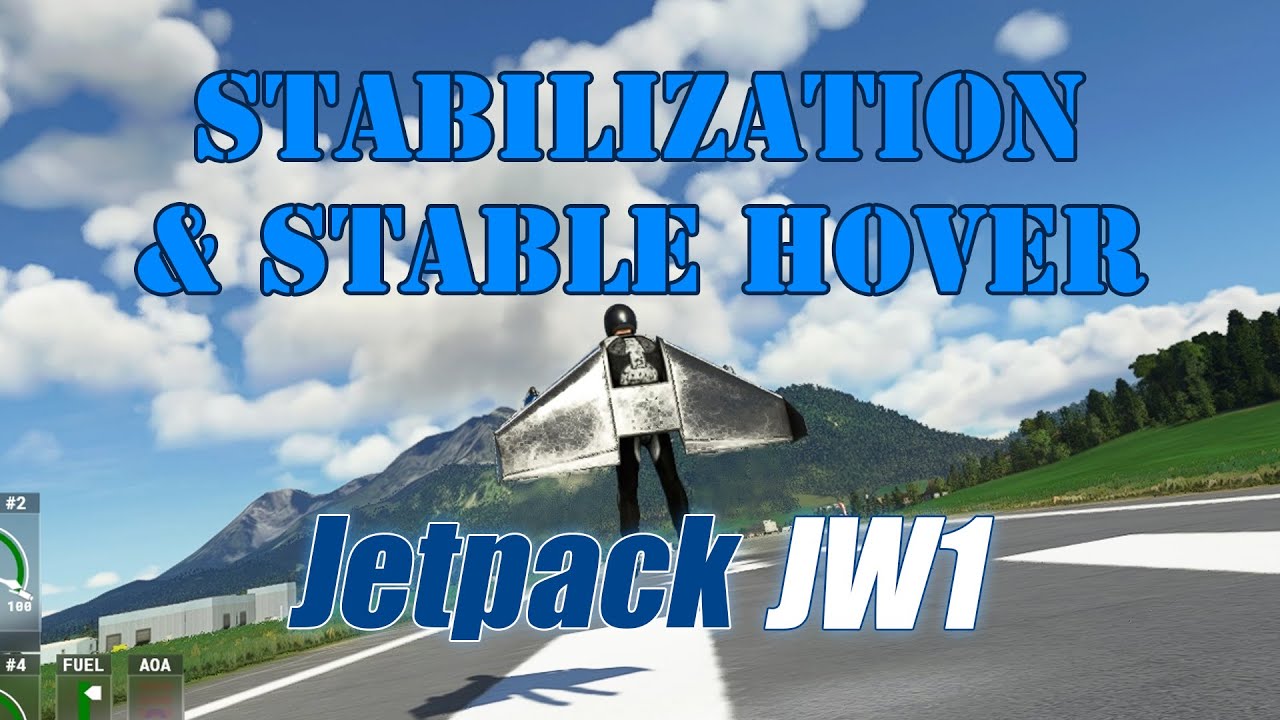It’s definitely worth trying again at some point. Maybe if clear cache may help if think is the auto throttle thing.
Thank you so much for your suggestions. Fixed it. The AI auto-trim was on for some reason. Turned it off and all is back to normal:)
Yay! That’s great. Happy Flying
Just received a new update from simmarket, what is the difference between defult flight model and alternative flight model?
Alternative is more stable and predictable - it’s like a small plane rather than body attached to wing. If you feel default one too hard to control - try new one. If you are happy with “challenging” style of default FM - you better stay on it.
Gotcha, the default one is good enough for me.
Jetpack JW1 v0.10.0
Available on SimMarket, tonight flightsim.to version will be updated as well (same list of improvements)
- new exhaust smokes – individual color for each livery
- new helmet and ram-air parachute textures
- possible to walk on the ground
- parachute deployment moved to Gears Toggle event (G by default)
- alternative flight model by maxx2504/Micha (default files should be overwritten manually)
- flaps #4 perform automatic landing (should be enabled during hovering)
- FIXED_HUD FLT parameter to disable HUD glass movement
Issues fixed:
- Helmet display freezes after changing time/date
Jetpack project gets to the finish line. We worked hard to finalize all planned features, hope you will enjoy it. You still may expect further updates with minor fixes and improvements so feel free to leave feedback or report issues.
If you purchased it already, get a new version from SimMarket customer dashboard (good time to make a review!)
Free version with round parachute and limited aboard functionality available at Jetpack JW1 "SkyTraveler" » Microsoft Flight Simulator
List of v1.0.0 changes :
- parachute simulation greatly improved (SkyPirat)
- branding removed from textures and livery names
- minor animation fixes
- nearby targets indication improved (SkyPirat)
- thumbnails updated with latest model
- last flap position used for chute again (for proper chute appearance in multiplayer, gears short key still can be used)
- smoke transparency increased
- extra fixed cameras added
- smoke colour can be set by livery name
@thealx2901 I seem unable to make the HUD show post WU7 in the J1. I have tried both the toggle anti ice and toggle pitot heat key combinations. Is there a known bug or am I using the wrong assignment for to make this appear?
yes, because of collimation introduced in SU7 dynamic HUD glass no longer work. I have fixed it to make visible in horizontal flight (on your example it will be in front), but devs announced update where old HUD will be returned as optional. if it will be not released as hotfix this week, I’ll update JW with fixed HUD as temporary solution.
Many thanks for this explanation- will the be on the freeware version on flightsim.to as well?
yes, of course
Jetpack JW1 v1.1.2 available both in SimMarket and Flightsim.to
- dynamic helmet mounted display works again
- fixed SU7 hotfix issue - engines throttle does not react on joystick throttle lever
Hello, Jetman fans! We are stepping to the next stage of project development - all effects updated (dynamic heat blur, downwash, colored smokes, even visible damaged engine smoke), tablet with aircraft configs and engines data makes flight easier for you, and most important - VR fixes and improvements implemented, including motion controllers support.
We are still working on improvements so feel free to leave your feedback or propose new features.
We set 25% discount for JW1 on SimMarket, it is the perfect moment to jump on the train if you did not purchase it earlier!
 Full list of changes:
Full list of changes:
- reworked effects - smoke texture, dynamic heat blur, downwash works again
- round chute removed completely to decrease possibility of visibility issues
- non-analog walking controls (walk fast and stand only positions)
- control panel (tablet) with engines throttles and status info, flight modes switch and indication, settings
- scripts update frequency increased (affects walking, parachute, aboard)
- instrument camera added (view inside of the body fix)
- Manual HMD control (with spoiler handle) separate in new Display option
- static display positions issues fixed
- drogue chute animation fixed, both before and after main chute deployment
- walking animation improved
- Disable Assistances flag added (hides Assistances tab completely)
VR improvements:
- dedicated VR camera removed because initial pitch/bank/heading value not longer works for it (you are looking into the skies when your head faced forward), so default cameras used instead (can be switched from Camera toolbar menu during flight)
- moving helmet display (with limitations, center view before flight with head pitched up about 30 degrees)
- motion controllers support for flight, walking, parachute landing
- control Panel wheels for motion controls area position adjustment
- HMD made static for back view
Now sad news. Due to low sales of the payware version of JW1 (zero sales to be precise) we are no longer able to perform free version updates. It still flies well, and all main features are working, but do not expect major upgrades. We still keep SkyPirat price low, even if it took 3 times longer to develop it than planned, so it should not empty your pocket if you haven’t purchase it yet.
Fly safe, and see you around!
JW1 in MSFS marketplace!
Our jet wing finally got to the ingame marketplace! We hope even more people will find out about such a mad way of MSFS world exploration and will be able to experience ultimate freedom.
Sadly, JW1 did not pass XBOX compatibility validation because of the huge amount of custom WASM scripts. I can’t see it being possible to remove such code without harm to the aircraft functionality, so the only choice we have is to wait until Asobo/Microsoft will improve MSFS versions compatibility.
Feel free to report issues or propose new features - we are still working on it and with time it will become even better.
Jetpack JW1 SkyPirat v2.0.4 available in SimMarket
- elevator effectiveness decreased
- cruise mode automatic toggle threshold airspeed increased from 100 to 150 knots
- no low fuel sound indication if tank is empty
- new display rendering method for 2D/TrackIR mode (VR still uses the old one)
- display visibility parameter change to display brightness
- new aircraft parameter - cruise mode automatic toggle, if manual - stabilization will stay active until you set Flaps to #1 position (stabilization script overrides native flight model which makes flight less realistic but easier to control)
- aircraft parameters will be stored for the next flight - display position and brightness, smoke visibility, cruise mode automatic switch, helmet
I wish someone who designed this jetpack experienced Richie’s Plank VR Experience.
Why?
Because besides the plank prank itself, the game contains couple other attractions and one of them is flying around the city with small jetpacks attached to your arms, mire specifically wrists.
How’s that worth mentioning?
Well, for some of us who might be using MSFS for simply sightseeing, a simple drone like flying is what we need to explore cities, landmarks and everything else we can obtain through mostly paid add-ons. Especially in VR. There are multiple cities like Chicago or Singapore for example maticulously designed in FS with amazing details which are perfect for signseeing, exploring while in air, flying around, stalling in mid air, going up or down in iron man style without triangle shaped attachment at my back .
Flying it by using this jetpack is not best way to explore as it cannot be manouvered in iron man style. Instead, using both hands equipped with index controllers used in simulation as jets allows you to grasp basic flight control without any instruments in minutes. I tried it in Richie’s plank experience and it simply works. It’s brilliant. Those who use full body motion detection in VR know what I am talking about. Absolute freedom in VR turnig your body into helicopter like manouverability, just with two hands.
I hope one day someone will develop this type of jetpack or suit to bring iron man like flying into msfs. And I will be one to tell you take my money and let me try.
I just bought this today for my Steam version of msfs. Only have had a couple of short flights but I already think that this is the most fun you can have with your clothes on, lol! Thanks and cheers.
It’s awesome isn’t it!! So much fun buzzing the ground and buildings with mere inches to spare ![]()
You need eyes on stalks to not make a mistake!