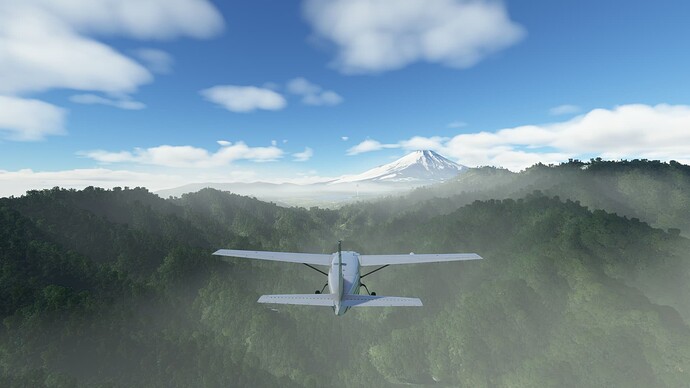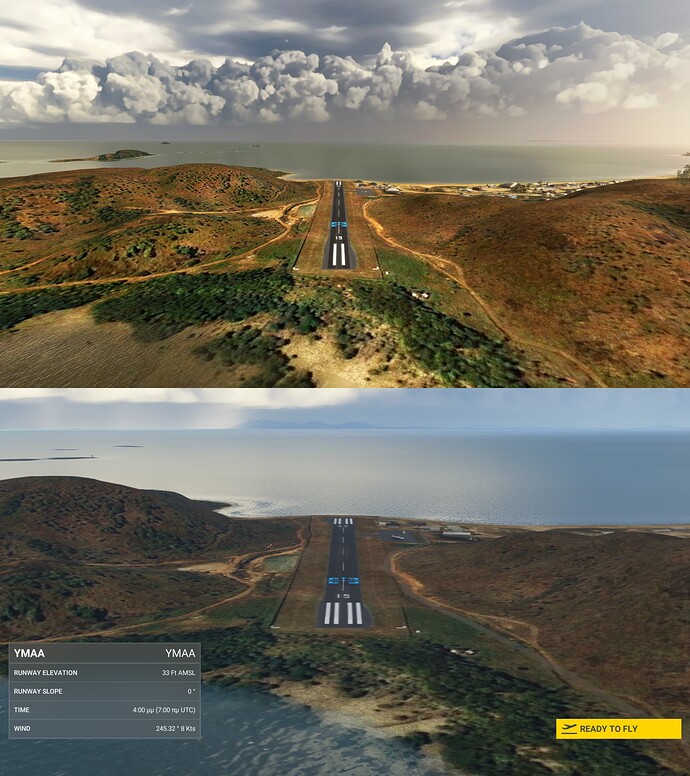Are you using Developer Mode or made changes in it?
Yes/No (no difference)
Brief description of the issue:
Presumably due to the cloud layer adjustments in Sim Update 10, the weather presets have been broken in several existing Discovery Flights (and Landing Challenges).
For example, in Mount Everest, Mount Fuji, Lofoten Islands, Rio de Janeiro and Pennine Alps, the clouds are way too close to the ground now, and the highlighted mountains are being actively obscured. In Barcelona, Florence, Helsinki and Rome, a big part of the cities are now looking very dark because of the cloud shadows (previously they were entirely covered in sunlight).
In many others (e.g. Coimbra, Seattle, Mount Cook) the lighting is distinctly different now. While not an outstanding issue, I believe the older lighting looked better and helped showcase the areas more.
This also affects possibly several Landing Challenges (haven’t tested them all), like Mabuiag Island and Telluride.
This is still occurring with the live 1.27.21.0 build.
Provide Screenshot(s)/video(s) of the issue encountered:
Mount Everest (low-altitude clouds)
Mount Fuji (low-altitude clouds, like fog)
Lofoten Islands (low-altitude clouds, like fog)
Rio de Janeiro (low-altitude clouds)
Pennine Alps (low-altitude clouds)
Barcelona (covered by cloud shadows)
Florence (covered by cloud shadows)
Helsinki (covered by cloud shadows)
Rome (covered by cloud shadows)
Mount Cook (lighting severely altered)
Mabuiag Island Landing Challenge (lighting severely altered)
Before/After
Telluride Landing Challenge (lighting severely altered)
Before/After
Provide coordinates (DevMode > Options > Display position)
N/A (See listed activities below)
Provide time & date of the observed Weather issue
N/A (See listed activities below)
Detailed steps to reproduce the issue encountered:
The affected discovery flights can be accessed from the activity menu.
Low-altitude clouds: Mount Everest, Mount Fuji, Lofoten Islands, Rio de Janeiro, Pennine Alps
Cities obscured by cloud shadows: Barcelona, Florence, Helsinki, Rome
Lighting severely changed: Coimbra, Seattle, Mount Cook
Affected landing challenges: Mabuiag Island, Telluride
PC specs and/or peripheral set up if relevant:
N/A
![]() For anyone who wants to contribute on this issue, Click on the button below to use this template:
For anyone who wants to contribute on this issue, Click on the button below to use this template:
Do you have the same issue if you follow the OP’s steps to reproduce it?
Provide extra information to complete the original description of the issue:
If relevant, provide additional screenshots/video: