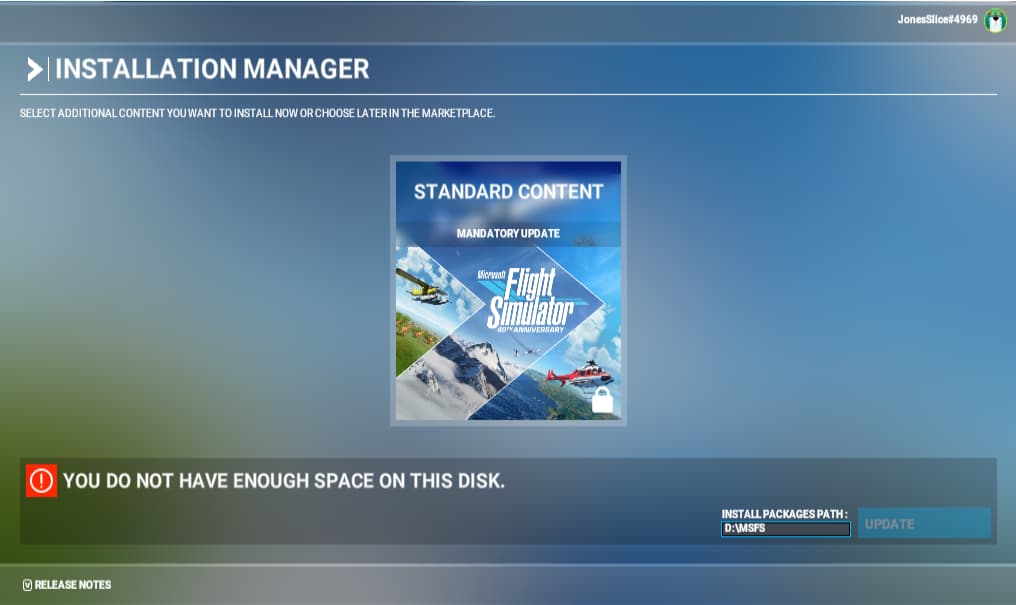This is very true. If you strictly fly only in, say, the UK, then what’s the point of cluttering up your hard drive with scenery from the rest of the world?
I’ve often wondered why they don’t let you install the core sim before asking where you want your default aircraft and scenery.
I’m at 300 Gb now too. Before I had 500gb. So I reinstalled and now everything is running so much better.
wow ![]() … what you did former ? 200gig trash files sounds strange
… what you did former ? 200gig trash files sounds strange ![]()
and how much on main drive ? ![]()
I have 45g free on my C drive and 105g on my D drive, the only thing I have on the D drive is MSFS!
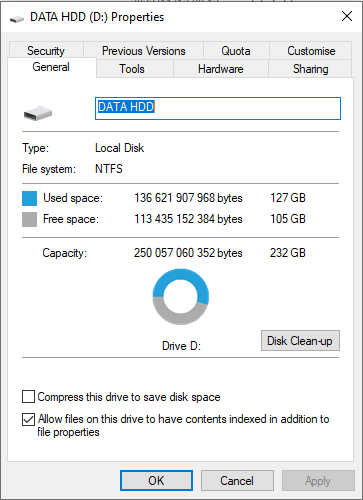
hmmm… that should be sufficent… ![]()
Is it ms-store or steam ?
Xbox app, through the game pass
hmmm… I’am currently not sure whether it use the “appdata” folder ( in special for ms-store version ) for the temp files. But I thought should also the sufficent, because it download in “parts”.
Yeah really strange, I am just going to have to redownload the game unfortunately. Just wasn’t keen for the 10hrs of waiting lol
I have 154GB free space in the directory it wants to put the update in, and still get the “not enough disk space” error. No idea what else to do, other than a complete uninstall and re-install?
(PC, Xbox Game Pass version of MSFS)
Use a 16 or 32GB usb stick as a temporary data store to free up some space (if it still says not enough try rebooting your PC) and then when you start installing at the bottom of the page click on the address box and browse to the actual location of your packages. Then put your other data back but as your drive should always have at least 10% of free space I suggest you start thinking about a new drive.
Actually the more I think about this the more ridiculous it seems.
Installing updates will ask where your packages are and that’s fine however no one gets that choice when installing fresh but always the possibility of a message saying you don’t have the room when infact only a few files actually need to sit there. If your system drive has not enough space for the whole install then without intimate knowledge of the Store’s settings you are seemingly scuppered.
I am also having the same issue. When I try to update the game it says I do not have enough space. However, I have 87 Gigs of space open on my computer. Do you know how to fix this and if is there anything I can do? Because I do not want to spend $110 dollars on a new SSD.
Hi, idk if you’ll see this, but i am having the same issue, just with version 1.33.8.0 and have 69.8 GB of space on my disk. if you have any clue as to how to help me, please reply.
Hi FavoredGamer37, Yes, I solved it quite easily with suggestions in this forum. The best for me was to purchase an additional drive, as fast as possible. I have an internal M.2 primary disc and with a 2nd slot, I purchased a second internal M.2 Tb drive. Then, you MOVE the “PACKAGES” folder to your new drive. The PACKAGES folder contains both MSFS’s official directory and Community directory filled with the majority of ‘stuff’ that’s consuming your disk drive. There are instructions here in the forum on how to “Move Package Directory to a different drive”. Should be easy. I’ve since downloaded everything free available, no worries. Mark
Thank you, I’ll go try that now.
Hi i dont know if youll see this or respond, but do you happen to know where i could find the new path for UserCfg.opt?
I got it working, turns out I really didn’t have enough disk space. The update is 122.6 GB. So I reset my PC and it worked.