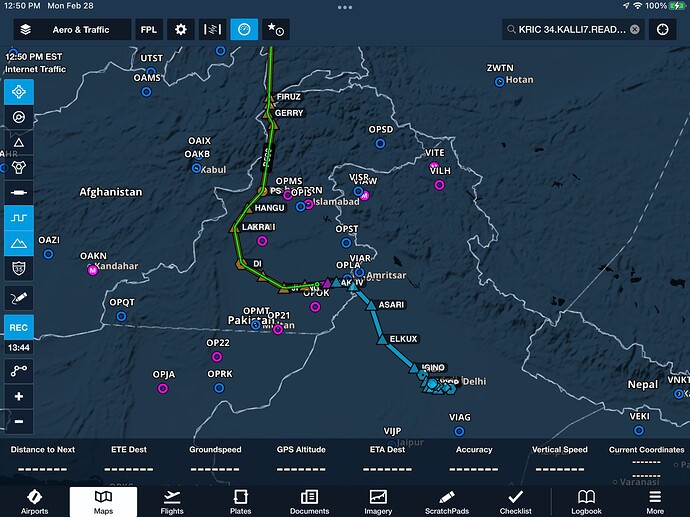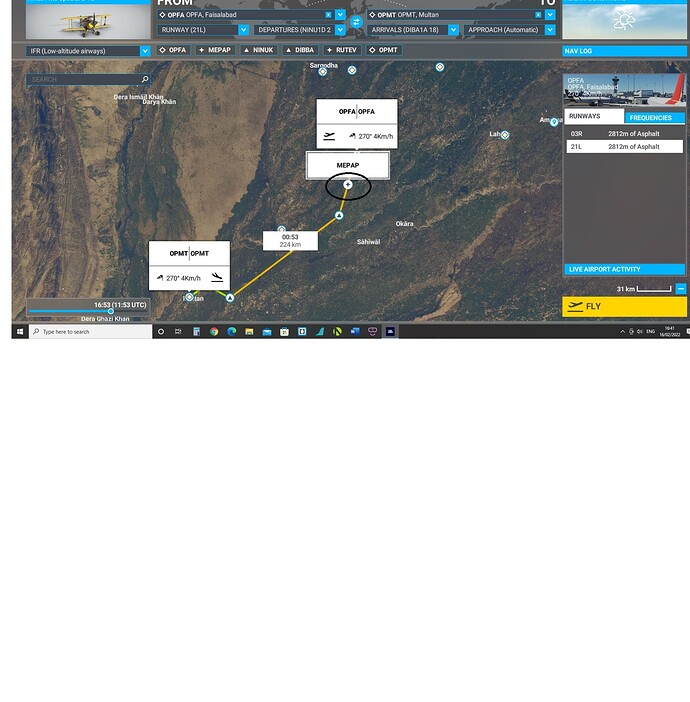My CTD position…(event viewer) grammar.pqqmod.
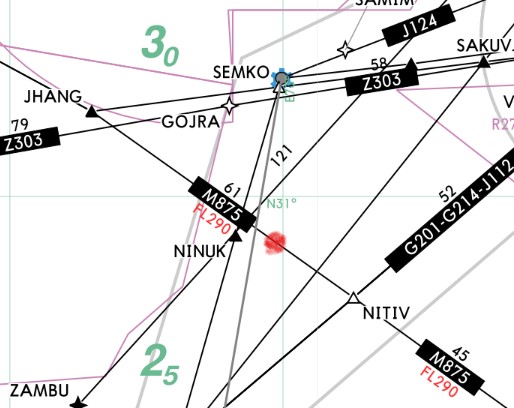
I’ve been having a CTD just to the NE of the place you’ve pointed out here. It’s on the Z303 airway from GOJRA to LAXEB. I was getting frustrated, and I was considering re-downloading the sim-- I’m glad I found this thread.
I encountered 8 CTDs in a row at the coordinates 31.044012, 73.520105 in Pakistan while headed towards OPFA. Can confirm that @reklesskarnage’s solution works.
Have you, and anyone else reported this to ZenDesk ?
There was a similar issue near Andrews KADW (USA) back in Oct /Nov 2021, and that got fixed quite quickly, after being reported to Zendesk
I have…and shock horror…received a reply for a change.
Asobo are pretty good with Scenery CTDs, especially when the community can home in on the correct files to help the process — and like the issues we had near KADW, you have the “Temporary” work-around of removing the offending file (and a few Buildings !!)
The current version of the game is 1.21.18.0
The one shown in this log is 1.7.14.0 That one dates from 2.9.2020. Clear your rolling cache, apply clear rolling cache, deinstall 3rd party content, update the sim also via ingame marketplace (if not done already), setup new rolling cache once done, try out, if it works vanilla reinstall 3rd party content.
no good…start flight at OPRQ and get this
Faulting application name: FlightSimulator.exe, version: 1.21.18.0, time stamp: 0x00000000
Faulting module name: grammar.pggmod, version: 76.0.0.3, time stamp: 0x608bf361
Exception code: 0xc0000005
Fault offset: 0x0000000004799026
Faulting process id: 0x1968
Faulting application start time: 0x01d80bfb8ca48051
Faulting application path: C:\Program Files\WindowsApps\Microsoft.FlightSimulator_1.21.18.0_x64__8wekyb3d8bbwe\FlightSimulator.exe
Faulting module path: \?\C:\Users\khurr\AppData\Local\Packages\Microsoft.FlightSimulator_8wekyb3d8bbwe\LocalCache\Packages\Official\OneStore\bf-pgg\PGG\grammar.pggmod
Report Id: e9b7097a-23fa-4f6f-82e3-ddaa3bc82f6a
Faulting package full name: Microsoft.FlightSimulator_1.21.18.0_x64__8wekyb3d8bbwe
Faulting package-relative application ID: App
did they say they have fixed or will fix?
Just an email saying that it had been noted and assigned to the teams.
\C:\Users\khurr\AppData\Local\Packages\Microsoft.FlightSimulator_8wekyb3d8bbwe\LocalCache\Packages\Official\OneStore\bf-pgg\PGG\grammar.pggmod
Delete thia whole cache folder manually.
Sorry…still no luck. Have you tried yourself to load up on OPRQ and try to take off if it loads?
Faulting application name: FlightSimulator.exe, version: 1.21.18.0, time stamp: 0x00000000
Faulting module name: FlightSimulator.exe, version: 1.21.18.0, time stamp: 0x00000000
Exception code: 0xc0000005
Fault offset: 0x0000000001303ef6
Faulting process id: 0x5b34
Faulting application start time: 0x01d80cdbefdf0d81
Faulting application path: C:\Program Files\WindowsApps\Microsoft.FlightSimulator_1.21.18.0_x64__8wekyb3d8bbwe\FlightSimulator.exe
Faulting module path: C:\Program Files\WindowsApps\Microsoft.FlightSimulator_1.21.18.0_x64__8wekyb3d8bbwe\FlightSimulator.exe
Report Id: 086bb18c-4fd3-4b3b-bc8b-af9a498b4f21
Faulting package full name: Microsoft.FlightSimulator_1.21.18.0_x64__8wekyb3d8bbwe
Faulting package-relative application ID: App
Fault bucket 1186936502790962062, type 5
Event Name: MoAppCrash
Response: Not available
Cab Id: 0
Problem signature:
P1: Microsoft.FlightSimulator_1.21.18.0_x64__8wekyb3d8bbwe
P2: praid:App
P3: 1.21.18.0
P4: 00000000
P5: FlightSimulator.exe
P6: 1.21.18.0
P7: 00000000
P8: c0000005
P9: 0000000001303ef6
P10:
There is definitely something wrong with the scenery there.
I can’t even load into it at all.
I see that someone has already entered a Zendesk ticket for it, but if you fly in this area a lot, you may want to create your own Zendesk request.
Yes that’s a must or they won’t even get looked at. It’s worth noting that busy routes and scenery near major cities are likely to be given priority over one off faults in the middle of nowhere. Also faults causing crashes are always more importatant than those that simply just look bad, however they must be repeatable.
I think him and myself both share the attitude that these scenery glitches do not keep you grounded. Bugs do get sorted but there is a triage system for fixes and if you don’t know what that means then google it.
With SU8, there are still problems with Pakistan. Did a flight back in November and found this thread. Even told my buddies at the VA I operate with to avoid Pakistan in MSFS. That was in November of 2021. Did a flight yesterday evening (Still using the SU8 beta) and did a flight from JFK-VIDP. Sure enough, right around Pakistan CTD again with the same grammar.pggmod module problem.
Yes, sadly still CTD
Faulting application name: FlightSimulator.exe, version: 1.23.12.0, time stamp: 0x00000000
Faulting module name: grammar.pggmod, version: 76.0.0.3, time stamp: 0x61977cfe
Exception code: 0xc0000005
Fault offset: 0x0000000003ee25a3
Faulting process id: 0x2a98
Faulting application start time: 0x01d82f51e0ca0883
Faulting application path: C:\Program Files\WindowsApps\Microsoft.FlightSimulator_1.23.12.0_x64__8wekyb3d8bbwe\FlightSimulator.exe
Faulting module path: \?\C:\Users\khurr\AppData\Local\Packages\Microsoft.FlightSimulator_8wekyb3d8bbwe\LocalCache\Packages\Official\OneStore\bf-pgg\PGG\grammar.pggmod
Report Id: 8ecc605d-ae62-4954-800b-0010f73b6ea0
Faulting package full name: Microsoft.FlightSimulator_1.23.12.0_x64__8wekyb3d8bbwe
Faulting package-relative application ID: App
100% repeatable
Hi
Did you come up to any solution flying from OPFA towards opmt or even opkc coz i have the same issue as soon as fly from opfa towards ninuk it crashes. pleae check the images. I can see you had this issue since SU4 and now it is SU8 and issue is still there . I have already reported as a bug and was hoping that this will fix in SU 8 but its still there
empty community folder
should be in vanilla state
and this obviously is nopt working.
please let me know if issue has been solved
thank you
A Akram
My workaround is to replace the suspected files as per this post