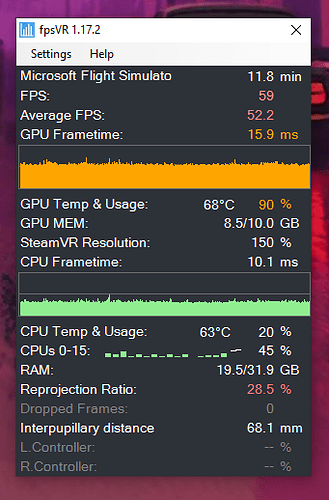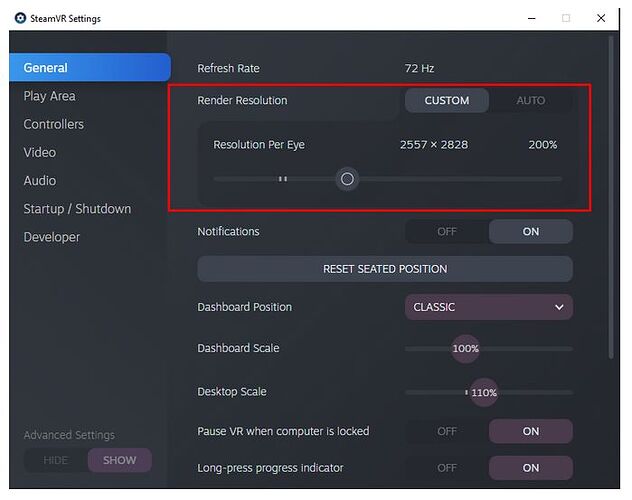What is the driver version you were using with the 1080TI?
Is is the actual FPS reported in OpenXR blue/red box or SteamVR, or stutters?
457.3 - and out of confusion I thought that is the old driver many were referring to. But I realized it after I posted this and installed it, then got lost marveling the results till 1:00 AM. 
So yeah, from unbearable to relatively smooth with higher setting just by changing the driver!
So what are you saying? Is 3080 with 457.3 driver better than 1080ti, or is it still worse?
Hi
I have a 1080ti and a rift s
Good fps with medium set
But when i plug my reverb g2… terrible ! I checked all settings… nothing. My friend think it’s the reverb g2 the problem
Tried all ! Openxr 50% scale, etc etc
First the sweet spot is very very little. And the FoV not better than the rift s…
But the fps… horrible ! I sent back my g2 to HP telling them this headset is not like promise when they did the announcement on the web.
Sorry for my English i am french.
I’m saying that going back from the latest driver to 457.3 made an unbearable, much worse than 1080ti experience into something much better, I was able to bump the settings significantly too.
interesting !
i will try it in few hours
That’s actually not surprising, as Rift S resolution is ~3.7 Megapixels (both eyes) and G2 is ~ 9.3 Millions of pixels (just by multiplying X and Y) so that’s already almost 3 times more pixels to compute. But in reality it’s even worse, because VR is rendering an image that’s much higher resolution and then downscaling it because of lens distortion, so the image in the center will be as sharp as on the sides. So for G2 it’s rendering ~ 3184 x 3096 at 100%, which is almost 20 Mp ! As far as I can see for Rift S it’s 1648×1776 which is 5.8 Mp (both eyes). So it’s about 3.5 times more pixels to compute for G2! Of course the FPS on same hardware will take a huge hit. It’s 3.5. times more work (unless I made a mistake in my rough math)! So I don’t think there’s anything wrong with G2. It’s just more demanding because its resolution.
I mean it’s like complaining that you got less FPS when you switched from 1080p monitor to 2160p 4K monitor! Of course it’s worse, it has to drive so many more pixels!
Now, there CAN be something wrong with WMR itself (compared to Oculus software), or OpenXR implementation, or Nvidia drivers for the 3000 series, and that is worth the investigation. We know that WMR OpenXR give better results than SteamVR OpenXR in MSFS. And we know that some drivers are better than others. I doubt HP can fix anything here. Maybe Microsoft needs to fix the WMR, definitely Nvidia needs to fix drivers, and absolutely Asobo needs to fix their VR implementation. Possibly all three are valid. HP has its own problems (loud sound cutting visuals, x570 USB problems etc, less than ideal controller tracking) but I suspect they are all hardware so can’t be fixed. But nothing preventing from enjoying VR, if it’s implemented correctly.
That said, 3000 series cards are supposed to be twice or more powerful than 1080ti, but so far we’re not seeing this kind of improvement with them, if any at all. That’s wrong. MSFS should thrive on GPU power and 3080/3090 shoud be much better than 1080 or 2080, but it’s not. Arguably it’s worse. That is seriously wrong… But almost certainly that’s not HP’s fault.
So when you switched to 457.3 drivers, how does experience compare now agains 1080ti? Is it still worse, same, or better than before the upgrade?
Again, leaps and bounds better, not sure how else I should put it. Absolutely game changer (literally).
I agree !
Just tried with rift s so smooth with old nvidia pilot but 10 fps less… so strange ! Lol
But verry better than with last pilot
Now i will try with reverb G2
So I had the same issue:
3080, 9900k, 32gb ram, quest 2, latest nvidia drivers.
this happens to me when I start the game from steamVR, so what I did that works all the time:
- Close SteamVR, (keep your headset connected)
- Launch FS2020 from steam (non vr)
- After it load the menu in non VR mode, activate VR (CTRL+TAB)
and thats it, it goes from 10-15 fps, to 50-55 on low-off graphic settings, still the performance is really bad, but at least is not a slideshow. Hope they fix it soon
my performance after:
I confirm it’s the pilot 457.3 which run better !
Unfortunately the 1080ti is not enough 
But now i know that is the last pilot the problem
The experience literally changed !
With the rift s its perfect !
Now waiting to the release of the rtx3090
When my G2 arrived I have not been able to fly DCS and I wondered why it was so slow and laggy.
I searched the web and found a solution that helped a lot:
I found that Steam VR seems to have a faulty standard setting concerning the render resolution for the HP Reverb G2.
The system sets render resolution to AUTO, but 100% of render resolution is far beyond the natural resolution of the head set (2160 x 2160). Using Render resolution values that are close to the natural resolution (in my case 48%) solves the issue and DCS starts in VR mode and everything is fine.
Maybe you would like to try this aspect (if you didn’t do so yet) …
Look also at:
On the contrary, Steam VR is using the exact optimal resolution for the G2 (see Peter Peterson’s comments):
WMR Scaling and Dev Tools - Some Explanations
But I agree this is a massive amount of pixels to push!
I have ~10 fps on 1080ti and samsung oddyssey+. Unplayable. 8700k. Even with low, potato graphics, unplayable.
How does amd’s 6800xt run this in vr?
Im having the same problems, RTX 3080, 9900k, 32gb, and a HP reverb G1, i get ± 30 FPS but a lot of stutter, rolling back to 457.30 helps but isn’t a game changer.
I would be more then happy to give up some clarity for more fps but whatever settings i use it always the same, even on ultra with 100% render scaling 28fps (but stutter).
I really hope they update there drivers so we can all enjoy this very nice sim
I’ve got an RTX 3080 too and it seems pretty clear the new RTX 3000 series cards are not well optimised for VR at the moment. Hopefully Nvidia will get that sorted out soon.
The sim itself is obviously still in its early days of VR. Its pretty much still in an open beta phase. Sometimes I start the sim up in VR and get almost perfect performance, steady high FPS with most settings on ultra. Yet sometimes I can boot up the sim with no change to any of my settings and its all gone to a bit of a mess with visual artifacts everywhere and a really annoying stuttering.
Its that sort of instability I think Asobo will iron out over the coming months I hope.
Hi Mobias,
May i ask how many FPS you are getting in a good session?
Hi @CptLucky8 the barrel distortion when rendering at native resolution has never been obvious or a problem for me, I would be interested to know if you have seen this effect running at native resolution on the G2 or any other headset.
So given that, your use of ‘optimal’ here is related to picture quality, thats fair enough. Anything past 50% for the G2 and you are still supersampling right and therefore you’ll have deminishing returns for picture quality against performance.
I only ask as I’ve seen many youtubers explain barrel distortion and give there reasons why you need to run at 100% resolution in Steam therefore making the rest of us look bad (for running at native resolution) and I just feel this is the wrong message to give if you have a G2 which already asks a lot of your system anyway.