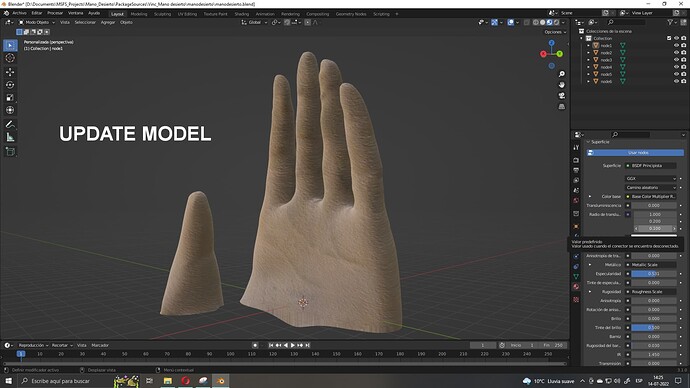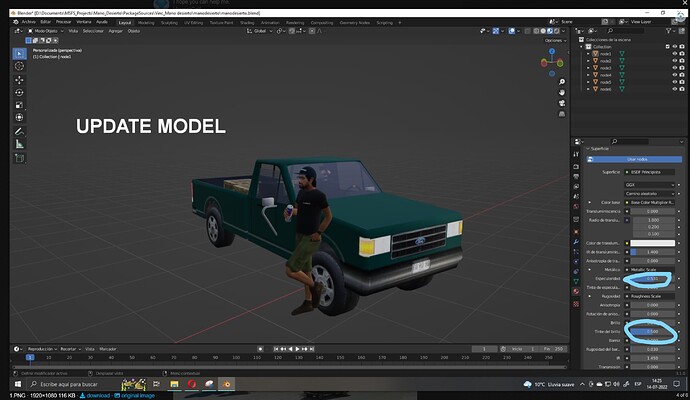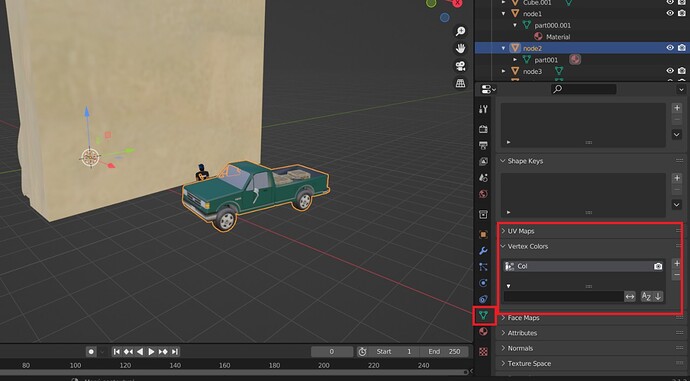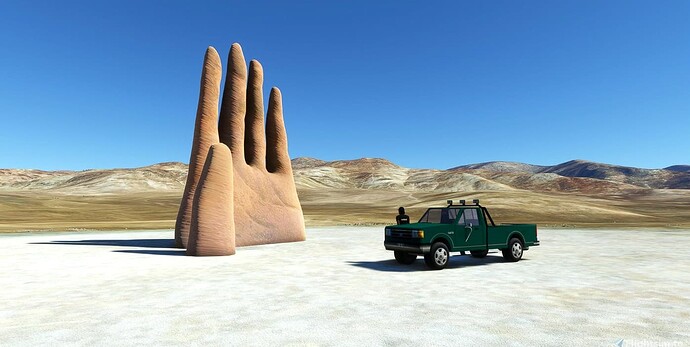Hello everyone.
I’ll get to the point, does any scenery developer have this same problem?
Turns out I want to update this landmark 3d model that I made for MSFS, but when I preview it in the sim, it looks so dark.
By the way, I work only in Blender and I only use Albedo, Emissive and NormalMap textures. Previously I didn’t have these problems until the arrival of Sim Update 9 (And for some strange reason, it only happens in this scenery)
I hope you can help me.
VincentGolf
I usually set these 2 settings circled for the specular & sheen tint to zero as it’s suggested in the text for the Asobo blender2msfs exporter that they can effect the exported texture. hope this helps.
1 Like
In the end that was not the problem. However, I really appreciate your help. Beforehand, the problem was that for some reason, the model in blender had a vertex color activated and that is why the model was very dark, I clarify it so that any developer who has this same problem can see this.
Anyway, thanks for the help mate.
(By the way, the scenery is a sculpture that exists in real life and is located in the middle of the Atacama desert in my country Chile. You can find it for free at flightsim.to)
Cheers
1 Like