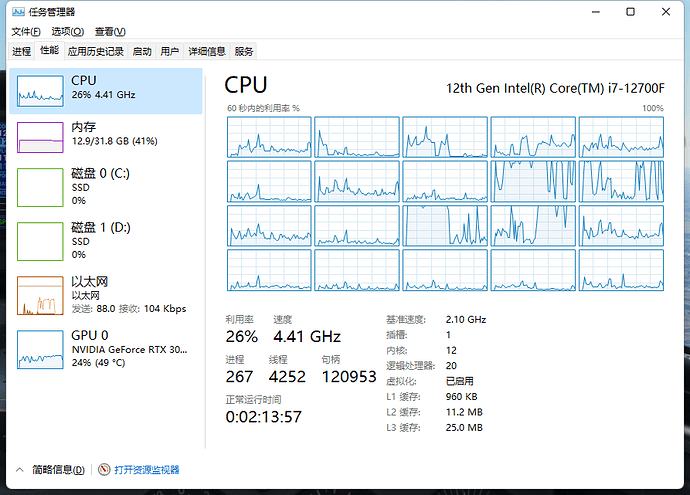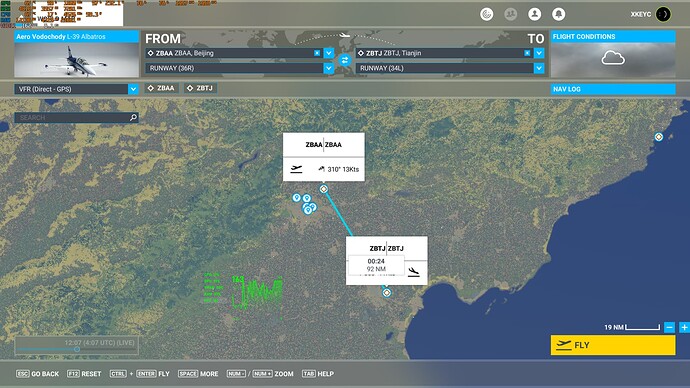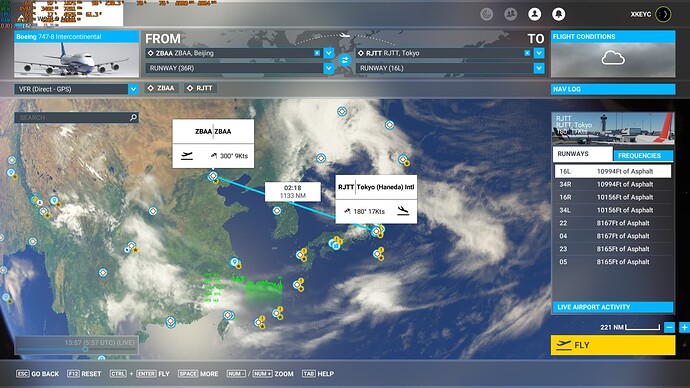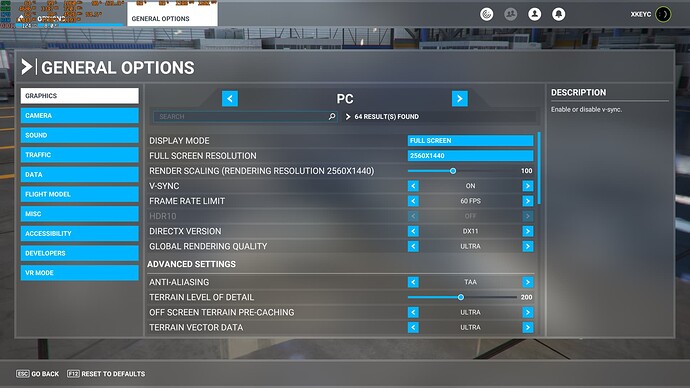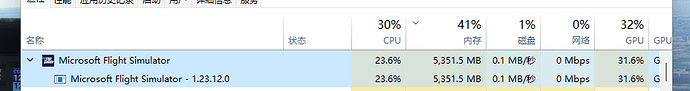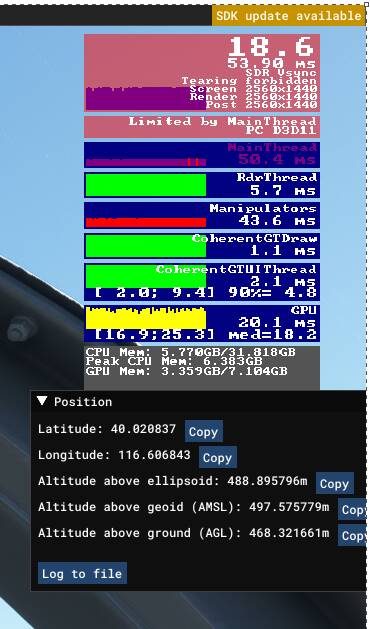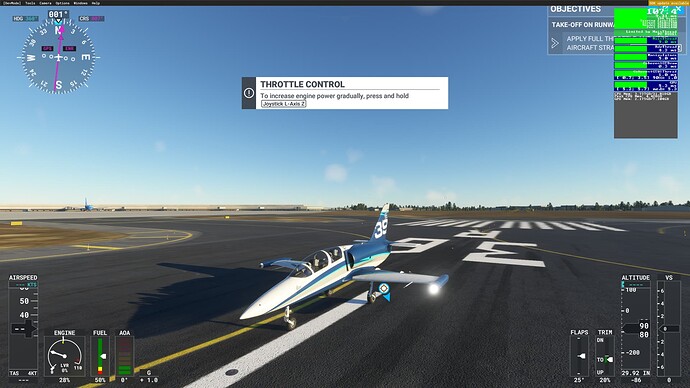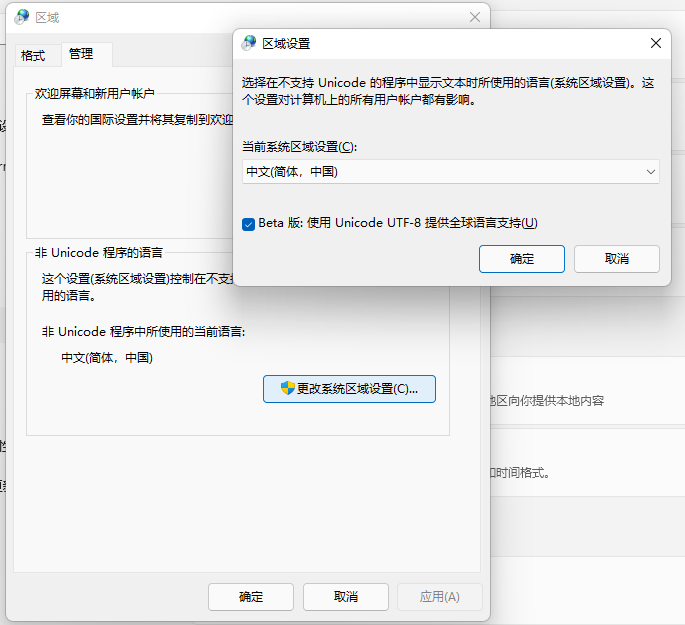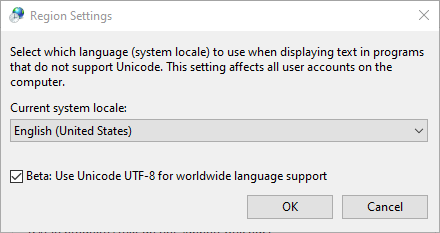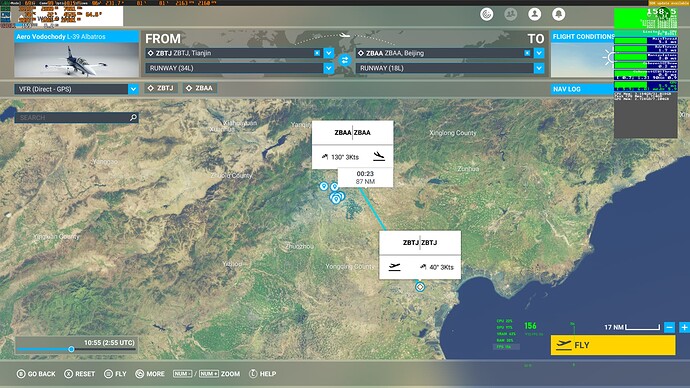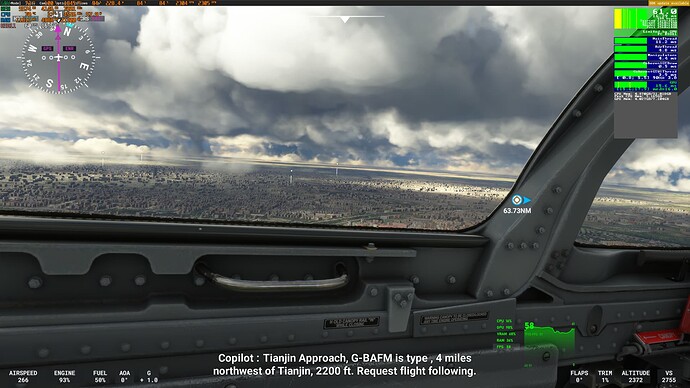xkeyC
March 5, 2022, 6:41am
1
Please tag your post with #pc and/or #xbox.
Are you on Xbox, Steam or Microsoft Store version?
Are you using Developer Mode or made changes in it?
Brief description of the issue:
My computer parameters: i7-12700f + RTX3070, 32GB-DDR4 3200 RAM,2T SSD,2560x1440 165Hz display.
When I set the departure and destination airports, I will get very low framerate after takeoff.
If I only set the departure airport and not the destination airport, then everything works fine for my FPS.
If a bigger plane is used then the FPS will be lower.
If no destination airport is set:
Of course, if I stay on the ground, the frame rate is normal:
Detailed steps to reproduce the issue encountered:
Arbitrarily set the departure airport and landing airport to start a flight
Good FPS when on the ground:
Take off, leave the airport, the frame rate will drop instantly:
Restart a flight, only set the departure airport, do not set the target airport, take off, the frame rate will behave normally:
PC specs and/or peripheral set up if relevant:
Build Version # when you first started experiencing this issue:
zendesk:151341
xkeyC:
Ultra Graphics Settings
That’s usually the problem.
2 Likes
xkeyC
March 5, 2022, 6:48am
3
Please read in full, when I don’t set the landing airport, I get normal FPS.
If you’re flying the same route twice then the cache data could be improving your performance the second time.
xkeyC
March 5, 2022, 6:52am
5
Added: Dropped frames are persistent, I will get 10fps forever.
My hardware usage is usually low when persistent dropped frames occur:
xkeyC
March 5, 2022, 6:53am
6
No, I’ve changed planes dozens of times to do this test, and it’s only when the landing airport is set that I consistently get very, very low frame rates.
That’s no fun if the cache makes your performance worse.
Enable developer mode and the fps graph. Make new screenshots. In the meantime I will see what happens on my PC between those two airports.
I followed those steps using same airports, same runways, same plane, with no issue. I have graphics on mostly ultra except photogrammetry and live traffic is disabled.
Manipulators may include such items as:
systems
planes
ai traffic
live traffic
stuff on ground, world
weather
simulation
(not rendering)
animations
cockpits
xkeyC
March 5, 2022, 7:41am
15
I reset all settings except the control options and the problem persists.
I don’t know what happened.
Do you have any addons? This is a standard question that appears in the template for reporting bugs.
This section is dedicated to Bugs for the core sim and 1st party content – Utilize the voting system and only post if you do not see your bug listed. Please post one bug per topic. All SDK topics, bugs, and feature requests can be made over on our SDK DevSupport Forums .
The Bug Reporting Hub is for posting suspected or confirmed bugs that other users are able to reproduce without duplicating an existing bug report.
Before reporting a bug, read the Procedure to solve an issue step by step
If y…
xkeyC
March 5, 2022, 7:56am
17
Sorry I forgot to mention it, I have removed all addons (A plane) when I found this problem.
As you can see,the problem remains.
xkeyC
March 5, 2022, 8:56am
18
Tested the minimum picture quality, I got amazing FPS before takeoff, only 30 after takeoff.
When no landing airport is set, I get fantastic FPS.
So, what exactly is broken?
xkeyC
March 6, 2022, 9:06am
19
I have submitted an issue to zendesk with ID: 151341.
1 Like
xkeyC
March 17, 2022, 1:57pm
20
I’m using the Simplified Chinese version of Windows, and when I turn on “Beta: Use Unicode UTF-8 in worldwide languages”, everything goes back to normal.
English:
See also: c# - What does "Beta: Use Unicode UTF-8 for worldwide language support" actually do? - Stack Overflow
Test screenshot:
I don’t know why, but it solves the problem.
another user which reported same:
YES
Windows Settings → Time and Language → Options in Admin area → "Beta: use Unicode UTF-8
1 Like