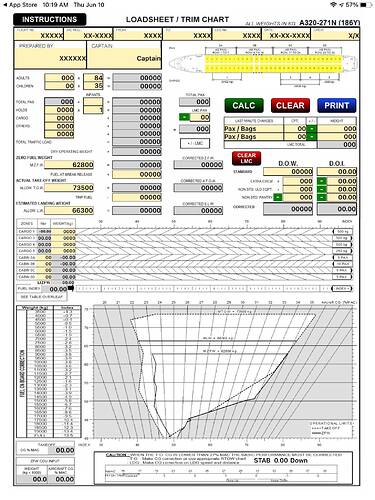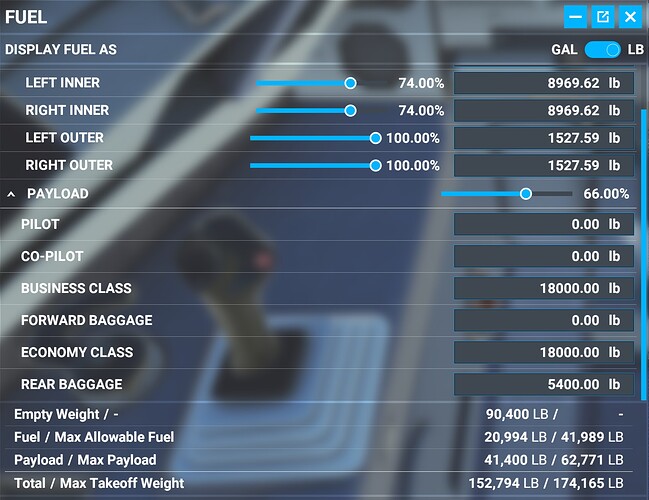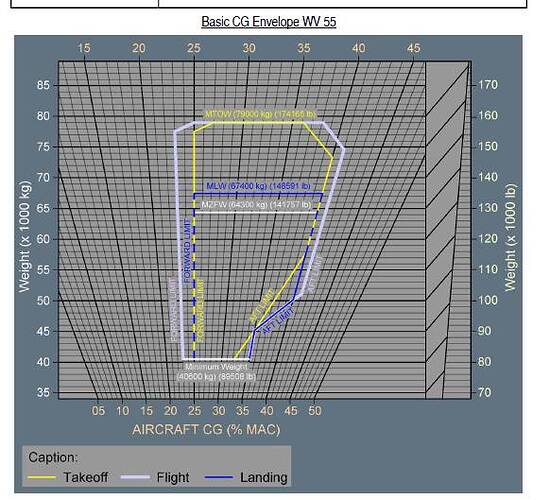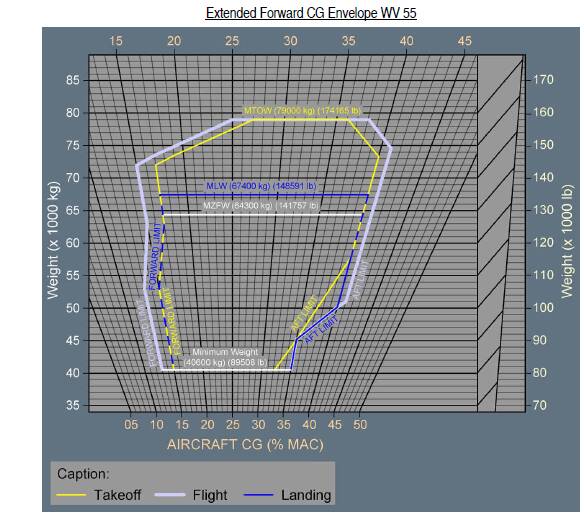Yeah, I learned a lot more now. Before reading this topic, I always aim for my TOCG to always be 28, right in the middle between the two CG limits. Because I thought that being the absolute balance is the way to have a stable attitude. But the more I learn the more I need to shift my CG out.
I guess it’s true that it’s not realistic, but I guess for me the benefit of this sim is that I can get it to the way I want it to. I have a little bit of OCD, so I always need to have everything to be symmetrical, perfect, balanced whenever I can even if it’s a little bit unrealistic. And the sim lets me to do it, so that’s why I do it.
Then I learned that the CG shifts as the fuel burn, again, I adjust my CG to have the most centered and balanced throughout the whole flight instead of just the takeoff. But I don’t know if manual trimming is mandatory, because I’ve been keeping my take off trim to be at 0 ever since, and for some reason, my plane doesn’t crash on take off. So I always thought that it’s okay. If it is unrealistic, then perhaps the FBW team needs to be notified so that they can apply the correct attitude behaviour for an incorrect take off trim.
But as I learned more in this topic, the more I understand about the importance of an AFT CG. So now, I’m putting the CG as far back to the aft as possible, also taking into account the CG shifts due to the fuel burn, making sure that once all the fuel is depleted, my CG doesn’t go out of the limit, while still being as far back to the aft as possible.
While it may not be realistic, because the sim lets me to shift the CG around, means that I will be setting them to the CG that I want, and my payload is always the same for all my 800 flights anyway. And I’m not looking for variable passengers/cargo.
We are all different of course, but having variable passengers and cargo and fuel load, and having to need to do different calculations for every single flight that I want to do isn’t really my idea of fun. I don’t want an arcade feel flight simulator of course, I want a detailed and realistic sim. But I don’t want it to be too realistic that it takes the fun away for me. So I like to be somewhere in the middle. Balanced. A lot of detail, but take away the variability to keep it constant.
Now after learning everything I need to know, I’m just going to do it properly this time.