Thank you for testing the profile out @chass32 ! 
I have more than 300 real life flight hours on gliders and tested some small fast engine plane as well. I tried to replicate the forces as I used to feel them during real flights.
As a way to get distracted from the bad news of these terrible war days, I worked the whole weekend and remade everything from scratch. I have created several profiles, one for each typology of aircraft. I also assigned the various effects on the sliders in order to be able to selectively tweak or remove them.
In THIS ZIP you will find the following profiles, that can directly be imported in the configurator:
FS2020 GA (GENERAL AVIATION)
Tailor made for small and medium GA aircrafts (any Cessna, Cub, up to the TBM or the King Air)
FS2020 ACRO
I used the Extra 300 to create this. Suitable for all aerobatic aircrafts able to pull crazy Gs and hyperfast rolls
FS2020 AIRLINERS
Made with the A320, may work well with all liners up to the 747 and other very slow-rolling and old planes
FS2020 JET FIGHTERS
I used the MB339 to tune this, may be good also with the F18 (I use DCS for these kind of planes usually, and I am building a custom profile for DCS as well)
FS2020 HELI
Helicopters have a completely different approach about forces. I was able to use a multiplier/demultiplier based on ground speed (both forward and backwards) to have the actual pitch and roll position when hovering or at low speeds, and translate gradually to actual G forces when the helicopter speed increases. I think the effect is amazing!
I used the Boeing H135 to tune this profile.
Forces Configuration
You can use the sliders in the program interface to manage the single effects as follows (unfortunately it’s not possible to change the slider names to match the specific effects):
-
Body Pitch Gain affects the pitch position of the aircraft, adding a subtle feeling of inclination for example when you are on the runway with a tricycle plane as the Extra. The effect activates only when the engine is turned on to prevent a bug where the platform continues to go in and out of pause mode when the plane is on the ground and the engine is off.
-
Body Roll Gain affects the amount of yaw pedal feeling to simulate lateral acceleration when moving the pedals. This is super cool if side-slipping the plane during steep landings in my opinion.
-
Body Pitch Rate Gain will affect both the “surge” effect (the feeling of acceleration and deceleration when on the ground or in flight) and the tarmac/soil vibrations. The surge effect in planes like the Extra 300 can sum or subtract its value from the vertical G accelerations, so it’s a matter of taste the choice to keep it and with how much influence. I will try to explain this: on a 2DoF platform as the V3 we only have the pitch movement to address both the simulation of G forces and surge acceleration. There may be extreme situations where one limits the effect of the other. A good example is when you pull the stick to climb fast in an aerobatic plane: the platform pitches backwards to simulate the positive value, but you are also losing speed at the same time, so the deceleration will subtract pitch to the platform to simulate the loss of speed of the aircraft. At the standard value of 0, I tried to mix the forces to keep the Gs “winning” on the deceleration in most situations, anyway.
I would need a 6DoF platform to try and make the two effects separated… but I guess my wife wouldn’t agree, LOL! -
Body Roll Rate Gain affects the lateral Gs you get when moving the stick sideways (the effect which is simulated in the opposite way in the default profile). This can be brutal on the Extra 300, so be careful

-
Vertical G-Force Gain affects the pitch Gs
I worked with Motion Post Processing at default values to be able to get all the extent of the platform, you can fiddle with it to make the profiles more or less responsive and to limit the excursion as explained in the post above.
ButtKicker
On Friday I got my super overpriced ButtKicker Gamer 2. I tried to understand if I could use the internal haptic system from the motion platform software but it is very limited, so I ended up using the amazing SimShaker, you can find the related post with all instructions here: LINK
There is a payware part (around 20 Euro, but super worth it) to get all the effects, but it is developed by a Russian guy, thus my PayPal payment on Friday was not accepted due to this crazy situation, I had to use the credit card option, I really hope it is still working after the new limitations on Russian banks.
VR
I have an Oculus Rift S and I don’t use the VR HeadWay in FS2020 because it gives me strange artifacts. It is acceptable anyway, because the head movement induced by the platform movement simulates the actual head movements you would get on high accelerations.
In DCS it works well instead, and I have to say it does it work pretty well when pulling strong Gs or during fast turns. I hope they will fix the artifacts problem with the Oculus.
TrackIR
When not in VR I use Track IR, where the head movement problem becomes an issue on big excursions. To overcome it, I disabled some axis, like this:
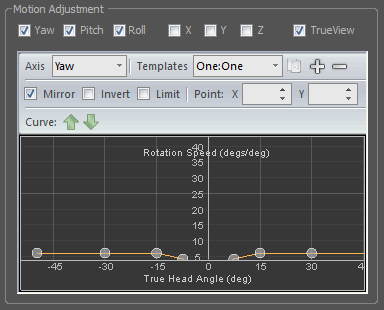
That’s all… I really hope you will find the time to test the new profiles and let me know what you think about it 