This category is for third-party developers to announce newly-released add-ons or updates to their existing addons. Announcements here are also mirrored on the official MSFS Discord server. Click here for more information on this category or click here to learn how to post as a 3rd Party Developer.
Receive Notifications About Your Favorite Addons
We automatically post product announcements from here on the official MSFS Discord server. You can choose to be notified here in the forums or in Discord, or both!
Subscribe to Forum Notifications
In the forums, you can “watch” various things. Watching something will create a notification for you whenever there is a new post in whatever you are watching. Here are three options:
Watch the 3rd Party Product Announcements category:
This will notify you when any developer makes a product announcement.
- Click on the 3rd Party Product Announcements category.
- Click the
 icon in the upper-right corner of the page.
icon in the upper-right corner of the page. - Choose “Watching” or “Watching First Post”. See the below table that explains the two options:
Option Notifications Watching All new product announcements and product update announcements Watching First Post New product announcements only
Watch a developer’s tag:
This will notify you whenever there is a new discussion anywhere in the forums about this specific developer, including third-party announcements. Note: You can do this for any tag in the forums, not just developers’ tags.
- Click on any developer’s tag. (For example, simtom.)
- Click the
 icon in the upper-right corner of the page.
icon in the upper-right corner of the page. - Choose “Watching” or “Watching First Post”. See the table below that explains the two options:
Option Notifications Watching All posts in any topic with this tag
(Warning: If the developer is very popular, you may receive a lot of notifications)Watching First Post The first post in any new topic
(Recommended)
Watch a specific product announcement topic:
This will notify you whenever the developer announces any updates or news to that product. Note: You can do this for any topic in the forums, not just the topics in this category.
- Click on the 3rd Party Product Announcements category.
- Click on any topic.
- Click the
 icon on the right side of the page.
icon on the right side of the page. - Choose “Watching”.
Subscribe to Discord Notifications
- On the Official MSFS Discord server, navigate to the #product-announcements channel.
- Choose the option “All Messages”.
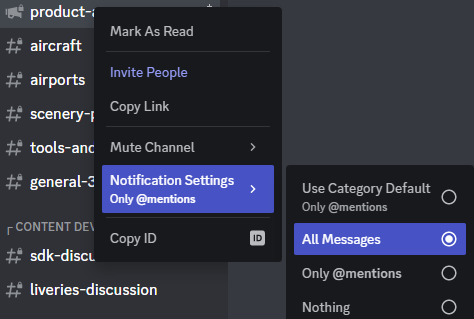
Third-Party Support Contact List
Please see this list of support channels for various third-party developers.
Disclaimers
- Addons announced in this category and everywhere else in the forums may not be vetted by Microsoft or Asobo. Addons may break your sim or cause other issues.
- Only download and install addons from developers and websites that you trust.
- Do not report bugs about any third-party addons in the Bug Reports category of the forums. Please use the third-party support contact list above for support for all addons.