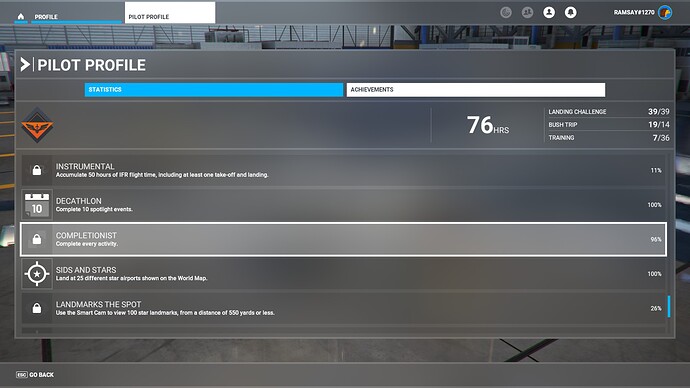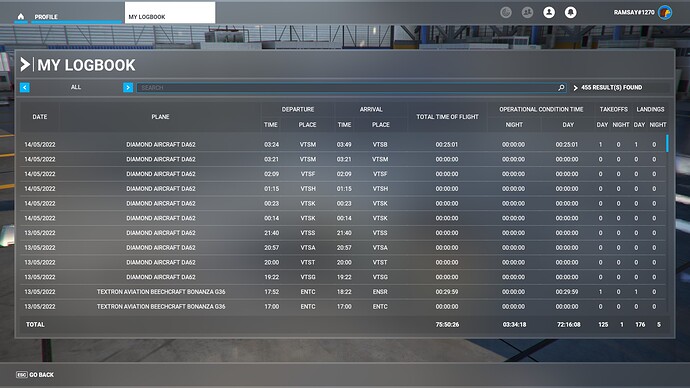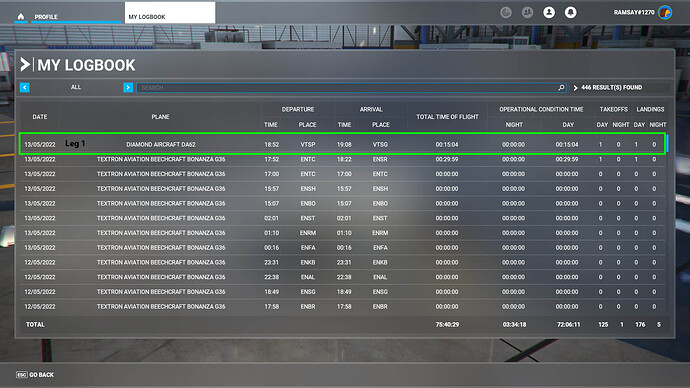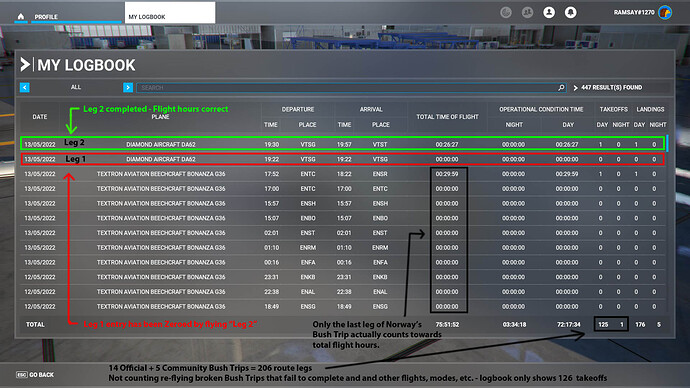Like some others, mine popped up as complete after I installed SU8, so there must have been some flight in my logbook that met the requirements and I retroactively got the completion. I missed the achievement notification pop up, so I feel a little cheated. I wish I knew which flight it was that triggered it.
Can’t get Anemoi acheivement because LANO in leg# 9 is closed and the game does not recognize it as completed after landing.
Same issue for me
If anyone is still having trouble with the Uphill Climb achievement, mine finally popped this morning after months of trying. I did it on the Courcheval landing activity level. The only thing I did differently this time was I ignored the landing marker and landed further up the runway on the actual small incline itself. Despite bouncing, crashing into the wall and ultimately failing the activity, it gave me the achievement. Try that.
I’m having the same issue. Once I complete a 300nm trip in a plane on the list my % goes from 65% to 70% but then drops back down to 65% when I load the game back up.
If it weren’t for this I’d have completed all 300nm trips with each plane.
The planes I’m having trouble with are
- Flight Design CTSL
- JMB VL 3
- Cessna 152
- Cessna 208 B Grand Caravan EX
Need help!!
For anyone still having trouble with the Saddle Sore acheivement, the active pause method still works. Select your prop aircraft and set your departure airport or field. No need to put in a destination. Take off, and then immediately ask permission to land again. Circle around until you’re a mile away from the runway and then hit “active pause”.
There is a stopwatch feature on some of the planes but it is quite difficult to find through the menus on the PFD’s. If so, just use your own timing method for the 8 hours. Now depending on what plane you’ve chosen, you’ll have to remember to refuel via the same pop-up menu active pause is on. Just move the slider all the way to the right to refill. I used the Beechcraft King Air so did this after about 4 or 5 hours. If you don’t do this, when you unpause, the plane will essentially stall and crash into the ground. I found this out the hard way TWICE. A painful waste of 16 hours. So please learn from my mistake.
Anyway, when the 8 hours is up, just bring the aircraft down on the runway in front of you and as soon as you turn off onto a taxiway and switch to the Ground frequency, it should instantly pop for you.
Hope this is of some help for some of you who are chasing these acheivements.
PS “A weekly activity” is also randomly live for anyone going after those two acheievments.
Or just fly 8 hours with a SEP plane. I did a 9h flight with the Mooney. There is no need to cheat.
It’s not cheating. It’s called a workaround. Considering how bugged these achievements are and the time some of them expect you to sacrifice in order to get them to pop, I merely offered one to help people out.
So respectfully choose your words/accusations a bit more carefully please.
Thank you.
I’ve completed every Achievement requirement to the letter up to this point and the sim won’t register progress on multiple Achievements. Janky doesn’t begin to describe detection of flight hours and Achievements in the sim. I’ll do any workaround available to get them marked as completed and others should do the same until Asobo does something to fix them.
Based on the list of competing priorities, it will probably be a couple years if ever that they’re fixed. Most of the time the issues aren’t even acknowledged or Zendesk will wave me off saying there isn’t even an issue.
I agree, it needs to do something not intended by the sim on some of the achievements. I could not complete some of them as well.
But specifically that one I could complete without doing any of these. I just did a 9 hours flight with a Mooney - approx 1 year ago. Maybe sim changes in the meantime changed conditions.
Just did a 8,5hr flight with the C208, it didnt even show up in the logbook, idk why. Of course achievement didnt pop up either due to that
It’s not a cheat unless someone who didn’t cheat doesn’t get the achievement and you do. Or is it. If you are in a marathon and take a shortcut across the route and come in first then that is a cheat.
There is literally no default plane in this sim that has an endurance of 8hrs
I’m another stuck with 96% on the “Completionist Achievement”.
Has anyone triggered this recently or is it broken ?
I haven’t installed Australia or Spain World Updates, so all my install has seen is 14 official and 5 community Bush Trips - I’ve done all these and they’re checked and/or at 100% and it’s still not triggered.
• Landing Challenge = 39/39
• Bush Trips = 19/14
• Training = 7/36
Any ideas ?
I don’t expect I’ll ever get the other “flight hours” achievements, Steam has me at +500 hrs, but MSFS deletes/zeroes the previous flight’s logbook entry so often - MSFS 2020 has me as only having flown 76 hrs lol.
As other already mentioned, I’ve recently discovered and confirm what others already mentioned, which is enabling DEV mode, prevents logging flight hours in logbook.
As I was mainly always on DEV side all the time, my hours amount where artificially “frozen” between 30~40 hours from the start of MSFS availability and now begin to increase again as of the “released” locking when exiting DEV mode …
It has not been highlighted that DEV mode prevents logging but it as always been so, I think, but there are other issues with logging and losing hours. I just accept that this as a fact and do not believe the numbers so do not use it as a goal or a record that is true.
My lost logbook hours are not DEV mode related.
If I “Continue” a Bush Trip (to keep the VFR route on the map), the previous logbook is changed/zeroes i.e. VTSP-VTSG 00:15:04 is rewritten to VTSG-VTSG 00:00:00
Logbook after flying the 1st leg of a Bush Trip
Logbook after flying the 2nd leg of the same Bush Trip - 1st leg’s hours have been zeroed.
• 18 months after MSFS 2020’s initial release, it seems pointless to try for “flight hour” achievements, etc. as so many logbook hours simply don’t count. Very frustrating.
This annoying bug has been around for a long time. You need to choose between logging your time or keeping the VFR path.
To keep your flight time, you must go back to the main menu after each bush trip. This will cause you to lose the VFR path. Yet, to keep the VFR path, you need to continue immediately to the next leg, which then zeroes out the logbook. ![]()
Since SU9 logbook entries for me randomly get removed or partially cut-off (I’m on xbox so no dev mode). For example, yesterday I completed a long flight for the “Jack of all Planes” achievement and saw it registered (went up 5%) and logbook registered the entire flight.
Then later in the day I noticed my progress went back down. Looked in the logbook and my flight log was “cutoff” - instead of showing a full 3 hour flight it showed 2 hours and my end point was in the vicinity of some random airport I flew over along the route.
So I consider it pointless at this point to continue any achievements that reply on logbook entries until (or if) this is fixed.
Alternately, I managed to complete Jack of All Planes and Greased — both after SU9.
It took re-flying nearly every plane the requisite 300 miles to get it (I’d already flown them all that distance, many more than twice). It also took re-flying every landing challenge. I’d done all of those, too, and had to redo nearly all of them to “find” which ones were had not counted.