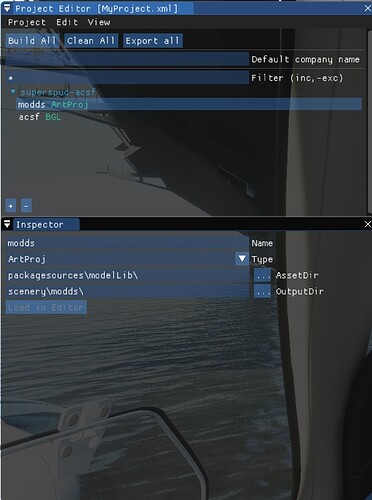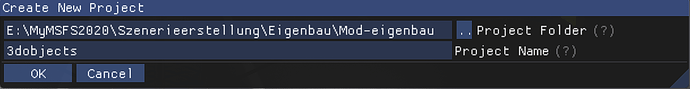2 issues here I had. Community folder deletion and no artproj listed in the scene. I started a new project and all worked fine
Hello all,
I would like to create a new ArtProject in which I can put various 3D objects that I can use when creating my city sceneries.
I’m able to create a scenery in the SDK, but I’m not getting anywhere with ArtProjects. I’ve been trying to create a project for a few days now, unfortunately without success so far.
Do any of you have a tutorial or a useful link to ArtProject?
I would appreciate your help very much.
Thank you, Luca
What problems do you have?
Usually the problem is in the file paths in the inspector or the folder structure. Here is an example of one that works fine for me and takes a few seconds to create.
For folder you need to create a modelLib folder inside packageresources. Inside the modelLib folder is one folder named ‘texture’ that you place all model textures in and a separate folder for each model.
Hello!
Thank you for your help.
How does you folder structure look like? Mine looks like that before creating the new ArtProject in SDK:

This is my work flow:
- I start a flight at a random airport in DevMode
- Tools > Project Editor > Project > New Project
- OK
- Project Editor: “+”
&)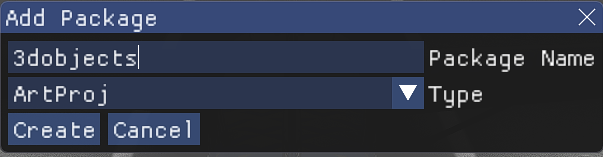
- Create
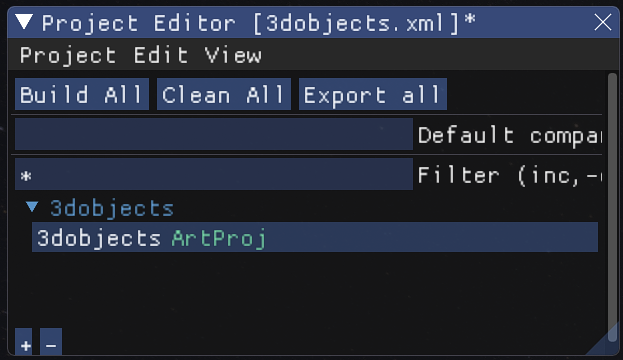
And nothing more. Inspector doesn’t open. Do you know, what I’m doing wrong?
You have the right folder structure.
You open the inspector by clicking on the ‘view’ menu at the top of the project editor. Then you insert the details in the the photo I posted there.
The Inspector doesn’t accept my OutputDir. Must I create a folder before or what should I select?
The output folder will be created by the sdk when you build a package.
Your output path should be scenery\3dobjects\ and don’t forget to press enter after typing it.
Unfortunately, it doesn’t work 
Which part part doesn’t work?
It doesn’t accept my output folder. It doesn’t build a package.
This guy is brilliant
I had the same problem, I was almost becoming crazy… but I just solved it deleting some custom object I added. I use to create objects using Blender or Metashape. If I use those custom objects everything works fine now. Try to delete some object, maybe the ones which are not created by you, but instead are downloaded from some website, and maybe you will solve your issue as I did!