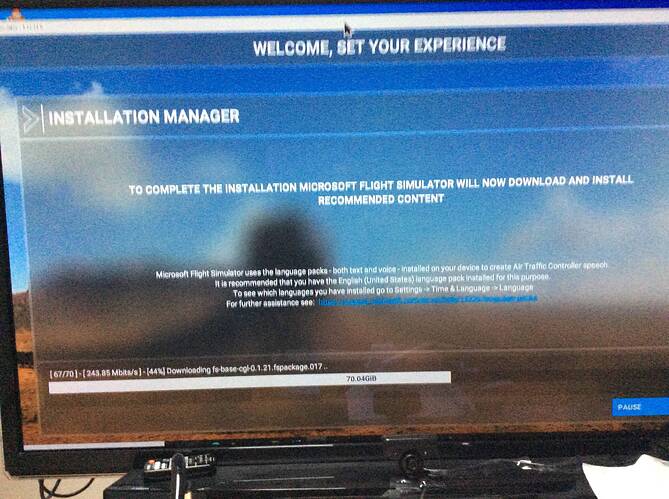I have the Microsoft Store version running on a Windows 10 Pro PC.
I downloaded and installed a 19 KB livery in my Community folder and when I started the Sim, up popped the “WELCOME, SET YOUR EXPERIENCE” screen with the “INSTALLATION MANAGER” and the 108.66 GiB arbitrary installation.
I am at a loss for this …and I dare not install any more liveries.
HELP anyone…
This is likely caused by two things:
-
Pressing the reset app button (Windows Store version) or Verify Files (Steam version).
Alternatively;
-
When your client went to download the new content, in this case, a minor 1GB nav update, it may have been pointing the installation path to a directory where the sim wasn’t installed. If this is the case it will try and download everything. Next time you see this window pop up, try pointing it back to the Sim’s install directory.
Thanks for your reply.
-
I pressed the “Repair” app button. Not the “Reset” button.
-
The installation path is to the Sim’s installation directory.
Now, after spending the better part of the day downloading the huge fine and then re-installing all the files in the “Content Manager” in order to have all the aircraft bac, I am right back where I started!!!
The 2 liveries I downloaded from “flightsim.to” are not loading…
I give up…
There may be an issue with those liveries, I recommend you reach out to the developer/publisher and see if they have any information.
I would like to, but I am unable to find a way to reach out to him.
Tried to google “Megapack liveries user forum” and that sent me back to this forum with an old link from September.
This is in a word “maddening”!
if you direct to the correct install path, then it will see the files and stop
if that didnt work then your files got nuked somehow
The megapack liveries should not be installed from flightsim.to. That is a very old version of the megapack and it is almost certainly incompatible with the current sim version. If you want megapack liveries, you need to join the discord channel to get the download link. That is the only supported install path.
This entire post started because i, evidently like many other simmers, am not able to load any liveries from the megapack after the latest update.
So someone said that I could get around this by downloading liveries from flightsim.to
Obviously, bad advice, since it did not work.
So I am back where I started… no liveries will load.
I give up…and I wish these little 1 Mb updates from Asobo/Microsoft would be optional instead of mandatory gates to update HELL!
I won’t liken a navigational update to that of a security update, but there is a reason updates are made non-optional. Unfortunately, when using mods, the modders who need to keep up with sim updates.
@geoffda - Do you know if anyone has suggested to them pulling the old downloads from that website so people don’t continue to have this issue? If not it might be worth suggesting on their Discord.
I don’t know; I’m not involved with megapack beyond being a satisfied customer :).
It does indeed work, Almost every user out there has add on liveries, and does it this way.
If you don’t know what you are doing, and are thus doing something wrong,
don’t blame it on bad advice.
Why do you think those web sites have these liveries available for download and installation if they don’t work?
All I did was follow your advice andvdownload 2 liveries from “flightsim.to”
Your post is rather insulting. To say “you don’t know what you are doing” to someone you don’t know is neither helpful or courteous!
I felt likewise.
Saying I gave you “Bad advice” is very insulting.
Obtaining a livery from Flightsim.to is where (I’m guessing) 80% of MSFS users get their liveries.
You may have made an error in installing those, as they are often double packed (a file inside a file which is in turn inside a file)
The outer file must be removed.
If that is done and placed in the “Community Folder”
That is the installation process.
Why your sim started to download that other data I have no idea, but it had nothing to do with putting a livery in your Community folder, even if done incorrectly.
I suspect moderator Nyx1819 may be able to offer more insight to you on that one.
If you would like any help with getting them installed properly, I certainly would assist.
My intent on offering advice in the first place was only to see you “back in the air”
This topic was automatically closed 30 days after the last reply. New replies are no longer allowed.