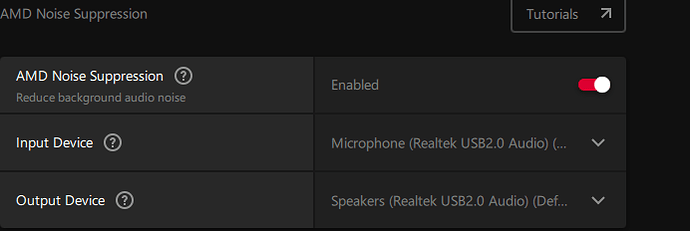thats what i had expected.
As long they write flickering in the release notes there is no need to try & test. I wonder the VR google manufacturers do not comply that their products do not work anymore
Back to 22.5.1 for me. Couldn’t fix the flickering.
Is 22.5.1 much better than 22.3.1 for you ?
22.3.1 seems the most reliable for me.
I never did try 22.3.1. I just went back until the flickering stopped. I will give it a try and see.
atm for me 22.7.1 is allright. if it flickers i plug cable out of the G2 and re-plug that helps. is better than 22.6.1.
Same for me. I still get good results with 22.3.1, even in DX12 on the latest Beta.
I have a full AMD system.
But AMD ■■■■■■ up big time…
Black screen at startup after an Adrenalie update…
i had my 6800 checked at the store because i thought it was broken…i put my old 1070 in and removed everyting amd…all clear;
Then i reinstalled the 6800. With the drivers only (that windows provides in updates) everthing worx fine.
But as soon as i want to install Adrenalin, it removes the old drivers, and goes to 98 % install. Then it says its not compatible, but im left without any drivers for amd…
I did this 3 times (swapping cards and erasing drivers)…same result…
So for now, no more Adrenaline.
This is FOR SURE the last Amd card i purchased…always problems…
And the Gigabyte Aorus Appcenter sure doesnt help either…
Next system will be Intel and NVidia again…
Well, before the AMD card i had a 2080 super installed and it also blackscreened and crashed with the reverb g2. There are enough nvidia users with alot of crash problems. I don’t think it’s that easy to fix.
Did you clean both with displaydriveruninstaller, amd and nvidia? When cleaning cut the internet connection.
What motherboard chipset do you have? latest chipset drivers installed?
all stabile here. original AMD 6900xt with Gigabyte Aorus gaming 7 z370 board.
latest driver Adrenalin 22.7.1. no flickering anymore.
VR only with Reverb G2.
I have spent more time over last couple of days playing around with 22.7.1.
I have been looking at the sound options we have with WMR and with AMD introducing their Noise Suppression Option.
In the Adrenalin Driver I enabled Noise Suppression and ensured that Input and Output devices were correctly defined as the HMD Microphone and Speakers Realtek USB 2.0 Audio.
Even when I disable Noise Suppression it remembers the Realtek setting and does not produce a flickering in the G2.
Again not sure if this will help anyone else’s problem but maybe worth a try
AMD just released 22.8.1
AMD Software: Adrenalin Edition 22.8.1 Release Notes | AMD
release Notes:
FIXED ISSUES:
- Mixed Reality Headsets may flicker black or experience jitter during movement with some AMD Graphics Products such as the Radeon™ RX 6800 XT Graphics.
YAY! ![]()
Update:
I just tested the new driver and no flickering anymore, WELL DONE AMD!!!
I was sure 22.8.1 would adress this issue, i am not sure if Asobo adresses the VR Windows Bug also ![]()
![]()
Wich headset you have?
Graphic card?
First impression?
Waiting on feedback before downloading.
Thanks…
Didn’t you read my initial thread post and the last one? everything answered ![]()
I recommend this driver, ran flawless for me!
Thanks, it works.![]()
As expected, even after the latest beta update from today the Windows ATC Position bug still exists ![]()
![]()
VR worx just fine,
i just cant install adrenaline without ruining it.(see previous post).
Aorus X570 Elite/Ryzen 7 3700X/32 ddr4/Aorus 6800/Reverb G2V2
- latest drivers installed
Im not keen on trying it again, as it could start the whole process again…
So for now, im staying away from adrenaline…
What i found out is that some of the newer adrenaline drivers need kinda long to install.
The last one, 22.8.1 installed fast but after reboot it took 5-8min until the mouse cursor was visible again and after being in windows another reboot was required. Sometimes there was a blackscreen for more than 2 seconds.
But i also had versions tested that needed in the install kinda long. I thought windows hangs, but that was not the truth. The screen was 3-4 times black before the driver was installed and i wasn’t able to do something else.
But you didn’t answer my question, did you uninstall your old driver with DDU in safe mode? (clean both, nvidia & amd)
Installed the new drivers, the bright side is that they fixed the flickering issues etc, but MSFS has a lot more stutters.
I believe I will go back to version 22.5.1
How do you define these stutters?
Do you have a video?
I have to say i only flew yesterday with the new driver, but didn’t see anything bad. Are you on SU10 beta? I am.
I just updated to 22.8.1 and glad to see the VR problems are gone. Performance testing comparing 22.5.1 to 22.8.1 shows no difference for me when using SU 10 beta.