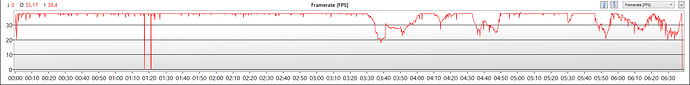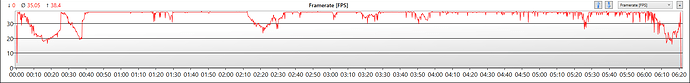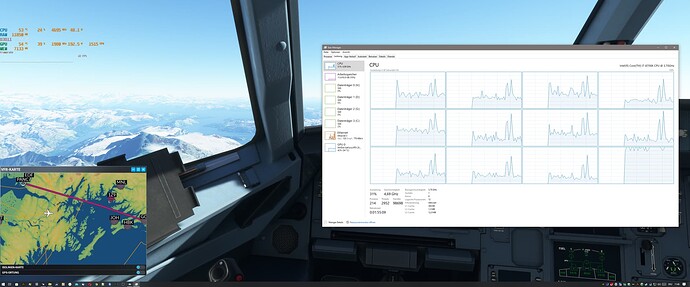oh really? So you are getting for example 60 fps the whole flight from dark and cold till dark and warm?
No degradation. No fps drop. No stuttering. limited by gpu.
Or what do you mean with “FPS were ok”?
It depends on scenery, weather… but in generall yes. Around 40 FPS when I started the sim and around 40 FPS during flight and landing. No degradation during flight.
I switched off “Bing data world graphics” and “photogrammetry”.
all right.
So can you please share your PC specs and also the settings you’ve set in the simulator?
And do you have desktop or laptop?
I appreciate that! thx! 
Same issue here although flying purely the Cessna 172 b
Manage a round an hour and then start to see the FPS drop down to 5FPS
Tried the registry edit
Running a clean install with Manchester and Liverpool airport add ins from the market place
Update on 4/1/22:
After testing the same route KDFW-PANC for more than 15 times with different fixes/configurations and getting exactly the same result “Check my last update on 3/31/22”, I’ve decided to change the destination to see is that happening in all regions or what? This time I flew from KDFW to SPJC and from SPJC to KDFW. It’s almost 7 Hours flight. Guess what? super smooth from beginning to the end. I tried again, got the same result. No FPS drops, no stutter at all. All time my FPS was 65-70. At KDFW it was about 50-55 which is absolutely normal. So, my opinion is the reason some of us experiencing such a performance issues and some not, depends to the region we are flying and the flight time. There is only one way to get solid conclusion, we need to do the exact same test on our ends and share the result, even those people who claim that have not this issue at all. My suggestion is to fly this route “KDFW-PANC” with the following settings. Regardless of the graphic settings that can not be same, making sure to have all online services on but multiplayer, AI Traffic off, the weather set to preset/clear weather, start from the runway 18L KDFW at 12:00 PM. Please make sure you are flying with A320 and there is no Mod/Add-on in your community folder. Fly at 36,000 feet and land on runway 07L PANC. When you are ready for flight, wait a minute then start taking screenshots on the runway at KDFW, After Takeoff, At cruse altitude and then one screenshot every hour, at ToD, short final and the last one after landing. It is very important to have the Task Manager open on all pictures. The only way to find out what’s going on here is to making sure that we are on the same page and doing the exact same tests, then sharing the results. It would be great if some of you guys that have no problem at all also help us on this and let us know what y’all got at the end.
Same test again.
Manila to London Heathrow almost same times. After 8 hours the fps drops to single figures my GPU stops throttling and it is so bad the ATC voices are stuttering too.
The only change i made was change the preset graphics from ULTRA to HIGH END.
So it is clearly not graphics as I have a 3070 RTX. Something game engine is triggering this to happen after a certain time.
If this was a car Id be calling the garage to look into it and fix, it is not my driving lol!
Peace!
I tried your route… I get mostly my stable 37.5 fixed vsync limit. But there are seemingly some regions which cause lower-fps. We assumed already long ago that it depends on some regions and that may match with the fact that in my case the fps comes allways back to “my normal” if I leave these lower-fps-regions ( or the ‘unknown’ condition which cause that ). Also, because I not realy enjoy such long flights in AP mode, where I simple have nothing to do, I worked in parallel with my pc , may be some short hicks come from that. Usually I sit in the airplane and fly that thing, and not look AP kino.
A good example is the location near JOH ( the last part in diagramm where fps jump ), may be when these ilands come into the image.
37 - 29 - 37



With this test I can not ensured conclude a timing factor.
If I have again bit time I will re-test and start from PANC.
Heathrow is a notorious resource hog.
How is your performance at Heathrow without the 8 hour flight that precedes it?
If I fly within Europe its ok around 30 when coming into Gatwick or LHR it is always busy I know.
Cheers.
Emirates pilot here.
Flown the Oceanic event today, did EHAM to CYYZ and never got to land.
as I started at EHAM I had the pleasure of having a stable 40/50 FPS until I was flying over Dublin (about 2 hours in flight), from there on things started turning for the worse: over the ocean as I had to inform Shanwick (ocean ATC) I noticed that the UI started being less responsive. Few hours into the flight I noticed the actual FPS drop (basically splitting in half, not using fps counter cause that spoils the experience).
In the end when I entered land and started flying over Montreal I had to actually contact ATC and ask them to end my flight plan cause it would have been irrisponsible to continue flying the way I was (pretty sure it was around 5 FPS average).
Microsoft, I’ve paid serious money like a lot of people to experience this simulator as you’ve promised us it would be, live up to it or return my cash cause this is just pathetic.
Some say there is a solution about changeing the registry file, there must be a video about that, too… but i can’t find it. Anyone knows about this fix? It seems to work out. I’d be glad if someone could share this information
Here is a link, bear in mind it doesn’t work for everyone.
Since WU8 I’ve encountered this issue on long haul flights, currently with the 787. FPS after ~8 hours is at 5-6, CPU and GPU usage is low, except for one CPU core at around 60%.
If I pause the flight, FPS in the pause menu jumps back to exactly what’s expected, around 60FPS with the limiter on. Changing graphics settings and turning off live traffic hasn’t helped. Memory usage in task manager is reporting at 5.5gb used.
Thank you very much, i guess, that is what i was looking for! I will give it a try
@Keyhan2020 now I tried the other direction PANC-KDFW
And we can see the expected low-fps-areas at same position in-flight.
( good behind JOH , and then somewhere in middle similar region )
Conclusion for me:
- can still not reproduce a fps decrease over time
- can still not see any kind of memory leak
- we see some regions which cause seemingly more load at the mainthread which results then in lower-fps
The problem is you limited the FPS at 37. This is exactly what I experienced. At ToD which starts around JOH my FPS drops to 25 or so “Check my earlier post” and then backs to ~ 40 when I pass 10000 feet. BUT, it’s still almost 40% lower comparing when I started the flight . Also, I noticed when this degradation happens the graphic quality decreases significantly, The mountain and ground pictures are not like before at all “Check the pictures, first one after 2H and the second one after 6H”. My questions are: Is there more mountains in that area? NO, More ground objects? No, Photogrammetry cities? NO … In this route I fly over areas with more complexities, more mountains, lakes and cities but for the first 2-3 hours the system processes them with no issue at all. Another proof is when you fly back the same route, you have no problem over JOH, it’s absolutely normal “My FPS is +70”. what does that mean? Same spot, same scenery, same settings but no degradation at all. If it happens because of the scenery complexity, it should always be the same when you fly in that area. In our case, it’s not. I don’t know the reason, but for some reason when you fly over some areas, somethings triggers the issue and it’s getting worst over time.
Thank you for your time, I’m glad you got the same result. For me it’s not working like that. Definitely my performance over that spot is not same. The FPS, Stuttering, CPU and GPU Load are all different when I start the flight from KDFW comparing PANC. Unfortunately I haven’t received any respond from MS or Asobo to see how can we narrow down this issue. As I mentioned before, I’m 100% OK to give them remote access or install any troubleshooting software on my end to find the problem, if there is any. The minimum they can do is responding to our hundred of hours testing and giving us a lead / guidance/ help or whatever to make it more clear and possibly find a solution.
this can’t be in my case, because I get with my settings only 40-45fps ( depend on airplane ) and thats not worth that I not use Vsync and let my PC consume 150W more. If there would be a leak or a decrease in my case, the fps would come never back to my 37.5fps, but it do it ![]()
I flew the PANC-KDFW and its like a “mirror image”. I get the lower-fps values at nearly same areas and also max-fps as it was in KDFW-PANC. I have the same issues around JOH ( note: it is partly, there are areas around JOH with full fps , see first post )
… Ah, you seen it now. ![]() … we write in parallel
… we write in parallel ![]()
Here you can see, that my one core usage is optimized for the current situation with the mainthread limit
But we can also see how hard it is to see a different in cpu usage: here a low fps situation which looks nearly similar
( some second later it was back to 37 )
I also have the mountains under suspections ( thus again somewhat with terrain detail ) , they slightly morph in these situations. But if this is the reason I assume somewhat must special with these moutains because other mountains not cause that. Another example is YXS where I not know why the fps goes lower. May be a different thing cause that too.
May be, what I want to try ( but needs again time ) is another airplane. But my last long flight with the DC-6 show me also no clues about possible issue ( beside of lower fps on the airports , buts that I know, I have LOD:230 ). But may be… I should try ![]() ( I ask me how mayn hours the DC-6 needs for that flight
( I ask me how mayn hours the DC-6 needs for that flight ![]() )
)
pretty sure they are aware of the community and the posts ![]() …
…
I noticed that your GPU load is dropped to 54% from 65% at the same spot. I’m expressing this again, the FPS starts going down when the GPU load is dropping. On my system, as far as the GPU load is >97% “I haven’t limited the FPS” I’m not seeing any problem. After 3-4 H the GPU load starts dropping that is the beginning of the story. If you’ve decided to try the same route with DC-6, prepare yourself for 11:30 flight 


I’m going to limit my FPS to 37 and do the same flight to compare my experience with yours.