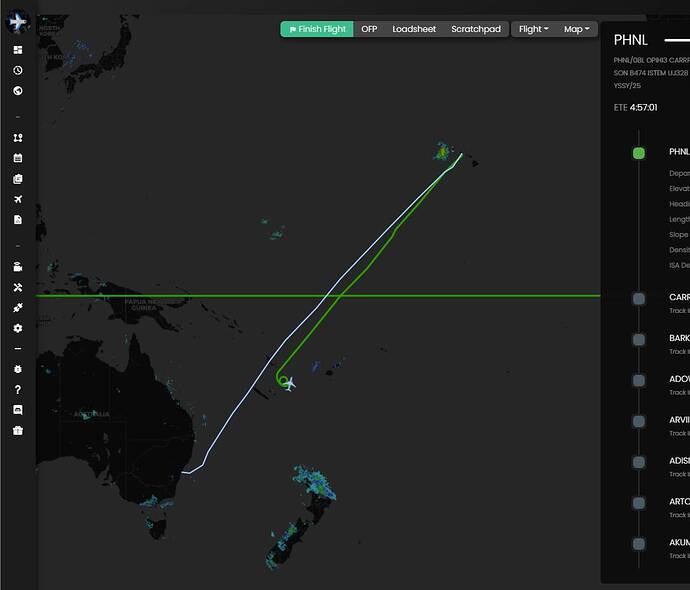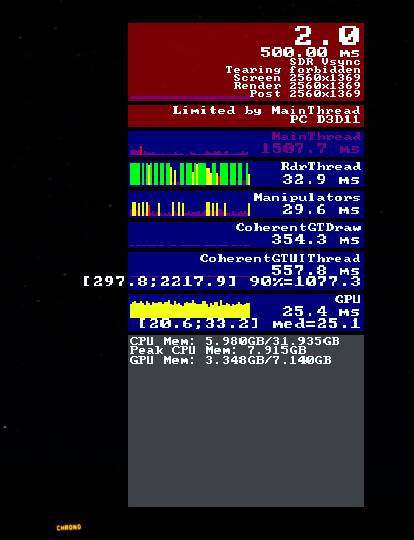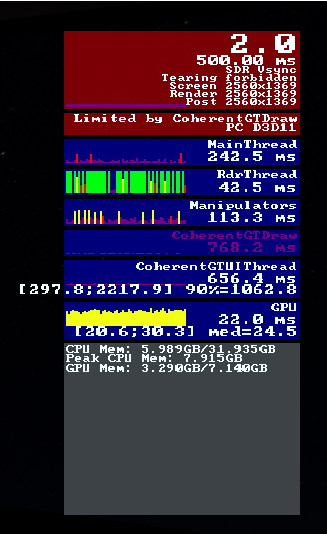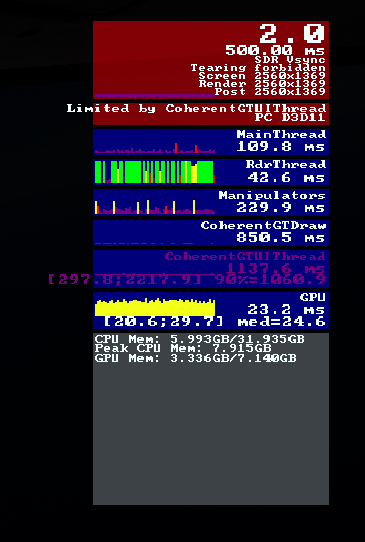It is definitely something with the planes themselves. I don’t presume to know what or how or why… I tried multiple variations of 3+hours flights to find a common source and for a long while I made long flights work with just setting the departure and destination airports. In the end, even flying with simple airport to airport GPS failed me today. So, I went on a quest to find new solutions… until I had found a post about reloading flights or planes :
!! Workaround !!
Reload the PLANE mid-flight using Dev mode. Magically, FPS are back the moment the plane reloads.
This leads me to believe something in the plane’s systems gets stuck or is badly managed.
Warning ! It is super stupid, and you have to use active pause AFTER reloading because you are going to start up your plane from dark to cruise at altitude while the systems run but the plane is not moving. Try to match everything like before reloading, you have a brand new plane now.
HD is still processing at this time. Sound didn’t record for some reason and ultrawide does not make for friendly recording, but you got proof right there that it works :
https://www.youtube.com/watch?v=EZWZynhdXLk
Flight started fine, recorded from just after setting cruise and let it do it’s thing…
2h later, it’s not fine anymore… Something processes for too long in main, rdr or coherentui
I suspect coherentUI because the external view renders faster. It is still affected but less than cockpit view.
At this point the flight is garbage 3h-in anyways, might as well try something different.
I had read somewhere to save and reload flight, I did try that before with another flight : it crashed.
Then someone suggested to use devmode to reload the plane; I tried to find that post again. Whoever you were, you are my hero.
(edit) To be clear, I did fly without pushback toolbar, or navigraph or whatever mods everybody seems to be pointing their fingers at, performance still degraded regardless. My conclusion is very simple now, I’ll add back all my mods, put all features I want on, and when the flight starts going to ----, I’ll just reload the plane from now on.