I have recently upgraded and now run a 5800x3d with an rtx4090, which gives an amazing, clear picture in my Reverb G2 coupled with 60fps……………until it drops to 40, then 30, then 20 etc. this is so demoralising
I’m following this FPS Drops thing from the background but I’m just as baffled as to a cause.
If the FPS is dropping is something else rising - CPU load, GPU load, RAM load ???
When it happens, my CPU seems to stay where it is (between 80-90%), but the GPU drops right down (from around 70% to 20%
It isn’t heat, or anything in the Community folder (as it also did this in a completely vanilla install). Also, it doesn’t happen all the time (even on the same route at the same time in the same plane)
Im running
Ryzen 5800x3d
TUF X570
RTX 4070 ti
32GB ram @ 3200
Samsung 980 pro NVME
1440p AOC 32" monitor
Did flight yesterday from KJFK to KSEA, FPS out of JFK 40 - 50
FPS at 3000 feet on approach to KSEA 2.
Literally 2 FPS, I’m not exaggerating to make a point, it was 2.
Something is very very wrong with this sim.
I dont know what is going on but has anyone notice some stuterring when you get close to bigger airports i notice this more after the last recent update MSFS Asobo did. I just come to a conclusion these things will never be fixed you fix one thing a update comes along and breaks something else. WOW!!!
On my flight EDDF-CYYZ everything was fine until about 30 seconds before landing. The FPS dropped from 33 to about 2 (yes two), which made landing impossible. I couldn’t see any noticeable CPU, GPU or RAM utilization.
3080TI
13900k
32GM RAM
Edit: Might it be linked to the AI traffic bug mentioned here?: "Fixed live traffic planes getting stuck at the center of the airports" Not Fixed - #47 by BossRaccoon7630
The way you can find out is to turn off AI completely and do the same route see if this happens.
On this specific case I mentioned previously I am currently performing a number of tests:
- Reset to vanilla state per tech support instructions, with empty Community folder and FSLTL disabled: the issue did not occur.
- With FSLTL enabled, all Community folder content restored (but after the other steps such as cleaning the scenery cache): the issue occurred again.
Today I will be testing with the full content of the Community folder and FSLTL disabled (along with other AI traffic) and report back.
FSLTL is certainly a major culprit for big FPS drop as you come within range of a busy airport. The problem is exacerbated if it is a custom one. My 3080ti was delivering 3-4fps on approach to KDFW the other day. Hopeless and the worst performance I’ve had since 2020.
Check out the main FSLTL threat for suggested solutions. Locmibg screen refresh at 50% will help.
I don’t think FSLTL is the only culprit though (plenty of folk have issues who never use it) and as other have said here, it may be server-side issues.
I am still hesitant to point to FSLTL because when initially departing from LIMC I have no issues whatsoever despite there being plenty of traffic. My massive FPS drops specifically occurs when returning to the departure airport.
Regardless, disabling FSLTL will be the only new variable in today’s test so we’ll see.
Yes, I don’t get much FPS hit on departure, but only after some time does it get worse. I’ve been running tests too. Need to do some longer flights without FSLTL, but I did a 2 hour one yesterday without injection and held FPS all the way to destination.
After disabling FSLTL (and keeping any other traffic disabled) the performance stayed good and no degradation was observed. Again, on the same LIMC-LDPL-LIMC flight with the Citation Longitude.
Next time I’ll try with a modicum of default AI traffic (using the FSLTL library, still, but not the injector).
Did a 2h10m flight yesterday KDFW-KVRB in the CJ4. FSLTL models injected via vatsim vpilot. 50% refresh rate. Vsynch on.
Held 30fps the whole way, although the rendering/motion did seem just a tad less smooth coming in on the descent and arrival.
After I landed I ended the flight and then restarted at KVRB to fly some circuits. Still 30fps, but really smooth panning around now.
It’s the Traffic injection that is causing the problem.
So I had the same problem start a few days ago. To see if I can repeat the problem, I flew fly out of KLAX and and did a u-turn about 100 miles out back to KLAX. And each time I did this, I notice the frame drop slowly at first and just keep dropping became a slide show by the time I got about 3000 AGL and 10 miles out. Just like everyone here on this thread.
I monitored my PC performance with Argus monitor and I noticed each time the GPU, CPU and All other other components started to decend to idle. Which is different than a bottleneck or a memory leak where some parameter is maxed out.
It was the same type of PC idling that happens when you approach a big airport and the traffic injector ramps up to inject all the ground traffic which give you a few big stutters but recovers when the injections are finished.
The only setting I changed before this started to be a problem was that I turned AI traffic to “real time online” before, I always had it completely off in the sim and just used FSLTL as my traffic injector.
I noticed there was a lot more traffic injected at KLAX with “real time” traffic but the FPS was fine, at first. I found out that the inbuilt sim traffic injector would continually inject traffic to the point that it timed out. That’s the culprit.
Apparently there’s a limit to how much traffic can be injected into the sim no matter what PC specs you have. If you use inbuilt sim traffic injector it reaches that limit fairly quick if you go from one big airport to another. I’m not sure if that’s the case with FSLTL injector as I have the setting for traffic much lower. As well as FSLTL removes traffic more active when it’s out of range. (further testing on my part is needed)
The PC idling happens when the traffic injector starts to inject traffic. I usually won’t notice it until there’s a lot of traffic that it has to inject at one time like a major airport. But when the sim reaches its limit of traffic it can inject for one flight session, it times-out. So then the PC idling will continue waiting for the traffic injector to respond. And then the frames start to drop because the PC ramps down too much to run the sim.
I recommend turning real-time traffic off. And possibly using FSLTL (because you can throttle how much traffic is present in any given area) and make sure the number of traffic injection won’t get too high. Or turning live traffic completely off until it’s resolved by Asobo.
I hope this helps.
I finally managed to perform another test on the LIMC-LDPL-LIMC flight, and in my case it seems that it was the FSLTL traffic injection causing the issue.
Using the built-in AI offline traffic seems to work fine.
I have not tried the integrated live traffic injection.
nope it is not addon or fslt related - i tried with and without it- still huge fps drops with vanilla sim abd standard msfs aircraft and scenery.
12900k 5ghz and 4090 custom watercooled
Seems to have gone a bit quiet here. I am still suffering from this problem. I have a new (super)computer - 5800x3d - 4090 etc…
Still the same problem. Take off in VR (now crystal clear thanks to open XR toolkit) with 50-60fps. Enroute it drops to 45-55 fps, by the time I’m approaching the destination about an hour later I am down to 20fps.
Land, shutdown, restart the sim at the same airport in with the same conditions and I have 50-60fps again.
Please don’t say it is someting in the Community folder, or AI trafific. I have tried with a complete vanilla install and have exactly the same outcome. The only thing I can think is that most people don’t recognise the problem, as in 2D mode it isn’t as apparent that FPS are going down as in VR.
The sim is so amazing, this is so frustrating! (makes me look nostalgically back to P3D, where every flight was stable)
I’d be surprised if anyone wouldn’t notice a drop from 60fps to 20fps, whether they use VR or not.
Start sim, depart an airport, and there are some AI planes around you.
The further you travel, the more AI planes are created around you as your location changes.
After a time, you have left a trail of a massive number of AI planes in your wake.
Sim slows down, FPS drops – wonder why ?
Could there be a connection ?
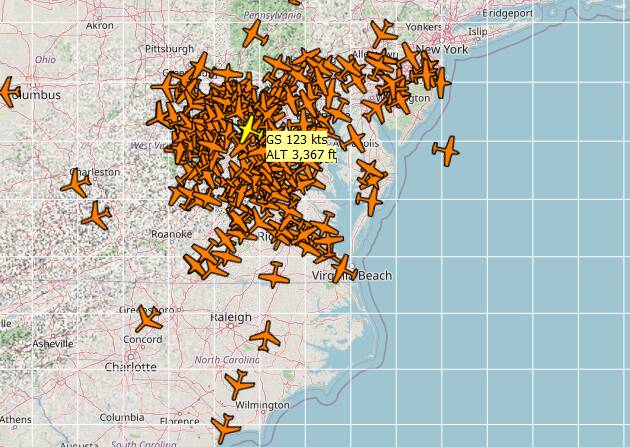
I was sure that FSTL removed aircraft when they got a certain distance away (you can see it happening in the app).
Also, as the fps drops, so does the GPU usage (from about 80% to 20%). Why would additional load on the sim cause GPU usage to drop?
