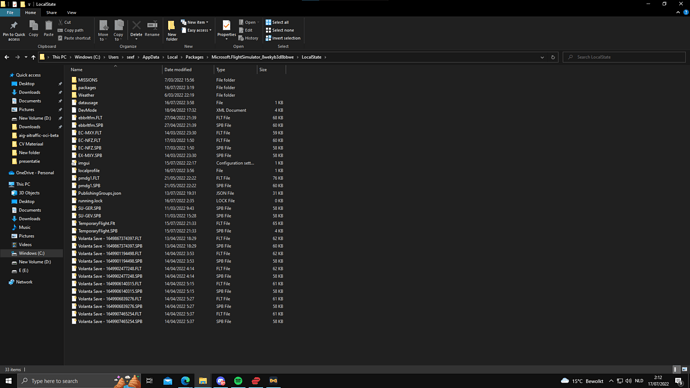the only solution at the moment: Wait for the next Beta Update for MSFS ![]()
I’m allready waiting ![]() May I ask if you have any insight if it will be fixed?
May I ask if you have any insight if it will be fixed?
planed for the next Beta update, at least based on the news from Asobo.
For me is work with vatsim, I not use the TC controller just the models and vatsim.
I have removed the AIG…OCI beta, delete the cvt folder, start the MSFS, closed and move the folder OCI back into community. After it’s work for me.
Again I not use TC.
When ist this Beta Update sheduled?
no data provided so far by Asobo or MS
Going by their normal update schedule for big updates I would predict Tuesday; 1500-1600z to be more exact.
Frustrating as I only fly on vatsim. MSFS goes back on the shelf until a fix is out.
I don’t find that specific folder… all the rest was no problem
here is that “cache” folder what I cant find ![]()
and another thing… I accidently deleted DCE folder itself? am I still in the safe?
Are you on Steam version. If yes, follow the directions on this link: AIG Live Traffic and Traffic Controller -- CTDs Due to Legacy File Change in SU10! - #194 by VIPER883
Don’t know the answer to your 2nd question! Hope all is fine.
Deleted mentioned files. Works fine. No crash.
It does not work “fine” at all.
Live Traffic does not depart from airports.
And furthermore the sim crashes even with the described fix.
I can only say that I follolwed CaptRoch exactly, reloaded latest AIG file and have all traffic restored, no CTD … yet I do not fly VATSIM … great advice!
Does aircraft depart from Airport?
Hey all – since I created this bug thread, thought it might be useful for any newcomers to notate a few things:
- The developer (AIG) has been in talks with Asobo on this bug. Asobo is looking into it.
- The “workaround” works for some; several others, though, the CTDs came back eventually after deleting all the cache files/folders.
Reading through the comments on this thread, seems the workaround only seems to work some of the time, or for a certain period. probably because clearing the cache folders prevents the crash at startup but at some point in the flight if one of the faulty models is loaded back in, the CTD returns. Would explain why some people don’t get CTDs after doing the workaround - they happen to have done flights where those models weren’t needed.
Hopefully the next beta build will include a fix.
I deleted all the AIG folders, ran MSFS without it enabled acouple of times, and then reinstalled/recreated it all again, and so far no issues at all. All working perfectly with the G36.
If you read the posts above, your CTDs may come back in a while. Hence why we’re saying Asobo is looking into it.
I’ll enjoy it while i can. I made a backup of the AIG folders after the first flight, maybe that will save some time, the next time around. Might be worth a shot. ![]()
I had done the cache deletions as instructed here which relieved the breakpoint errors. However, I was still getting “memory cannot be read” errors with AIG. I found that switching to DX12 has prevented these memory errors to occur. I have not gotten one yet since doing that using both PSXT and vPilot for VATSIM.
This was verified to work for one other person as well who was getting the same errors as me. Hopefully this works for any of you having the same issues.
Thanks,
Chris