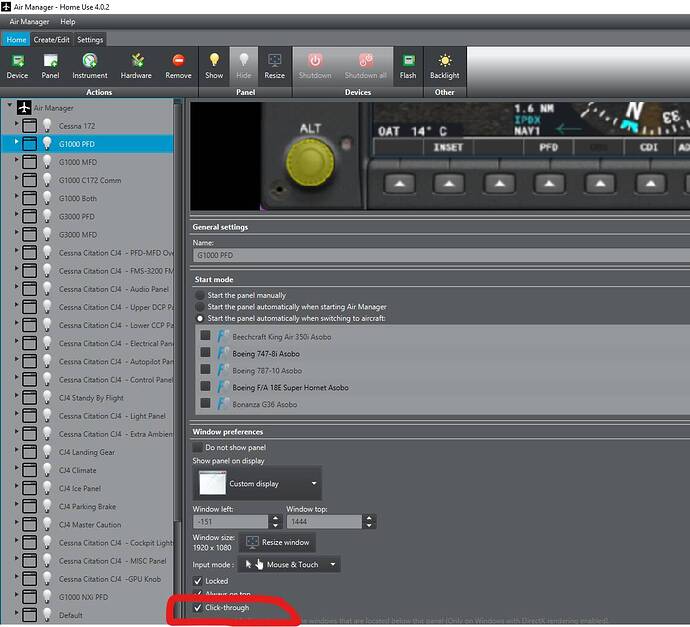Thank you guys so much for your time and effort on these panels, I purchased Air Manager because of your post and got everything working great. I do have a new problem that I never had before and was wondering if anyone has experienced similar issues, my flights are crashing within the last 5 minutes before landing, doesn’t matter if it’s a 30 min, 2 hour, or 10 hour flight, it almost always crashes on final approach and this never happened before using Air Manager. I ran a few flights without Air Manager and no crashes so far. Wondering if you guys have seen this before or if it’s just the nature of 3rd party applications in the sim. Thanks!
Welcome @COLxSANDERS
Keep an eye out, in the next few day’s there’s going to be a major update to the GitHub for all the CJ4 Panels.
That’s a interesting correlation. My sim crashes about once a day, it’s always when I’m running Air Manager (AM), as that’s all I’ve been doing lately so I can’t comment on if AM is actually the cause. But I’m curious if you’ve uncovered something. What version of AM are you running? Does the sim crash right to desktop (CTD). Does AM stay running? My sim CTD with only the warning that the audio stops right before the CTD, my AM stays running. Most of the time I’m just sitting on the tarmac without the engines even running programming AM, so i don’t think landing is necessarily a key.
Thanks for the follow up, yes I’m on AM version 4.0.2 which I believe is the latest. I get an instant CTD with no warning whatsoever, no audio loss, frame drop, lag, etc, and it happens exclusively during the last 5 mins which is most bizarre, sometimes when I bank on to the final ILS path and sometimes just feet away from touching the runway (the MOST frustrating hah). Air Manager keeps running fine after the sim closes. It’s never happened at any other stage of flight for me and only started around the time I installed AM and SU5 so not ruling that update out either. About 75% of the flights I ran with AM ended with a CTD, so several were still successful all the way to the end. I’m going to keep running flights without AM to test, I’m hoping for a CTD so I can rule out AM being the cause. I do have some 3rd party liveries for CJ4 which I heard elsewhere on the forum can cause CTD on approach, so I’ll remove those to rule out as well.
I also experience crashes when I coming in on arrival. Not every time. And seems to happen whether or not AM is running, and seems to always happen when coming in from a higher altitude. I can’t think of a case offhand where I’ve seen this when flying low level VFR.
There’s nothing AM or our instruments do to interact with the sim that would cause this. It just reads sim variables and either fires H events or L or K vars. And those require direct user input to activate. MSFS crashes for me when I’m not touching anything AM-related. The only consistency is that the crashing happens when you’re coming in on your arrival.
Personally, I think this may be something to do with world data loading as you’re descending from flight levels. This seems to be the only time it ever happens for me. I could be wrong, but that’s what my observations seem to suggest.
And as @FLRob27 said, keep an eye out for an announcement in the next day or two. I was just delivered what is supposed to be the “final” version of our Version 2 of the CJ4 panels overnight. I’ll be doing final testing and then uploading to GitHub. It’s indeed a VERY major update, and includes a really cool surprise feature that’s never quite been implemented like this in AM before.
Excited for the update!! And good news: I’m having NO crashing now, I think it must have been my 3rd party livery I removed. Every flight I’ve ran over the past week with AM has been successful so very happy about that!
Yeah, just knowing how AM interacts with the sim and what it does on the back end, it’s hard to imagine it would be the cause for a crash. Especially in that kind of situation.
Version 2.0 of the CJ4 instruments have been uploaded. See this new thread…
How do you get it ¡¡¡
I use Air manager.
I’m going to explain what happens to me, there is something I do wrong
I create a panel where I place the CJ4 overlay and then, the only thing I can think of that I have to do is place the pop out on the overlay, but this looks like the typical windows screen with its upper white border, which when I press the instrument disappears and it does not work at all nor does it look like what you have
Can you tell me the way to do it?
@WishingBowl69 join our discord server and we’ll be able to help you out faster and see new releases right away. Simstrumentation
But what you need to do is go to Air Manager and go to your panel and scroll down (which a lot of people don’t even realize you can scroll down) and you’ll see a bunch of options and a checkbox for “Click-through”. Make sure you aren’t showing your panel or the click-through option will be greyed out, aka “hide” it as AirManager calls it.
Make sure you also select “Mouse & Touch”.
Since last update Master Caution and Master Warning does not extuingish anymore.
@Crunchmeister71 fixed the Master Caution and updated Github. The link is here: Air-Manager/Cessna_Citation_CJ4_(Working_Title_Mod)-Master_Caution_and_Warning.siff at main · Simstrumentation/Air-Manager · GitHub
Hi there.Newby question. I’ve installed all CJ-4 panelss to Air Manager 4.1.1
All available panels are working correctly, including lighting.
One thing though:
The FMS works - but NO lighting (so all buttons work, i see them change on my main screen)
Same for PFD & MDF, NO lighting.
Any clues or directions to investigate ? Of course i’ve tried all lighting buttons and switches - which work.
Or are these only ’ overlays ’ (where the buttons work)…except the screen isn’t working ?
THey’re overlays only and require the popout from the sim for the display screen.
ah okay, so they can’t work on a separate touch panel on another pc…
cheers for that… ill hook it up to my main fs pc…
thanks !
The buttons will work fine on another PC, but you don’t get the display since it needs a popout.
Can you please tell me how what computer(s) and specs you are using to run seven screens. Is it one or more computers and how is your frame rates?
I also wish to do the same with three ‘outside the cockpit views’ and four (2, 16.5” touchscreens) and (2, 7” touchscreens) running air manager and knobster.
Tommylaws1@gmail.com
Thanks
Tom
The computer spec is irrelevent. The number of monitors on a computer doesn’t affect the computer’s performance. You could have 20 (as long as you have GPUs / ports available) and it would make no difference. It only affects performance if you span the sim across more than 1 monitor using nVidia Surround, which I don’t use. I only run the sim off my main screen. The rest are for Air Manager, other sim apps, or not used when simming.
All, As the CJ4 Working Title Addon will become obsolete in the next MSFS2020 update, due to WT being brought on as a partner with MS/Asobo, we will be updating our Air Manager instruments to reflect this change. If you are already on the MSFS Aircraft & Avionics Update (AAU) Beta you can get our beta release of instruments from our discord server. Simstrumentation
As soon as AAU is release main stream, and Siminovations updates Air Mangers online store, the new updates for instruments will be pushed to your Air Manger automatically.
Hey folks quick question - I was using the PFD/MFD overlays and they seemed to stop working with transparency for some reason. A few days ago they were fine but now no matter what I do I can’t make them transparent. Any ideas about what I’m doing wrong?