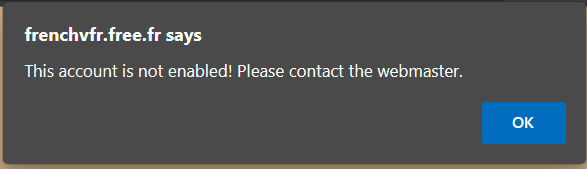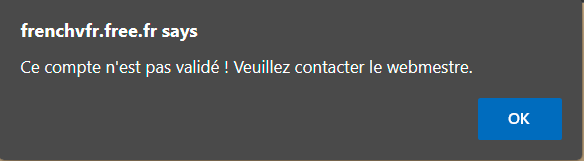Many thanks Lagaffe and happy 2023!
Same as “SlippedSheep437”
Thank you very much Lagaffe and happy 2023!
May be I missed something but I did not find an AP HDG indicator on the gauges. Is there one? And if not is it possible to add one in a future release? Thks a lot.
Indeed there’s not any at the current state, though not sure the Canso has one in RL, just that the real usually get a Sperry we don’t have here, however there’s already the Bendix-King like autopilot present in the sim.
So we have to wait until the author will come back to this project in the future and if this is easily doable, as it requires to edit again the 3D model plus adding code for it
Anyway, the logic is already there to follow the heading properly, just checked using the external Air Manager Instrument “Cessna 172 - Heading” which works nicely for this purpose with AP ON in HDG Mode :
Thanks a lot. For now I use Pilot2ATC, it has an AP windows where I can check HDG value.
If I remember well, there’s also some who have build in-sim mini autopilot where we can set value like AP HDG, plus other values, this could help anyone, waiting for additional enhancements
Yes, it can be done …
Currently, I tried to make this plane as accurate as Hydro’Z (the author of the XP9 version of this plane) had made it. I’ll see if I can add it to my checklist.
That said, I don’t want to respond favorably to every new request either ![]() people are always requiring news fonction to my Menestrel HN-433 …
people are always requiring news fonction to my Menestrel HN-433 …
Hi,
@Eyz1978 & @SimFlight2020,
This afternoon, I have begin to study the “AP HDG indicator” modification. It’s easy to realize on Blender, for the XML code, I have some idea (to continue …)
Great! Thks a lot !
Lagaffe, after the Beaver and the Canso, think you’ll go back to the CL-215T? I found Ice Pilots NWT late in life and need to complete my Buffalo Airways fleet. (The Canso fits that too!)
We are enjoying these news ![]() , looking forward to next release
, looking forward to next release
Hope this is not too much work to make it working …
It definitley works, I just tried it.
Make sure to follow the exact instructions, especially about using the french version of the site.
I already have it, so I know how to access the download, but I made a link to give to someone else to get it and decided to make sure it was still available and that is when I found the problem. It was ok before.
Never mind. It is working now for some reason.
First, two versions of this site are online, a French version for French speakers and an English version for others.
In these conditions, why do you advise to go and consult the French page since you are English-speaking?
Secondly, there is a Home page that gives a lot of information but most users ![]()
- go directly to the download page,
- create an account on the site: which is absolutely not required (see the Home page) and
- do not read the yellow highlighted lines that are just above the links.
A fortiori, reading this information in French or via a Google-like translator can change the account/password that is supposed to protect against hotlinks and lead you to errors.
So take the trouble to read before anything else ![]()
Because the person I was sending the link to is French Canadian.
I did read the instructions and downloaded the PBY-5A successfully for myself long ago thanks.
When I revisited the site yesterday to check that it was still available I must have done something different, but eventually I corrected that, so as stated before I now have no problems.
Thank you for your addon. Merci beaucoup.
Hi,
This afternoon I have compiled a new version (blisters and water-bomber) with some modifications in 3D models and XML code to take in account SimFlight2020 & Eyz1978 requirements.
Some tests are needed but I try to released this one WIP_v081.zip before SU12 (Tuesday 21/03).
Fantastic! Thanks a lot. Good job.
Hi,
We have find an old bug which prevented the transfer of some COMP textures during the compilation of the model.
This bug is related to the use of the Vitus plugin on Blender 2.83 that I always use. Fortunately, the workaround was found via FSDeveloper (Anthony from Ants Simulation) and the textures are correctly exported.
It’s now time to switch Blender version and I’m thinking of switching directly to the 3.x branch with the latest plugin from Asobo.