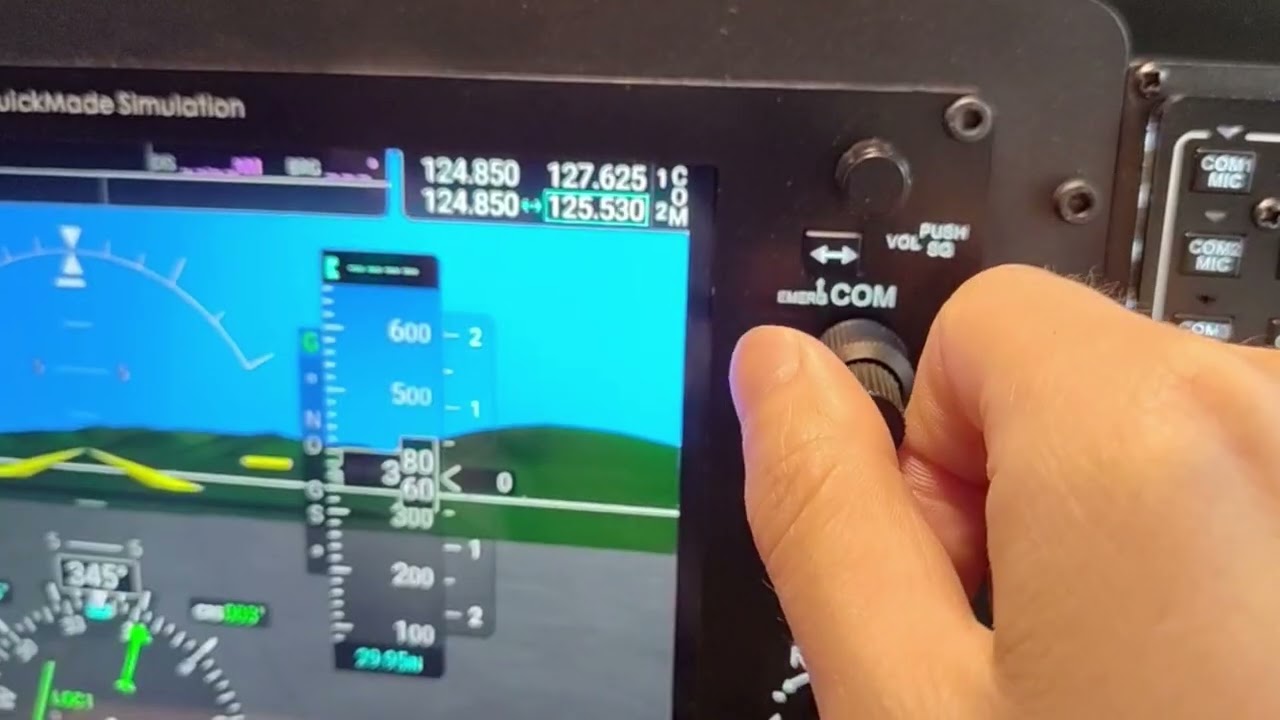see what hardware G1000 — QG1K PFD/MFD can do?
useless in VR ![]()
“…it’s coming…”, anon, - Sept 20
“…it’s been solved…” anon, - Sept 20.
I have all the key autopilo functions mapped to my custom rotary encoder button box (arduino pro mini powered) but really want to map the crucial map zoom button to a spare rotary. (G1000 & G3000) Please dont tell me its coming!
Does that work on xbox?
Just replying to bump this. Has there been ANY update? It seems ridiculous for very BASIC functions like zooming in and out of a map, or hitting the ENT softkey doesn’t have an assignable shortcut key. This seems like day 1 type of functionality, not year 3.
It’s still “not planned” in the latest dev update: [BLOG] October 13, 2022 Development Update
Come on guys, why are we permitting the keypad bindings?
Wow just found out there are no keybindings for the g1000 knobs and rotaries. How is that possible? Are people really using the mouse for this or buy multi thousand dollar peripherals??
Every time I try to dig deeper into the simulation and procedures I want to stop going deeper because some basic thing is not implemented.
Multi-thousand ? I use a €30 controller (Behringer X-Touch Mini) with €18 software (AxisAnOhs).
I’ve got one setup for the G1000, one for the GNS530/430, one for classic radio stacks, etc …
It takes quite a bit of time initially to build the setups but it does the work perfectly for me, both in VR and 2D screen.
Well I thought of G1000 suites for example. However, I might be limited in my view about this because I’m on Xbox and there is absolutely rubbish support of peripherals.
I thought I could use my Honeycomb bravo and map some functions there but not possible without keybindings for these.
In a sense I indeed would need to spend multi thousand dollars in order to have proper support by buying a ridiculous PC setup just for MSFS.
Oh sure, much less options for Xbox.
We pretty much all use the Mobiflight WASM module which exposes events for all of the G1000 controls (and many many more),and then you can automate that via anything that talks Simconnect (in my case Spad.neXt).
Trouble with keybindings for this is that there are so many potential commands that you’d run out of keys even with Shift and CTRL and Alt etc, and end up turning off other existing keybinds.
I’d be happier with a full official set of Simconnect events and vars, but as long as Mobiflight stays up to date on sim updates we’re good (generally: not unknown for a Mobiflight-discovered event to suddenly stop working and I’m definitely worried about AAU1 breaking my stuff).
Just a small precision here : true for Spad.neXt, but AxisAndOhs does not use Mobiflight, it has its own Simconnect communication code.
What the Mobiflight WASM module does is add a bunch of extra events to the Simconnect API in the sim which are then bound to the internal API, so you can invoke them as you would with any other Simconnect event (by name / ID). Any Simconnect client can invoke those events as long as they know the event ID (and Mobiflight has a list available on their Web site). In fact Spad.neXt has always allowed you to specify additional Simconnect event IDs beyond those that it knows about, so it’s not Mobiflight-specific.
It looks like AxisAndOhs uses HVars directly, which achieves the same effect but doesn’t give you the advantage of effectively extending the Simconnect API surface.
Either way, we get what we want ![]()
Where you finding that for 30?
It appears my memory sucks ! I just checked my order from two years ago, and I paid 46€ for it (VAT included).
The price seems to have increased a lot now. Cheapest I can find today is 59€ on Sonovente, a french musicians site, and that’s a sale. Wow.
It was still about 60€ from Amazon Germany last spring, so the biggest price hikes seem to come rather recently. Still, if you don’t care for the displays you get at least as much functionality out of it as you’d get from combination of Logitech Radio and Multi Panels, and those cost twice as much.
So still good value, just less insanely good value as it was before.
Stream Deck Plus - I have bound the knobs to NAV 1 / NAV 2 / COM 1 / COM 2 using nothing more than the Stream Deck tool and the MSFS key bindings! Hope that helps someone!
Now if someone should happen to know if there is a keybinding for the FMS button that would be way cool!
The lack of keypad bindings on the WT G1000 is absolute madness. Is there a reason why this is being avoided as there is so much benefit to so little work?
Any chance of including the missing keybinds in SU13?