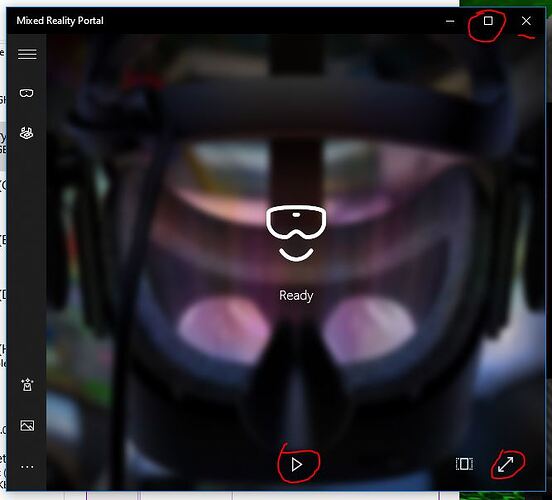Easy enough to record VR in 3D - just hit record from the windows media bar. Question is, how to record a 2D version of what I’m seeing in 3D so folks without VR headsets can appreciate it.
OBS Studio is one option.
I would like to know the same,
How do I record WMR with OpenXR in OBS Studio? I could only record that stereoscopic view, but like to record left or right eye only with full resolution.
any solutions for this?
If you have an Oculus headset, there is some trick you can do via the developer tools.
For WMR headsets I’m not aware of these tools.
This allows me to capture one eye in OBS (or both by adding 2 sources), not sure if it works with WMR too.
For WinMR, you can record the Mixed Reality Portal (MixedRealityPortal.exe). However, the 2D video is only rendered if that portal is not minimized, so you have to either put it fullscreen on another monitor, or put it in windowed mode.
Would this still work ok if you create a 2nd virtual desktop and put the WMR window over there?
Well, Windows Game bar will record the Oculus Mirror output - just without audio: https://youtu.be/qp7Su2V6GyI
Time to try OBS Studio.
If you take this window, maximize it (circled), hit the play button (circled) and make it go full screen (also circled), it will give anyone watching that window a 2D view of what you’re seeing through your headset.
You might be able to successfully do that with one display, but I don’t like the idea of putting another window on top of MSFS as you can lose mouse control in your VR session, so it’s best to do it on a secondary display. And let’s be real, a cheap, small, 1080p monitor to use as a secondary can be had for about the same price as the deluxe premium version of the sim (or whatever it’s called), so there’s really no excuse not to have one. (And if you can afford a larger one in 1440p, even better!)
Then you just need to be able to record what’s showing on that second display, which I understand OBS can in fact do, but I have yet to try it myself, and boom! VR view recorded.
Good luck!
Got the audio working with OBS. https://youtu.be/zCykQ7M9_UM
Trickiest bits were getting OBS to work with the same resolution as the Oculus Mirror (over type the base resolution), getting into the windows sound devices to turn the level on the Rift mic up and addig the Rift Audio and Mike as OBS sound sources. The oculus virtual devices don’t seem to work. The sound picked up a bit of chop during post. The OBS recording was a lot clearer. Oh. And Davinch Resolve doesn’t like the .mkv format that OBS defaults to 9and the chop probably crept in during the conversion to .mp4).
@DaddyMykael, that sounds like a potentially serious problem that might be really hard to track down if you don’t know about that. Can OBS be set to default to something that Resolve likes better? Like I said, I have zero experience actually using OBS (though I did install it, but haven’t even turned it on), and only a little more experience with Resolve than I do OBS, which ain’t saying much.
Yeah, easy enough to change the output to .mov or .mp4. You just need to ignore the big yellow warning OBS puts up to tell you that if your machine or OBS crashes during the recording the video won’t be recoverable. Not much of a risk, in my view. Trick is to do it before you start recording your epic trip…
@DaddyMykael, thanks, I’ll keep that in mind when I finally get around to starting to record stuff. But one step at a time, I’m trying not to overload my system while it’s driving VR, so I’m being cautious about turning on any other tasks just yet, at least until I’ve tested it and it’s proven it can handle it. I’ve got a pretty beast of a system, but now I wish I had gone with 8 cores instead of 6 so I wouldn’t be so paranoid about other background apps. Hopefully paranoia is all that it is.
Just ran a test on rig. i7-7700k (4 cores) @ 4,5Ghz, GTX 1080 Grphics card. Flying VR over New Orleans, OculusMirror running, OBS recording - CPU at 40-50%, GPU @ 25%. Guess I can turn my VR resolution up a bit. I’d have thought the graphcs card would have been working harder.
I did notice a bit of stuttering for a couple of seconds over the city, but not much.
here is my solution with xbox game bar instead of obs studio…because obs studio isnt smooth for me
First…start WMR and for smooth video enable Motion Reprojection in OpenXR Developer Tool.
1.When in Flight Simulator switch to VR mode
2.Start Preview in WMR Desktop App by clicking triangle on the bottom
3.Expand WMR app to fullscreen by clicking on the bottom right symbol
4.Start X-Box Game Bar with “WindowsKey + G”
5.Change Audio sources to all in settings
6.Start recording
7.Fly
read video description
Video is unavailable. What happened?
This topic was automatically closed 30 days after the last reply. New replies are no longer allowed.