Keep us posted Crunch. Just as you said, it’s a 50/50 chance it seems. Thought mine was fixed until I spawned in NYC. Sigh.
To me it sounds more like issues with the data streaming to you than with LOD settings. If it was LOD it would always look the same.
Might not even be your own connection, could be ISP or Microsoft server related too, or issues with this ‘Tereno’ thing that they use for IPv4-IPv6.
I understand it’s frustrating, but the only reason I noticed your posts specifically is that you were posting in dozens of threads about how Asobo keep lowering the LOD, which is clearly wrong.
I’ll drop it though. Hope you get it sorted out.
I’ll admit if I’m wrong, have on MANY occasions… I’m going off the fact that the level of detail has decreased since the beginning of the sim and the only way I know this is because things aren’t being drawn “far away” like they used to. If that’s not LOD and it’s bandwidth or ISP connection (Im using IPv6 by the way) then I’ll happily own it.
As I’ve written in many threads, I’m desperate to find the fix because this is, to me, the single worst part of the sim when it doesn’t work right.
Gordon you’ve already done enough on my behalf, but if you get bored (hehe) can you load into JFK and try what I just posted below? I’m dying to know if you’re drone camera (from the airport) shows downtown in a better way.
Ok, so I got these nVidia setting from a guide I paid a small amount of money for, so I can’t just paste it all in here as I don’t have the copyright etc, but here is what was said about texture filtering quality:

Beyond that, your guess is as good as mine!
I really do hope you will get it sorted out and I understand your frustration, but if it was LOD, you would not have been able to make that screenshot of San Diego you made a few minutes ago. Because the LOD would limit how good it could look. From that screenshot I gather if all the data is there, it does look like it’s supposed to.
So it has to be something with the data not reaching you fast enough, and the scenery having to catch up when you fly close by.
Sure, it looks like low LOD to you, because all the data is not loaded.
How’s the connection looking if you check it in the xbox network settings?

Give me a few minutes to get to JFK.
I think your issue here is the zoom though. Basically the zoom here, as far as I can tell, just makes whatever is drawn on the screen bigger. It doesn’t actually draw anything more. Does that make any sense? I rarely use the zoom in capability becuase of this. It accentuates any drawing distance or detail level issues and presumably PG issues too - so if you are so far away that PG is just drawing in the barest of shapes, then zooming in is only going to show your those shapes as they are, but bigger. I do think this is a bug though. A lot of the “trees have disappeared” screenshots have been about trees not being drawn in when you zoom in.
So, if instead of zooming, you flew the drone half way towards New York, I think you’d get much better results. Not sure that’s what you are lokking for though.
Which settings is that in and I will post what I have?
just type in ‘Xbox networking’ in your search bar and it should pop up there
Found it thanks

The latency looks really high, although the sim is running and my son is streaming an NFL game on twitch at the moment (sigh). But here’s a speedtest:
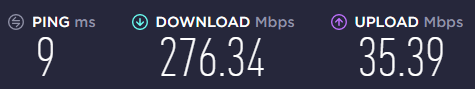
The speedtest doesn’t really matter, since that doesn’t look at your connection to MS services. The 184 ms is on the high side yes, but at least it’s not showing ‘limited’ or ‘blocked’ on the connectivity.
If you are using US Server it’s normal. Ping ibm or microsoft .com. Usual ping (~180ms) latency from Europe. But I guess you are connected in Europe and you see 25ms in your profile.
Chiming in to say I have the same issue. I don’t believe I have a hardware problem. I have a new machine (10th-generation Intel 10900K, 3080 RTX, and 128 GB RAM) and a excellent Internet connection and WiFi.
I just cleared my roaming cache, based on a suggestion above. It had no effect. The scenery immediately underneath my aircraft looks beautiful. But, a little way out, it’s a wreck.
Forget WLAN. Ethernet cable.
I am getting a 180mbps download rate on Google’s speed test, using WiFi, which is close to the 200mbps download rate that I pay for. Does the game require more bandwidth than that?
yes makes total sense…
And @MortThe2nd you could be on to something too… maybe it really is bandwidth/internet but my fiber speed tests are all great.
Here’s JFK:
Nothing is fully drawn out (except the Empire State bldg but that’s because I have a mod for that particular building using Google)
As I fly even closer, it finally draws itself out… so if this isn’t LOD, then whatever is called, I want fixed.  I only departed from JFK which isn’t that far away from Manhattan.
I only departed from JFK which isn’t that far away from Manhattan.
@MortThe2nd I’ve seen this in the threads as well about teredo… but if I use IPv6 isn’t that a moot point (honestly don’t know, asking)
Yep, this was exactly what I have. So this tells me it’s not airliner vs propeller plane and it’s not about having an “old vs new” computer (my computer is less than 9 months old).
So interesting and frustrating. Well, I know I’m not crazy. I’ll try to stop ■■■■■■■■ about it, just want it fixed.
Maybe Patch 7 with the USA refresh might help?
The problem is the latency and I can’t believe that you have only one device at home connected to WLAN. What about Netflix, iPads, Mobile phones etc. pp. WLAN connectivity looks like a jagged sine wave. You will never have a continuous stable connection. Gaming PC’s should only be connected via ethernet cable. Try it.
I am getting these melted buildings as well from a distance but once I fly over them they look so realistic so idk what the issue is.
By the way I copied @gordongreig settings since I have the same specs as him besides the internet connection. I’m running on a 1000mbps.






