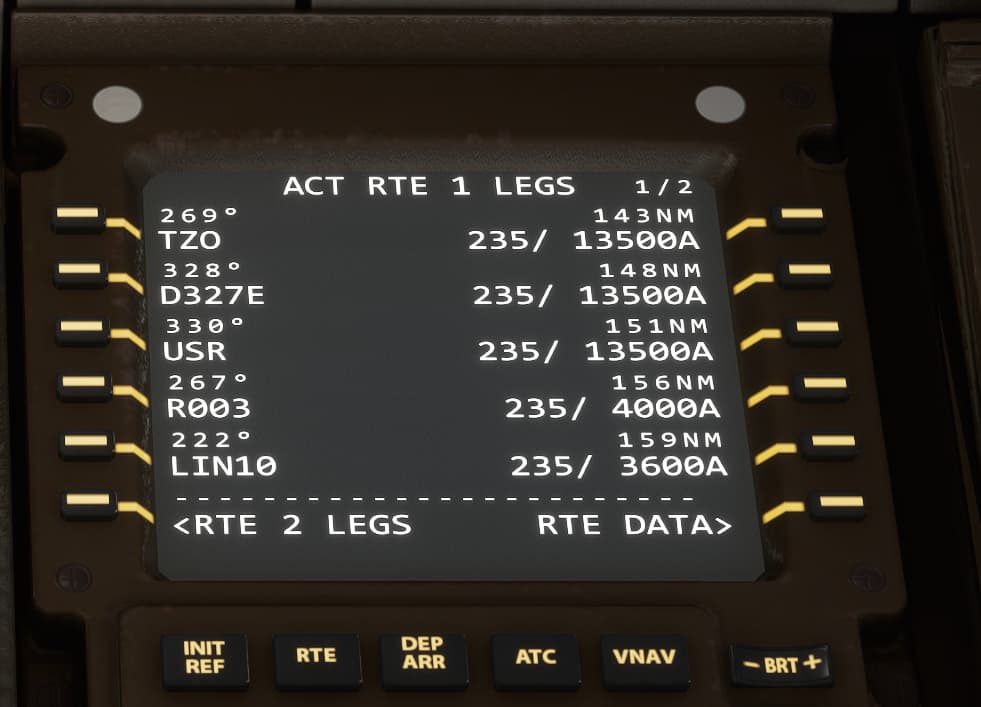![]() Thank you using the Bug section, using templates provided will greatly help the team reproducing the issue and ease the process of fixing it.
Thank you using the Bug section, using templates provided will greatly help the team reproducing the issue and ease the process of fixing it.
Are you using Developer Mode or made changes in it?
No
Brief description of the issue:
I faced this issue when trying to remove the “user waypoints” created together with some approach legs. After selecting an approach in the onboard computer, if you delete or replace a waypoint previous to the first waypoint of the approach legs the whole approach disapears from the flight plan screens. This is reproduced in any airliner including onboard computer (320, 747, 787 or even third party ones based on stock avionics).
Provide Screenshot(s)/video(s) of the issue encountered:
Original plan with stock A320
After KFT approach is assigned by ATC (RNAV 10L in this case):
After the approach is loaded you are cleared to MOKEG by ATC but an additional “USER” waypoint is inserted behind of you. If you delete the created “USER” waypoint, which is therefore before the first waypoint of the approach, which is MOKEG in this case, the complete approach legs disappear:
In the resulting plan onboard computer has removed also the destination airport and only departure and the previous waypoint to the approach (KFT in this case) still remain, which has become the new destination instead of the airport.
Detailed steps to reproduce the issue encountered:
Select the assigned approach from ATC controller. Delete the previous waypoint to the first one included in the approach. Alternatively paste the first waypoint of the approach into the position of the previous waypoint of the flightplan. Alternatively as well set a direct to destination to the first waypoint of the approach. Any of the three combinations reproduce the error.
This results in autopilot not being able to follow the original approach and heading you direct to the final waypoint in the best case or to nowhere and just start turning around enless. However the GPS still includes the correct edited flightplan and its active leg. The problem appears to be on the onboard computer only, no matter which mode is active on them (rose, arc or flight plan) and which type of edition (removing, pasting or selecting direct to) you did with the waypoints. This happens even if there´s no “USER” waypoint created and you try to delete the previous waypoint included in the original plan.
PC specs and/or peripheral set up if relevant:
N/A
Build Version # when you first started experiencing this issue:
1.25.9.0
![]() For anyone who wants to contribute on this issue, Click on the button below to use this template:
For anyone who wants to contribute on this issue, Click on the button below to use this template:
Do you have the same issue if you follow the OP’s steps to reproduce it?
Provide extra information to complete the original description of the issue:
If relevant, provide additional screenshots/video: