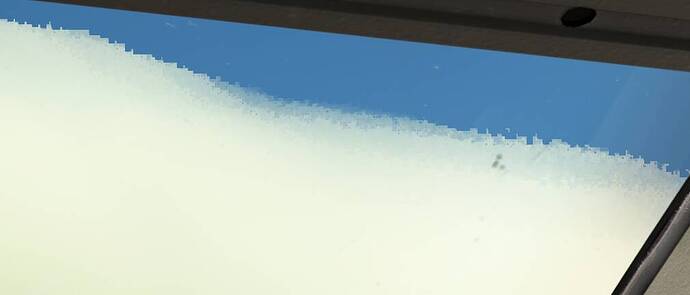Perhaps there’s a fix somewhere?
Why do you use Microsoft Paint as a flight simulator, and how? ![]()
“Perhaps there’s a fix somewhere?” I have know idea, I have never had that issue.
Maybe look at your render scale.
I’m guessing your desktop doesn’t natively fit your screen so you have resized it in NVCP (underscan) … if that’s the case there may be a better solution within the TV’s own menu (on mine under aspect ratio it’s called point to point).
Nope. Program’s running in the same resolution as the desktop. No scaling at all. Everything else looks fantastic. Just the clouds, and only when they’re close-up.
These artefacts occur for me in some high contrast situations + zoom.
Probably they are caused by TAA anti aliasing or at least increased by it. I honestly did not try it with some different setting as it didn’t bother me in most situations. It often happens above the aircraft while looking upwards ![]()
Are your clouds on Ultra? I have seen clouds have bad banding artifacts on anything less than Ultra, but otherwise haven’t encountered this.