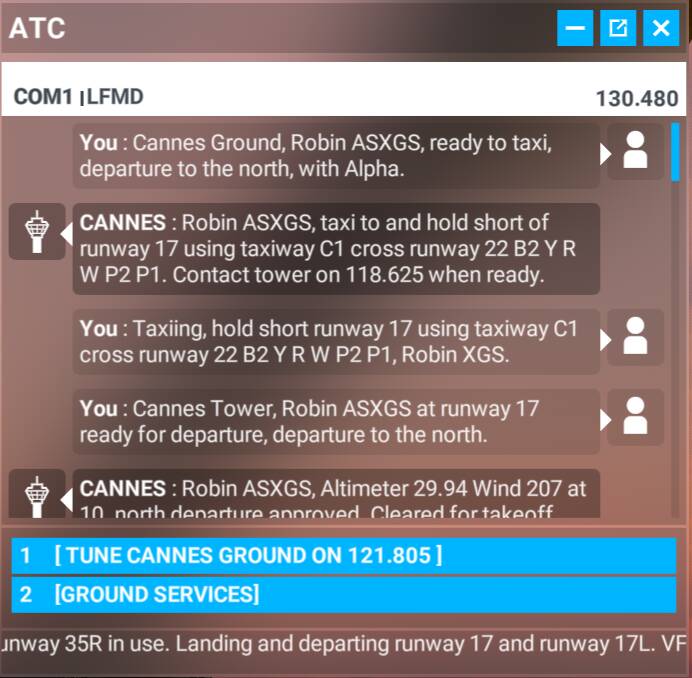Was anything said about this in the Q&A? This is simple math: dot product of wind vector with all the runway heading vectors and pick the most negative combination. We’re talking maybe 5-10 lines of code. Why is this hard?
Unfortunately no, it didn’t get enough votes to be talked about. ![]()
Tells a lot about the avarage arcade users unfortunately
I think many people fly without ATC at all, or fly with online networks like Vatsim. Which leaves us ingame ATC users behind a bit .
I actually do wonder, why Microsoft/Asobo is treating such a core feature of flying an aircraft so shabbily. Not only the wrong rwy assignement, but the whole ATC needs a complete rebuild. The sim has made a big step up to state of the art techniques (visually and also in the ‘backoffice’). But ATC is still in the late 90s.
I think you’ve hit the nail on the head. I hadn’t touched a flight sim since FS2002/2004 so was pretty disappointed to get FS2020 and find the ATC was to all intents and purposes identical.
This game is obviously an amazing graphics engine bolted on to huge chunks of code dating back almost 20 years which is why I suspect Asobo are struggling to get it all working smoothly. I guess the 10 year project was to, module by module, drag the code kicking and screaming to modern day standards.
I hope the whole system will get completely rebuilt from the ground up and that this is why we’re not seeing them address these glaring errors as it stands.
Actually with just a few minor tweaks FS9/FSX ATC was better than MSFS in many ways.
dito, that´s exactly what I think. ATC must get a complete overhaul
July 3,
STILL WRONG RUNWAYS!!!
Also in the flightplanner
Two years and not fixed ![]()
Basic core sim stuff.
But hey spaceships…
EDDL for example:
ATIS: ILS Rwy 05L and 05R […] Landing and departing Rwy 23L and 23R.
ATC: AI Traffic landing 05L and 05R but take off Rwy 23L.
What a mess… ![]()
EDIT: It seems to be a problem with 3rd party add on.
Hey, maybe they should switch the platform to a space simulator. At least that way they wouldn’t have to fix the multiple and glaring weather issues.
Do you also have the issue with Azure, that all other atc/radio voices (planes) are the same as the current controller voice?
Yes, there is another thread for tis issue and its very annoying in-game. It sounds like ATC is just chatting to themselves ![]()
Yeah, I found it just this moment. Thanks.
I have found the workaround for this is to use Little Navmap or Simberif to work out local weather and choose the starting runway for yourself from that. Then load into the aircraft using the clear skies preset. Once in the aircraft and settled use change use the weather button in overlay menu to change ot live weather,. Check the Metar and you will find it is correct. and ATC seems ot have caugt up too.
Please note this is my experience.
![]() Thank you using the Bug section, using templates provided will greatly help the team reproducing the issue and ease the process of fixing it.
Thank you using the Bug section, using templates provided will greatly help the team reproducing the issue and ease the process of fixing it.
Are you using Developer Mode or made changes in it?
No
Have you disabled/removed all your mods and addons?
No
Brief description of the issue:
At Cannes Mandelieu LFMD, ATIS says runways 35 and 35R in use, then says “landing and departing runway 17 and 17L”, see screenshot.
Provide Screenshot(s)/video(s) of the issue encountered:
Detailed steps to reproduce the issue encountered:
Hard to reproduce, depends on the weather conditions
PC specs and/or peripheral set up if relevant:
Build Version # when you first started experiencing this issue:
Steam edition
![]() For anyone who wants to contribute on this issue, Click on the button below to use this template:
For anyone who wants to contribute on this issue, Click on the button below to use this template:
Do you have the same issue if you follow the OP’s steps to reproduce it?
Provide extra information to complete the original description of the issue:
If relevant, provide additional screenshots/video:
The point is not to find workarounds really. There are some for almost any bug in MSFS.
This should be fixed by Asobo so that it actually works correctly.
Also experience wrong (opposite) runways in Real Weather.
Happend to me at KLAF, KIND, KSDF and more. Its structural.
You can count on it! When the wind is out of the East, they let you depart to the West, etc.
Thanks, i will try this out next time
Up to about a week ago I thought the sim was getting better at this, with the right runways being offered. But my last few flights have all had “inappropriate” runways, both for landing and take-off and I can’t help thinking there’s some other factor at work here.
Where does the sim ATC get it’s info from when selecting runways? Now if it was from the actual METAR for that airfield then it should all be okay. But I’m beginning to think it’s done from somewhere in the Live Weather reports - I seem to recall that upper winds have been somewhat different to the surface over the last week or so and can’t ignore the little niggle at the back of my mind that this might have something to do with this problem.