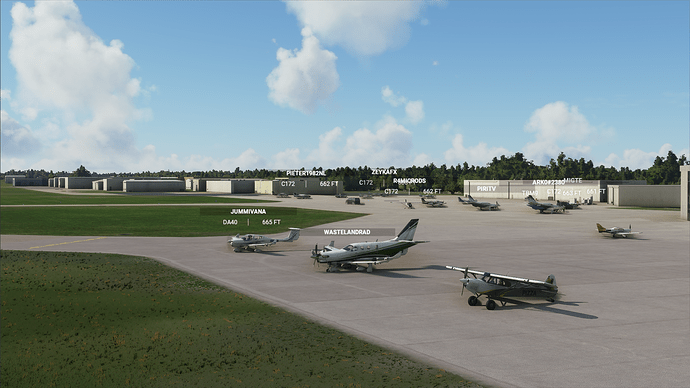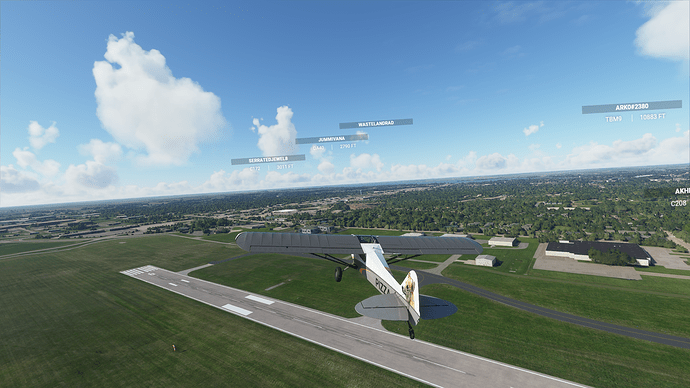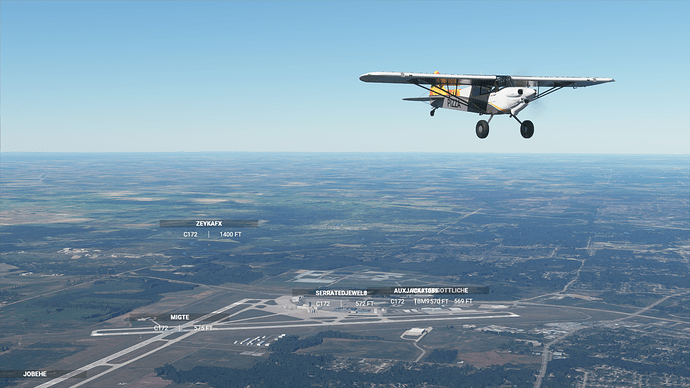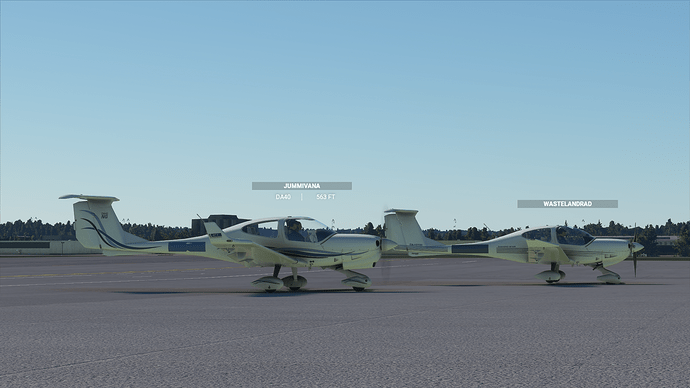PRELUDE
We will do an ATC Event in the Lake Michigan Area. This Event will happen simultaneously with the Twitch stream but you won’t be able to talk or hear people that are on stream.
The ATC for the airports will be a bit different then real life: Ground positions will be combined with Tower, also there will be no Approach frequencies but only one Center that will act as the two Approaches combined. reason being that there are not enough Controllers.
We have an ATC flow chart to give beginners some help at the beginning: Flow Chart
ATC Online at 2020-10-07T20:00:00Z → 2020-10-07T22:00:00Z (2000Z → 2200Z)
Airport information for planning
During the Event the airports KOSH, KGRB, KMKE will be fully staffed, landing and departing at nearby airports is possible.
The Runway Configuration will be set right before the Event and put into an Update under this post or you can ask ATC what runways are active.
MULTIPLAYER SETTINGS
Server (selectable under your gamer tag, right top of the screen): East USA
Remember to reclick on all of the options in the menu, even if the settings are already selected.
Multiplayer: All-Players
Live traffic: No
Weather: Live (we may use weather presets if the weather is not VFR conditions. In this case there will be a Weather Preset to use that will be posted here a few days before the event.)
Weather Preset in case of bad weather: Presets
There is one weather preset for each airport, idea is to change weather preset while in flight between two airports.
To add these weather presets go to your Microsoft Folder and go to: “LocalState\Weather\Presets” and paste the preset inside that folder.
It is advised to turn off both aircraft collisions and terrain collisions. If you do crash, find a position near the position you were, take-off or use “slew” mode to continue your flight.
Disable ATC voice from Assistance → User Experience → ATC Voices (set to no) (no need to disable in-game ATC, just don’t adhere to the instructions, when you are in community controlled airspace  )
)
COMMUNICATION
No text-based ATC will be provided (unless for help on the official discord).
We will be using the “Flight Events”-category and the voice channels under the category on the Official Discord
The Flight Events bot will switch you in to the channel with the freq you’ve set in COM1 in MSFS.
FLIGHT TRACKING & “ATC/Pilot-client”
Flight Events
The current build of MSFS does not show other players on the map. Therefore we will use the Flight Events app and the website https://events.flighttracker.tech/
Using Flight Events & Official Discord is required, because otherwise the ATC won’t be able to vector or communicate with you.
This is meant to be a fun and informal flight. Everybody is welcome, no matter the amount of experience.
Hope to see a good turn-out in the event!
Questions?
- Before the event: Write in #flight-events (in Discord)
- During the event: Ask in #Pre-Flight Planning Voice Chat (in Discord)
TL;DR
- Flight Events with Discord connection to official discord enabled.
- KOSH, KGRB, KMKE
- Spawn at a gate, not on a runway.
- 2020-10-07T20:00:00Z → 2020-10-07T22:00:00Z
- Any Airplane type wanted
- East USA, All Players, No Live Traffic, Live Weather
- If you experience issues with MSFS, either restart at a gate, or slew/spawn enroute at designated altitude
- The frequencies used:
-
Disable ATC voice from assistance settings Assistance → User Experience → ATC Voices
- KGRB Tower (is also Ground): 118.700
- KOSH Tower (is also Ground): 118.500
- KMKE Tower (is also Ground): 124.575
- Milwaukee Center: 126.500
-
Disable ATC voice from assistance settings Assistance → User Experience → ATC Voices
CONTROLLERS
If you want to join as a controller read this forum post: ATConnect