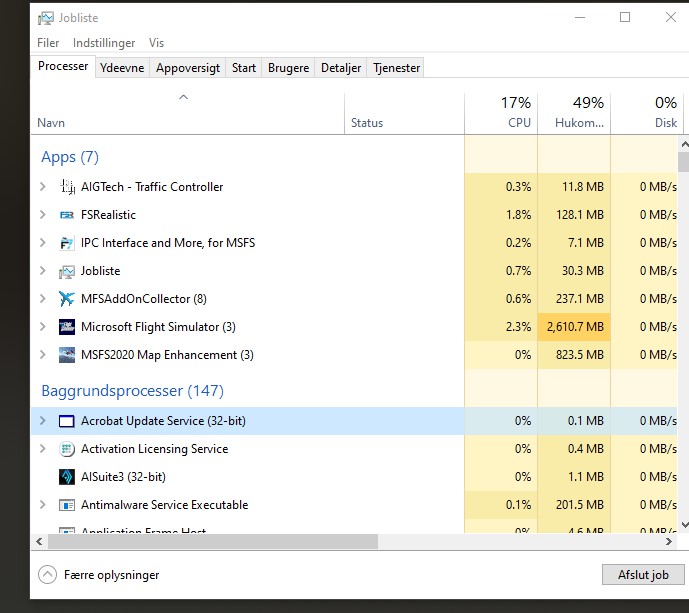Me Too #bugs-and-wishlist EFB all black and dead…
Asobo ATRs EFB all black and dead…
Actually its a mess just now…
PMDG 737-700/900 freeze the whole sim… Now trying to Reinstall again also with appdata… delete.
29 April Did reinstall both and still freeze and not using much computer power.
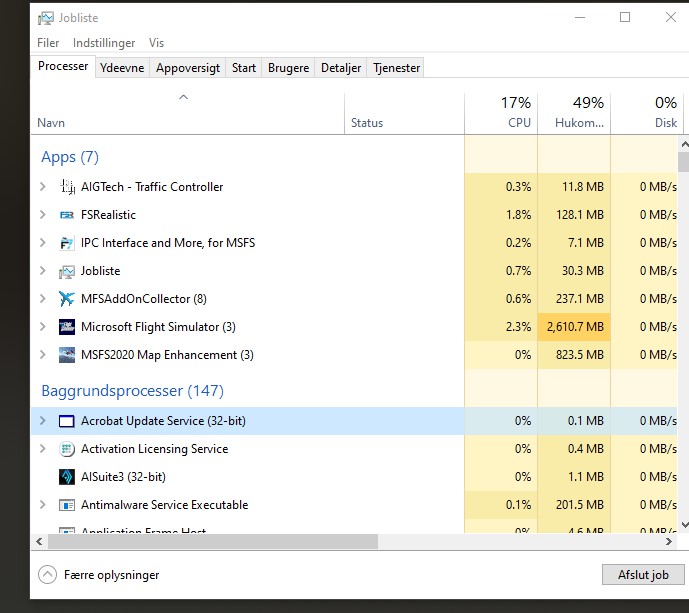
Fenix A320 EFB Black “Unable to connect”.
Did reinstall and app data deleted… still not working.
A310 different issues … sometimes not importing flight plan, yesterday the power setting was 50% and insensitive to moving throttles.
Flybywire A320 still (30 April) can’t power on…but EFB is on
Justflight Bae 146, EFB on, Though Simbrief FP not visible. APU not working, “fuel missing”, that means if then engines tried with external power start the N2 is raising, but engines not igniting.
GSX pro unstable, conflicting aircraft, Couatl engine hasn’t started, and pending.
DC Concorde, fuel transfer not working. GSX Couatl engine hasn’t started
Headwind A330-900 working fine, though “Travel To” in sim not working.
App update 30 April EFB working, now cant power on. GSX not working: Couatl engine hasn’t started
HeadWind Sukhoi working fine.
App update 30 April EFB working, now cant power on. GSX: Couatl engine hasn’t started
Leondardo Maddog working fine, some issues with GSX pro GPU ground power. otherwise GSX working
DC F-14 Tomcat Doing fine.
Something happened in February, Think it was a windows 10 /64 update that did something. everything has been a mess since…
Or something happened with the combability between aircraft and the game…
Off course improving is an unstable journey from not working at all.
I would so much ask Asobo if the know, help us out and clarify these frustrating issues…
When I read different payware aircraft forums it at mess just know. What do you think? Am I exaggerating?
It must be very hard for all involved. All must be struggling…
UPDATE 2’nd MAY…
■■■■■■… IT’S THE OLD PROBLEM… THROUGH UPDATES A CONFLICT IS PRODUCES THAT DESTROY HERE THE AVIONICS IN THE AIRCRAFTS, IT SEEMS…
I emptied most of the community folder, and the ATR, and Fenix worked… !
I have MFS addon collector which finds a lot but, not this time…
It’s now the needle in the haystack process that goes again to find the “naughty” files…
Thank you for all your help and suggestions.
![]() Thank you for using the Bug section, using templates provided will greatly help the team reproducing the issue and ease the process of fixing it.
Thank you for using the Bug section, using templates provided will greatly help the team reproducing the issue and ease the process of fixing it.![]() For anyone who wants to contribute on this issue, Click on the button below to use this template:
For anyone who wants to contribute on this issue, Click on the button below to use this template: