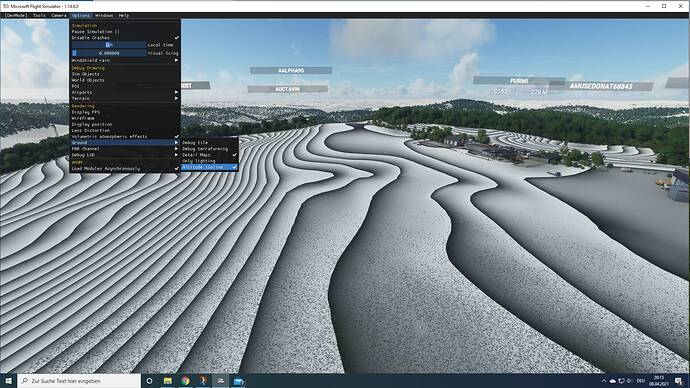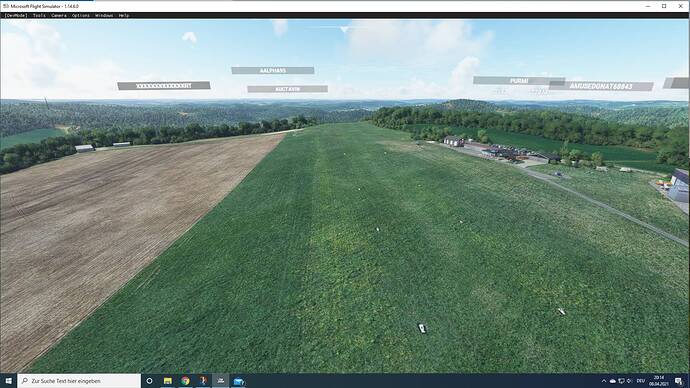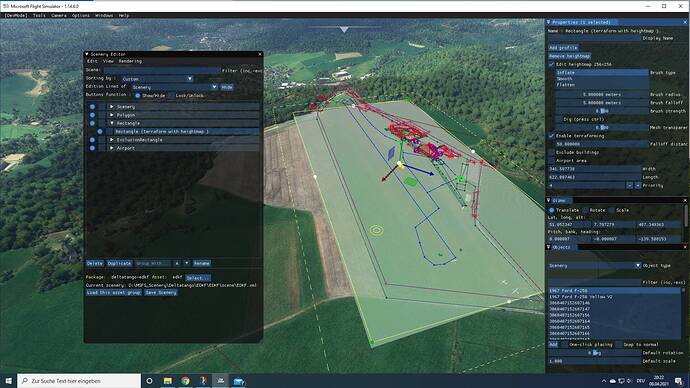So, a bit of a odd question.
But is there a way to make a banked runway? My runway always appear to be flat (sideways), even when I add polygons with different heights, falloff areas and priorities on both sides. The slope editor only seems to be able to change the elevation along the length of the runway.
Does anyone know a method to disable the terraforming of the runway itself?
You have to switch off Terraforming (-1) no runway profile, no flatten airport, so the underlying terrain profile will be used. To make own slopes in any direction the “easyist” way is to use an heightmap. Best with smaller radius maybe 5m and 5m falloff, then inflate or make sinks with STRG with very weak values . After that smoothing. For better watching switch on isoline view and make the heighmap transparent. This is very tedious, but unfortunately there is no direct DEM Import so far.
Good luck
2 Likes
Thanks for the tips! I gave it a quick try, but my runway remains flat. But I’ll try is again with a new runway, as I’ve tried quite a few things already.
But 2 other questions, how can you import heightmaps and turn on isolines? I’ve not seen those options yet, but both could be great! So far I’m doing everything by hand, which is quite a bit of annoying work…
Surely a runway has to be flat left/right otherwise one wheel will contact grand before the other side therefore giving a twisting motion to the aircraft as there is drag on the side on the ground.
Here is an example of an surely not flat left/right runway in real 
and here the screenshots from the airstripe in the sim first with isoline, second without
if interested the airstripe is to find here 
here the heightmap
1 Like
Thank you so much! I’m really happy it does work in the sim!