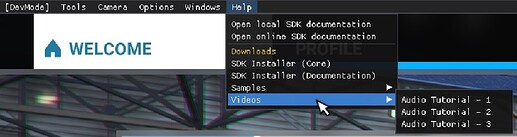Good day everybody,
For the last 2 days, I’ve been trying to create a soundpack for an aircraft that I’m working on. However, I haven’t really gotten anywhere yet…
I’ve been reading through all the Wwise SDK documentation that I could find and I’ve been playing with the sample files that are offered through the SDK. But whether I completely build my own Wwise project, or replace things in the SampleProject, I cannot get Wwise to make a PCK file for me.
The problem clearly isn’t with Wwise itself, as it’s a relatively straight forward program that really is quite easy to use. Heck, I already had all my sounds and events configured and they sounded great. The problem is with the formatting that the sim needs, the extra steps that are out of Wwise and the lack of step-by-step documentation.
The SDK talks about the entire process like it’s straight forward and easy to do. And I bet it probably is if you have some experience with Wwise and knowledge of the sim. Like if you are an Asobo employee. But if you have, like me, zero experience with sound engines and this is your first MSFS project, good luck!
I’d really appreciate if MS or Asobo, or anybody really, can provide a more step-by-step instruction on how to create an audio pack, with images of every step as well. Or even more preferably by video, so that new content creators can just follow these instructions and make their own stuff.