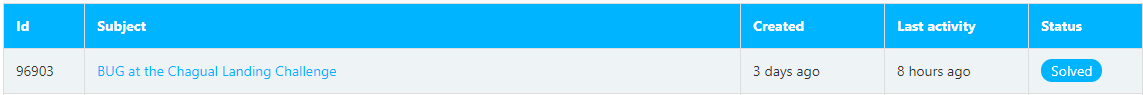Do you have any add-ons in your Community folder? If yes, please remove and retest before posting.
Just 8, but no aircraft.
Are you using Developer Mode or made changes in it?
No
Brief description of the issue:
FlightSimulator v 1.14.5.0.
I can play the challenge several times without the bug, with Next then Restart, but after a while, all moving parts in the cockpit and the plane are no longer animated:
yoke, throttle, most things in cockpit, buttons, flaps, ailerons, rudder, elevator, and more are frozen.
In outside view, a black box is stuck on the plane!
Sometimes it happens after several attempts, sometimes on the 2nd or 3rd attempt.
The solution is to go back to the main FS screen, then fly the Chagual landing challenge again, as you can see in my last attempt.
But the bug can come back again later…
Provide Screenshot(s)/video(s) of the issue encountered:
a quick video:
and a longer video showing it keeps happening until we go back to FS main screen:
Detail steps to reproduce the issue encountered:
Play the challenge several times without the bug, with Next then Restart…
PC specs for those who want to assist (if not entered in your profile)
Intel Core i7 5960X Haswell-E 8-Cores 3.50GHz Processor (Overclocked to 4.3 GHz)
Corsair Hydro Series H100i GTX Extreme Performance Liquid CPU Cooler
Asus Rampage V Extreme Intel X99 Motherboard
64GB Crucial DDR4 2133MHz Memory (8 x 8GB sticks)
Asus GeForce GTX 980 TI 6GB STRIX OC Direct CU II
512GB Samsung 850 Pro Solid State Drive
2000GB Samsung 850 Pro Solid State Drive
Western Digital BLACK SERIES 3TB 3.5" 7200RPM Internal Hard Drive in RAID 1 Configuration
Did you submit this to Zendesk? If so, what is your ticket #?
No