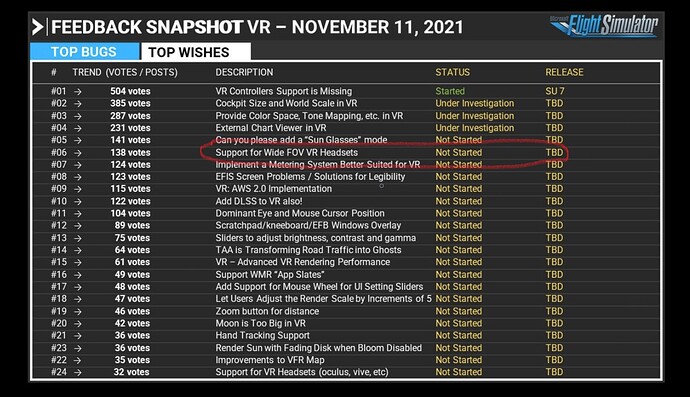Dear all,
I am using FS2020 with the Pimax 8KX and so far it is compatible.
Only in the corners of the HMD i.e. instruments disappear (all around corners of the view) and also black pattern build up when I move the head (left and right side)
This is quite annoying since it disturbs immersion.
When I look at an instrument directly it´s fine, but when I turn my head away, suddenly the instrument disappears and is only a round hole. Also the black pattern, which arise at the corners of the HMD are disturbing. It looks as if the graphic cannot be displayed…
Anyone else with this experience?
Obvious question: is parallel projection enabled (it should be)?
Edit: ive seen something like that years ago in FSX, it was a specific problem with that aeroplane, it was nothing to do with vr. Does it happen in 2D? Does it happen with other aircraft?
Is it this?
Yes, it happens with other aircraft like the Airbus.
But the hint with Parallel Projection is worth a try. I will report.
Thank you all!
I have parralel projection (Compatible with parallel projection) enabled. Still the effect is there. When I switch the FOV to “Normal” instead of “Large”, the effect is smaller for sure because the FOV is smaller.
The most remarkable thing is, it only affects the right and the bottom corner of the FOV. On the right 2cm and the bottom 1cm the instruments become hollow, knobs and switches disappear and at the Airbus the ocean disappears agains these black pattern… any idea?
It’s because of FS culling. It is designed for standard FOV (up to about 115 degrees) to save performance. If an object lies outside this area, it may be hidden / no longer considered. This effect also occurs in part in the index, but rarely.
We can only hope that it will be fixed in a timely manner. Unfortunately, interest seems to be moderate so far.
sad , as other problems (reflections / shadows / shimmering in only one eye, world scale) could be directly related to it.
Thank you for the good explanation!
It looks and sounds exactly like when “Compatible with parallel projections” is unchecked. I know you said you enabled it, but did you make 100% sure it was enabled in pitool and applied before starting steamvr?
Dear Andrew, thank you for insisting that it has to have something to do with this option.
I activated parallel lines in the general options, but did not consider that these were overwritten by the specific game options for FS2020 in Pitool.
It really worked and the issue is solved 
… only that now I always get CTD when I activate Parallel projections. Without it is stable, when I activate it it always crashes…
Does it crash EVERY time?
How long does the game run in vr before crashing?
Do you have cpu and/or gpu overclocks? If so, remove them, try again.
What fov setting are you using (large, normal, small, or potato)?
Hi,
it crashes every time and directly after I sit in the cockpit. Loading screen still do work.
In the end I found out that it does not crash if I disable parallel projection.
I have no overclocking active.
But it may have someting to do with suddenly changed resolution settings in SteamVR. For some reasons the resolution settings change and if they are too high, the game crashes…
Now I I have tried it again with Parallel Projection an now it works.
So it seems that this topic is solved.
Thank you all for your help!
Sorry for jumping in that late (missed this post) but let me just squeeze in a few things.
Parallel Projection is still required when running MSFS on any wide FOV headset (Pimax, Xtal, StarVR…) because of the frustum culling, and only Asobo can do something about it. They have it on their todo list so hopefully we will see a fix soon. Which is pretty simple, after all.
When running with Parallel Projection, the vertical and horizontal resolution is increased by around 30%, so to get the same performance as without PP, you need to decrease the resolution in SteamVR (from lets say 100% to 70% or so) to match the original resolution. If you dont, you will lose performance. And worst case, it may lead to crashes since the resolution is so high that your GPU cant handle it stable.
A hint for users running Pimax, especially the 8KX with native 4K resolution, to get increased sharpness and clarity in MSFS (while keeping same or even better performance):
- Use Small FOV for now, its still way wider than other headsets.
- Set PiTool render quality to 1.5 or higher.
- Keep SteamVR at 80% to 100% depending on the PiTool render quality you use. The SteamVR resolution should now be crazy high, like 6000x5000 or similar.
- Set in-game resolution to 50% or 60% so to.
This should give you a in-game resolution of around 3000 horizontal pixels. Sharp and crisp both in cockpit and outside, with very little shimmering/aliasing.
This topic was automatically closed 30 days after the last reply. New replies are no longer allowed.