Nah you’re not dumb ![]()
Easy enough mistake to make. I did wonder if the launch date had changed though ![]()
Nah you’re not dumb ![]()
Easy enough mistake to make. I did wonder if the launch date had changed though ![]()
It’s out now!
Beat me too it! Now to negotiate the 25% discount code.
Thanks for the HU guys. Looking forward to this one.
Anybody know how the 25% discount works? Presumably you have to enter some sort of code from an email or from your JF account.
Guess I’ll find out.
Just discovered this. Open Bonanza order and you will see:
Discount code for 25% off the Steam Gauge Overhaul - Analog Baron
with the code.
Thanks for that ![]()
indeed, remember that for the king air, some people were complaining the way JF’s mail list was working, and to avoid to face again people that missed the discount they now attach it directly to the order section !
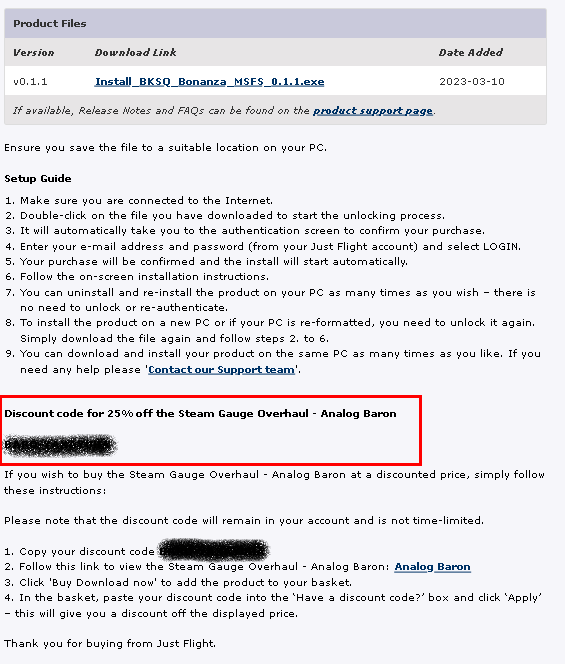
that is a ton of checklist to go throught as usual !
for documentation I m using this POH for the aspirated version maybe there is better doc that cover both
a short brochure about the 58P : Baron 58P, Pressurized
and the 58 Pressurized POH (thanks Jjbzflight !) : 1984 to 1986 Beechcraft 58P Baron POH
for the black square pdf, I can drop the link here directly but I m always facing an issue with the pdf do not loading (I guess it s a tracker issue) you have to access it via the product page or he s also available in the aircraft’s folder
Anyone having trouble using the rotary starter switch using a mouse? I cannot get the switches to hold at start position.
I use the mouse wheel and just keep rolling it up to keep the starter on.
Ah ok - that works. Thanks for that!
I don’t know if using legacy or historic control impact a lot the starter behavior, I use legacy mode
on my side, I click, and maintain the right click,then slide the mouse to the right and release my click once I no longer need to engage the starter.
I m not using the wheel
I am using Legacy.
I think I remember now, it was either on the Bonanza or another aircraft, I would use the mouse wheel to get it to just before start. Then, as you say, right click and hold it down. Thanks, I will try that again.
First flight:
FM could do with a bit more inertia, otherwise it’s a nice job so far.
Yes, I wonder too if the FM could do with a little bit of tweaking. It could be my honeycomb alpha settings though. The bonanza in comparison feels about right.
After nearly dying on approach thanks to turbulence I raised MOIs a lot, and now it sways rather than jumps around… doubt it’s accurate but I’m ■■■■ sure the default behaviour isn’t either ![]()
Interestingly had a couple of people talk about avionics shutting off in random aircraft, sounds like a fun new bug.
Another great aircraft!
Is it possible to remove the restraints for cockpit camera movements?
posted few minutes ago on gtn750 / pms50 side
check the following link if you are interested by the gtn750 with WTT logic
- https://pms50.com/fs2020/gtn750/aircrafts
note : The aircraft has the GTN750 directly available in the cockpit with its own bezel. The aircraft uses the Working Title Technology (WTT) to manage the autopilot and the flight plan. You will get more features. This may require a specific extra package. Some other GPS in the cockpit may be disabled in this mode.
Did a short flight from St George Utah to Las Vegas.
Worked did ILS landing.
I’ve been waiting for this for 2 and a half years!
Thanks BlackSquare
As expected the PMS50 download fixed the glideslope tracking.