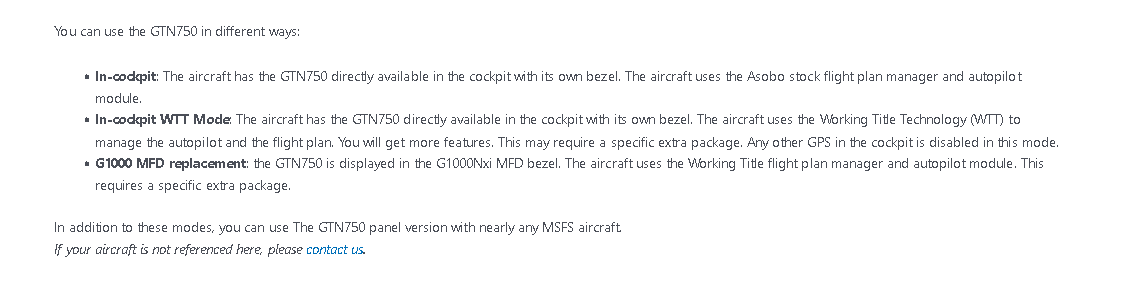Same here. Can’t do hotstarts. Have to coldstart.
Does Black Square have a discord server/other system for bug logging, or should we just report issues in this thread?
I think the best way to report an issue is to raise a ticket with Just Flight
Ahh ok. Thank you.
Has anyone had difficulties with the autopilot since the update.? I am unable to select HDG mode on both the Kingair and Bonanza, which have the WT updated 530, wheras the Caravan still seems to run the stock Asobo 530 (as I deleted the original WT update some time ago) and has no current issues.
I do have a few autopilot triggers available, in the form of Logitech multi panel, Streamdeck and the Honeycomb Bravo, but I am unable to get HDG mode in the sim aircraft itself, as well as any of the above. It does feel like the WT issues that made me delete the earlier version but I am unsure as to the wisdom of this in the longer term. I fuĺly expect the Baron to exhibit the same trouble unles I do something but want to pick your collective brains first, before firing off a ticket to JF.
Thanks in advance folks!
PS just had a lovely trip in the Bonanza from EGBJ to LFPG in Paris and it really is a lovely aircraft to fly and operate. Since BlackSquare came on to the scene, the Cessna 414 hasnt turned a wheel. They are THAT good ![]()
Edit… Now solved… My own instalation may not be typical in that I use tue TDS in standalone mode on another screen and have always used a twin 530 instalation in the aircraft itself, while using the GTN on a touchscreen. This has been no problem until recently. I tonight tried using the GTN in the aircraft, with a 530 as secondary and now, it all works as intended. I have never had to do this before, but it works.
you seem to speak about WT gns530 for specific aircraft, I m not sure to understand wich package you are speaking about ? the in cockpit mods from pms50 ?
how do you have gns530 wt for king air and bonanza but not for the caravan ?
my thought is, if you speak about gtn750WT logic they have updated recently their wt package that allow you to switch avionic and use the wt 530 , that was not possible before, but I don’t know if they are fully comptatible since it s still mentionned on their page, those package imply restriction in avionics using
It is a good question and the only real clue that I cam give, is that the new Kingair amd Bonanza 530s have a boot up routine and the Caravan does not amd goes straight into the operation screen with no search or aquisition screens. On the 208 or mine anyway, there is no need to “enter” any key presses. It just works.
I dont use the PMS 750, I use the TDS 750 in standalone mode on another screen.
I’m interested in this plane (and the others from BS) but first I’d like to know: does the failure system support catastrophic engine damage or just wear? How about engine fire? I’m interested in practicing these but haven’t seen them demonstrated in any of the videos I found. I’m looking for engine flame-out, visible engine fire, putting the fire out, engine seizing, engaging prop feather to practice one engine operations and landings. Thanks for any info!
Haven’t actually explored failures properly, but I’ve had a twin engine failure on climbout(!). Luckily there was a road ahead …
I haven’t explored the failures much yet aside from looking at the list and enabling random failures. So far, so good. But I would not count on visible engine fire - few (no?) planes in MSFS can show this, and Black Square didn’t change anything about the external model with the King Air from the default so it especially won’t have any additional external effects.
However all other failures should be possible I think, including engine fire or flame out, just not visible. It’s looks very comprehensive.
They also simulate catastrophic engine failures and also engine fire.
I didn’t tested it, but I saw it in the failures list.
But I highly doubt, that you can see the fire.
I don’t think, BS has influences to the failure animations.
But I think it is not really necessary to have it visual, to train such failures.
I like the new autopilot panel. Very handy for VR. Would it be possible to add the Yaw damper switch to it as well?
About the autopilot panel.
Before I take off I usually press the “nav” and “climb” button on the autopilot panel to get the flight director to follow my flight plan. However when I engage autopilot after takeoff all of this gets reset and I have to once again push those buttons resulting in the aircraft pitching up and down. Is there a way to activate the autopilot without having this problem?
Why should you push nav and climb before takeoff? I engage the autopilot when needed and then the other buttons.
to get FD showing the good course he does this with AP off
You can set your course before takeoff
But the flight director will not give me any information unless I press those buttons on the AP panel. Right? ![]()
Weird. I do it too. I press climb and Nav before takeoff. Then i handfly it on the flight director. Then when all is lined up nicely I press autopilot. Mine does not reset. I use PMS50 GTN750.
Do you use the AP panel on the front or the one that’s in that awkward position below the throttle levers?