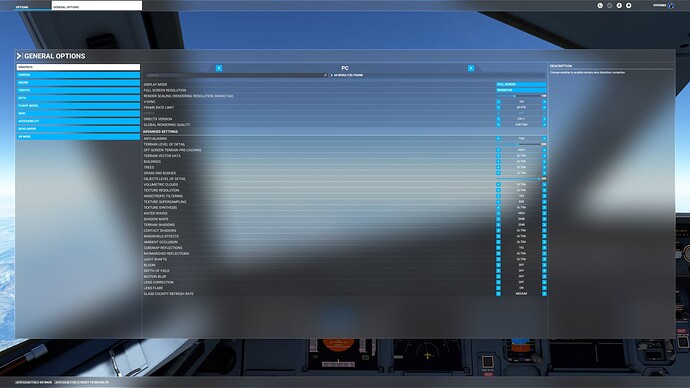I’ve been running MSFS since Day 1 on a Z390 mobo/9900K/32Gb/DDR4/RTX 2080ti. Last month I upgaded to a Z690/ 12900ks/32Gb DDR5/RTX 3080ti.
Transferred All 3 drives to new system, Windows reconfigured itself to new system- not a clean install of windows. I’ve also never done a clean install of any of my Nvidia drivers, but for what it’s worth I’ve never installed geforce experience either. And I run BOTH old and new systems overclocked. CTD’s have never been a problem for me. I’ve maybe crashed 3 times since the sim’s release. And that was back during SU5 - SU6. Go Figure…
What I HAVE done:
1)Steam version. Installed MSFS on a separate drive. Never has an update wiped my install and forced a new one. EVER. I’ve done file integrity checks on Steam, It’s never forced a reinstall of MSFS- EVER.
2)Disable full screen optimizations.
3)Disable HAGS (hardware accelerated GPU Scheduling).
4) Disable Nvidia Shadowplay as well as XBOX recording software and DVR.
5) EDIT: Enable long file name support in Windows 10.
6)Nvidia control panel: Under MSFS program settings
a) Antialiasing mode: Application Controlled
b) Antialiasing Transparency: Off
c) Low Latency Mode: On
d) Power Management: Prefer Maximum Performance
e)Texture Filtering- Anisotropic sample optimization: On
f) Texture Filtering- Trillinear optimization Use Global setting Auto
g) Vertical Sync: Use the 3D application setting
All running in 4K ultra, render scaling 100, and substantial amount of add-ons in the community folder, on a 120hz Gsync/freesync monitor. The sim refresh rate is set to 30fps vsync on, however this doubles on a 120hz monitor. If you set it to 60 it will be 120hz. If you have a 120hz monitor set the refresh to 30 if you want to limit at 60. I’m not sure if this bug is related to the sim or Gsync.
What I think is the most important thing to do:
Install the sim on a separate drive. ALWAYS, and NOT in the default location it wants to force upon you. That means both when you tell steam where you want it, and also when the sim fires up for the first time, change the path at the bottom of the screen, BEFORE it installs fully.
The sim will still install some folders on your C drive (mainly the appdata folders) this is normal, as long as the actual game directory is on a separate drive.
Here are my sim settings:
Please note again as I’ve mentioned: The sim refresh rate is in fact 60fps. It is set to 30 due to my 120hz monitor. The frames are effectively doubled to whatever it is set to on a 120hz monitor.
I hope these offer some insight.