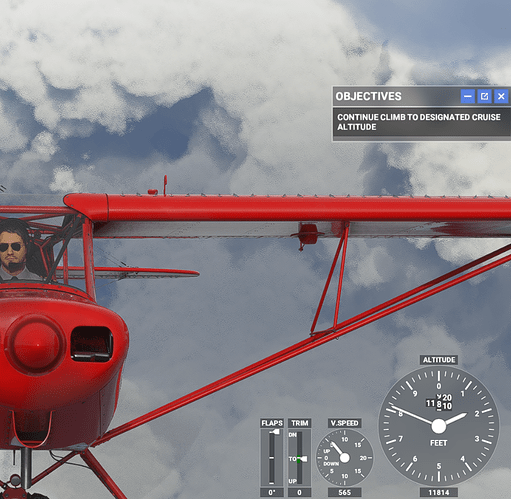I just noticed the same! Always loved the game for the clouds! Can everyone please stop whining about performance issues and get a better system instead? Or just dial down the settings?
What are you talking about? Community files? My game Its a fresh installation. And you must be blind to not see that there has been a downgrade.
Come on try to be serious.
Where should i know this? Don’t be offending if you are not telling anything about your installation and system + settings. Think first and then write.
After THIS update , clouds even worse then before . and i no longer have sound…
The rendering is done right in front of me…( also for trees and water etc.)both… dont become angry 
I’am still blind too  … let the “Votes” decide
… let the “Votes” decide 
please decide in which thread you want speak about ![]()
For your sound Issue, create a ZenDesk ticket, please…
It is done ! ![]()
Hope you guys didn’t get my reply wrong. I got the same downgrade in the cloud quality! What makes me mad is that people keep whining about FPS issues and Asobo tries to make them happy by downgrading the graphics (like in this case as well). The sim was always running smooth for me so seeing the graphics become worse with every update makes me sad.
Disappointing from Asobo.
and I’am still blind… 
You have a screenshot for me which explains more what is “killed” now ?
it looks quite bad at the moment, even with unreal or rex.
clouds have lost their definition at ultra 
I am noticing the same thing. Clouds now look like globs of shaving cream floating in the sky.
Asobo, you’ve killed clouds and night lighting unfortunately. Is this just to get better FPS, just revert to patch earlier with correct AP on aircraft. Looked so much better before!
What are we supposed to see ? That some areas are white ? That has always been the case and it’s probably physically correct. So what are you complaining about ?
uh, the lighting isn’t even close to each other. I’ve no idea what you’re trying to compare here.
Blame the new sharpen filter they added. Don’t want Asobo to alter something that’s not broken. Want the clouds similar to their original state try turning off the sharpen. Hope that helps
was patch 3 for me when clouds went downhill very grainy and pixelated patch 2 was best imo
Hello.
Please vote Bring back Clouds previous to update 5.
Sorry, it wasn’t approved yet at that time. Here it is.
https://forums.flightsimulator.com/t/regarding-shifting-system-requirements/322707/
Before the update I haven’t played the sim for almost a whole month, because of too much bugs and not flyable planes, etc. Now the flying works good, but I noticed some graphical imperfections in the clouds and in the water reflections that haven’t been there before. I think! Nevertheless I would like to see graphical improvements in the presentation of the clouds and water reflections.
The clouds look very pixelated (green) and/or have some hard edges (pink) in some cases.

And the water reflections look very rough.
The reflection of the sun reveals some pattern/tiles and the edges of the clouds in the reflection are very blocky. And the bridge reflection is very grainy.
I maxed out the graphic settings. My machine has all the latest hardware and software (drivers, updates, etc).
AMD 3900X
64GB DDR4
RTX 3090
2TB NVME