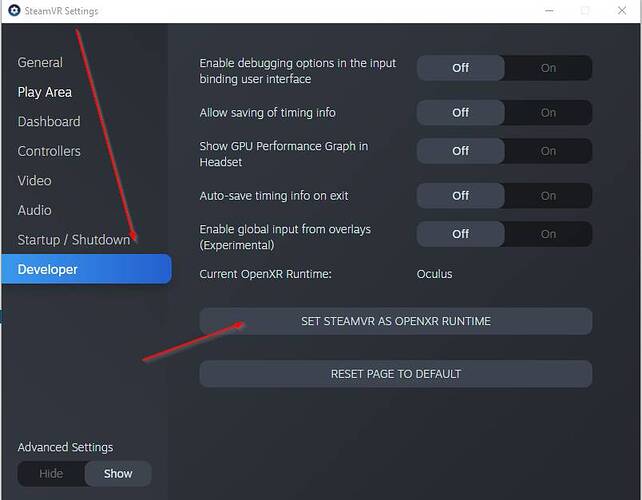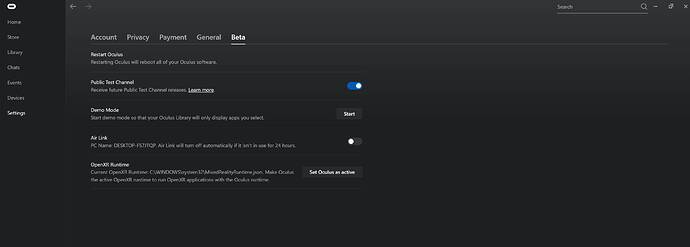In my experience, I perceive all aircraft quite close to their expected real size with the Index (not with the G2 - last time tried about 2 months ago). However the A320 is really too large to me.
If you’re running SteamVR, the latest beta now adds 2 new settings*:
FOV
This adjusts the FOV effectively making possible to reduce it to what you are actually really seeing through the lenses. When using the eye relief and pushing the lenses farther away, you’re seeing less but the game is still rendering unnecessary pixels. The new FOV adjustment is making sure the game only renders the pixels within the FOV you’ve set.
NB: I would have preferred the option to reducing the mask size instead, in order to effectively render less pixels and gain fps. The FOV is instead still making the game rendering as much pixels, but in a narrower region. There is a plus to this: you get higher resolution on a smaller region therefore more legibility (super sampling).
World Scale
This adjusts the world scale. This is pretty much what this topic is about and it is quite funny flying in a tiny cockpit when set at 50%.
However this is a whole-scale adjustment: everything gets tiny or bigger, not just the aircraft. Therefore, this topic is still valid and a solution to cockpit scaling only is needed. Steam did add this slider and I know for a fact it is not something utterly complex to implement either (a matrix mul per eye). The same could be done at the object level for FS2020, in effectively scaling the aircraft 3D model prior rendering. Nothing much complex in itself either.
As for the A320, I find using SteamVR World Scale around 87% is making it life size to me.
*these might be restricted to eh SteamVR Compositor though.
Are you sure that’s not just by virtue of it being a large flight deck? It’s much more spacious in real life than eg a 737 so it’s probably important what your frame of reference is. I don’t use it much in MSFS but I don’t recall thinking it was that significantly far off (once you’ve sorted out the daft seating position!). As mentioned though we all perceive things a little differently! Would certainly help if we could see our hands in VR though as that would make it very easy to check.
Regardless having the ability to tweak scale to individual perception is never going to be a bad thing. Does the steam options update apply to the G2 if using steam as the default OpenXR runtime?
I suppose you can sort of achieve this by proxy by lowering both the FoV and the Resolution together to maintain roughly the same PPD… good luck on the maths though!
2 Likes
You can’t adjust FOV and Res without changing Pixels per Degree as well (PPD).
The Mask instead is making the rendering discarding the pixels from the pixel shader. The smaller the mask, the less pixels to effectively render. However, the FOV setting isn’t reducing the mask, it is reducing the FOV only, therefore, the game renders a narrower view but still within the same mask, therefore smaller FOV with more pixels per degree, therefore higher def. I can clearly see the difference in resolution in the HMD between 50% and 100% FOV.
Now this FOV experiment is showing a side-effect validating my other topic:
[BUG/FEATURE] Implement a metering system better suited for VR
I’ll come back later on this other topics with my findings.
I meant more along the lines of reducing the FoV, leaving res the same = higher PPD of course… but if you reduce FoV and also reduce resolution by whatever the right amount is, you could theoretically maintain the same PPD no? That would in effect be much like reducing the FoV by increasing the mask wouldn’t it?
Out of interest I just tried and the world scale does indeed work on the G2 if you set Steam as the OpenXR runtime. I would also agree the Airbus cockpit looks a little better at ~90% scale. Some of the knobs look too small though (even at 100) which I don’t think helps.
1 Like
you are right, I didn’t understand this in you previous post!!
Yes the cockpit is most likely oversized, but the buttons and joysticks are smaller. I’m not sure they did use the Airbus CAD files on this one or at least not as much as they probably did with the Cessna.
I’ve been playing around with the world scale slider in steam, and it really makes a big difference for me. I started off at 120% on the piper arrow and instantly the yoke looks like my hand grip will fit it. The copilot looks about the right size, and the plane feels so much different to fly. I mean I actually feel the yaw from the rudder pedals now! For me it’s a real game changer.
I’ve never been in a real GA plane before so I’m not sure how it actually is meant to feel size wise, but I did look up the dimensions of the Cessna 172 (39.5 inches for the instrument panel!) and found that by using a measuring tape to blindly measure the virtual instrument panel (while wearing my headset), that I’m really close at 116%. It just feels like a different game now, and I can’t stop grinning!!!
I always felt like the a320 was a good size, so it feels a little too big now, but the CRJ is much better at 116%.
The Spitfire also feels huge at that scale, so obviously it varies between planes, and it looks I will have to change the setting according to what I’m flying, but I recommend tinkering with the setting.
I’m using a quest 2 through virtual desktop and I have the ipd set at its highest on the headset.
4 Likes
Agreed! I have been using 110% and the GA planes now seem perfect. I don’t fly the airliners so I can’t speak to that.
What was more striking to me than the difference in cockpit size, is the difference in outside perception. The ground objects no longer feel like miniatures for me. It no longer feels like I could step out of the plane and walk along a miniature set. The new scale gives me an actual feeling of vertigo in some cases. Gotta say I love it.
3 Likes
Yes to the vertigo! I haven’t had VR induced vertigo for at least a year (that’s playing racing games in VR as well), and I’m happy to say it’s back!!! It’s like the larger scale has completely fooled my brain!
I just flew the da62 from Queenstown to Milford Sound using the new orbx NZ mesh, and the combination of the mesh mountains and increased worldscale was one of the most breathtaking and immersive experiences I have ever had in VR. I’m just loving GA now!!!
3 Likes
I read on a Russian forum about a registry settings for G2 that overrides world scale.
Here it is:

You need to add to the registry:
HKEY_LOCAL_MACHINE\SOFTWARE\Microsoft\Windows\Dwm\ExtendedComposition\ColorDistortion
HKEY_LOCAL_MACHINE\SOFTWARE\Microsoft\Windows\Dwm\ExtendedComposition\ColorDistortionB
HKEY_LOCAL_MACHINE\SOFTWARE\Microsoft\Windows\Dwm\ExtendedComposition\ColorDistortionG
HKEY_LOCAL_MACHINE\SOFTWARE\Microsoft\Windows\Dwm\ExtendedComposition\ColorDistortionR
Values are DWORD (32 bit). ColorDistortion is 0 or 1. The rest B, G and R are 0 to 1000.
The guy who wrote about that is actually exerimenting with changing lenses in G2 to glass lenses for better clarity. These keys are intended for fixing chromatic aberrations, but same values in these keys apparently changes the world scale. He’s fluctuatin in 350-400 area for those values. If anyone wants to experiment - be my guest.
There is no need to go this far!
Undocumented Windows Registry Keys: ColorDistortion
NB: this is not meant for scaling the world but for distorting the RGB planes separately, so that you could further adjust the effect of the WMR anti-CA pre-processing filter. If you do lower them all proportionally you’d effectively distort enough and make things appearing maybe smaller, but they’ll be distorted as well.
1 Like
I understand that it’s meant for CA correction. But in effect when changed together it should correct the world scale. I will test. I see what you mean about distorting. I’ll test and see if distortion is noticeable…
1 Like
Hey guys, chiming in as a reverb G2 user that bought the game on Steam. Still learning to fly, so I’ve been sticking to the C152 for now, and it looks tiny for me. My true IPD is 69, and the reverb G2 is set to 68(max). The cockpit feels about .333 to .5 scale, and yes, I have been in C152s IRL.
I have tried:
-SteamVR scale slider: no effect,
-fpsVR IPD adjustment: no effect,
-SteamVR config file editing: file appears to be reloaded from some other source that I cannot find yet for different games, changes are reverted upon launch of any game.
-physical IPD knob change: no effect
-scouring the internet for solutions: mild insanity
Altogether I believe for my WMR headset SteamVR is completely bypassed (eventhough I bought and launch the game through Steam). I cannot summon the steam menus or anything, and nothing I do has any effect. Can anyone confirm this? I do not want to fix this issue with a registry edit, since I use my headset for other games and for other people as well, and I highly doubt that any regedit setting will work for all of those.
Interestingly, and possibly related, I feel that my head movements are also exaggerated. I cannot rotate my head IRL without also causing some translation in VR. The most logical explanation is that the center/axis of rotation is different between the model skeleton and my actual head, but I can also imagine it is somehow linked to scale perception. If the actual plane/world is for some reason 1/3rd scale in the sim then even a tiny deviation IRL feels like a massive one since my head is relatively 3x as big in the little cockpit. Perhaps a separate issue, thought I’d mention either way. I can fly my bobblehead self, it’s just annoying.
The Steam VR world scale slider works for me.
I always felt that the C152 was to small, the yoke looked like miniature. I have currently set the slider to 133% and it feels about right.
3 Likes
If you want to use steamvr you need to associate it with openXR. No need to use registry anymore - there should be an option in the steamvr settings somewhere (can’t remember exactly where) same applies with oculus too.
1 Like
This works for me too, never even knew about it till I saw your post, so thx 
Here.
As for Oculus, don’t see any option to overtake OpenXR except changing registry entry
Oculus is in beta options:
1 Like
sweet, thanks! Had to fight my pc for a while longer, but that was the last puzzle piece, and the cockpit feels like I could fit inside for once! Funny, it felt tiny, but 125% is already enough to make it feel right and 133% it already feels too big. For some reason fpsVR’s little overlay has died in the process, but hey, I’m happy to trade that.
1 Like
I see the c152 c172 airplanes from 10 to 20% smaller and a320 or b787 20 to 30% bigger. I think that a scale regulation would be very useful. AeroflyFs2 contains scaling regulating and is very useful