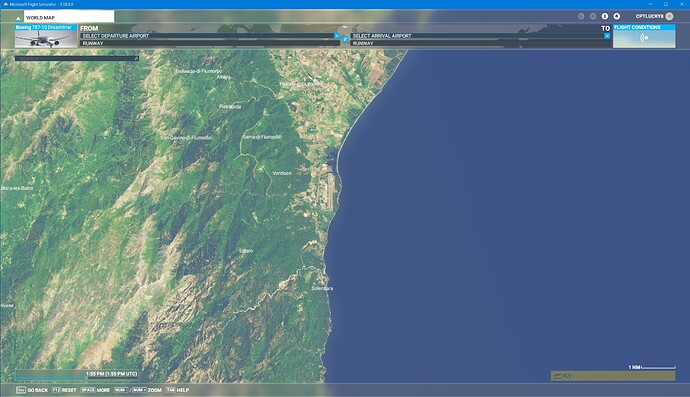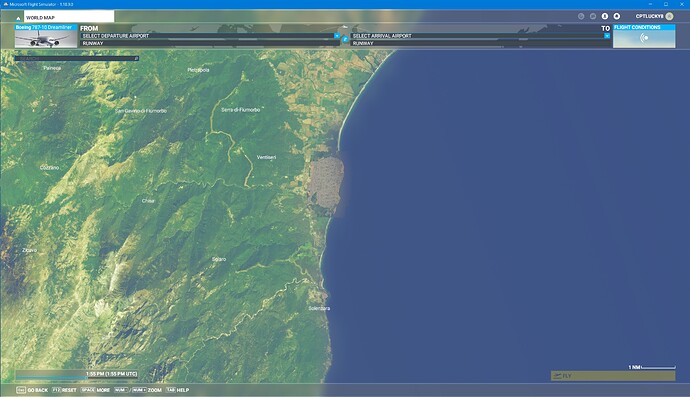Brief description of the issue:
Provide Screenshot(s)/video(s) of the issue encountered:
Detail steps to reproduce the issue encountered:
The context
Some airports or areas are under censorship for obvious reasons. Governments are publishing such lists and imagery for public consumption must “blur” these areas, which is applied up to a certain LOD level, where otherwise the area is so small blurring details is no longer necessary. So far so good.
The problem
The problem is that in the game, when flying higher up, depending on your Terrain LOD setting you could hit the threshold and all of a sudden these areas are changing in view and they are generally distracting.
Illustrations
NB: these are from the map view but I’ve been flying over this area yesterday and this was effectively switching in view.
Near LFML
LOD level for which textures are fulling showing the airport at the center:
Zooming a little bit and this LOD level replaces the low res airport texture with a patchwork:
As you can see, depending on the LOD level, you don’t see the same ground texture here on the map view, and the same difference is also visible when in game.
Possible Solution
For these areas, consider displaying the most detailed LOD image possible until reaching the “blurry” image found in higher LOD levels. This will make ground scenery much better when flying at high altitude, like in the 1st screenshot above, while still preserving the intended blurriness masking the details when flying at lower levels.
I believe in practice this means don’t replace the original ground texture at higher details LOD with a patchwork but instead paint these higher details LOD with the lower detail LOD pixels as-is. They’ll be blurry, but when flying between the levels, it will still show something which is plausible and coherent, albeit a little bit more blurry.
Giving the user a setting option to enable or not this would be a good bonus too: you could choose patchwork but detailed, or realistic but blurry. User choice.
Do you have any add-ons in your Community folder? If yes, please remove and retest before posting.
Are you using Developer Mode or made changes in it?
PC specs for those who want to assist (if not entered in your profile)
Build Version # when you first started experiencing this issue:
Are you on the Steam or Microsoft Store version?
Did you submit this to Zendesk? If so, what is your ticket #?
n/a