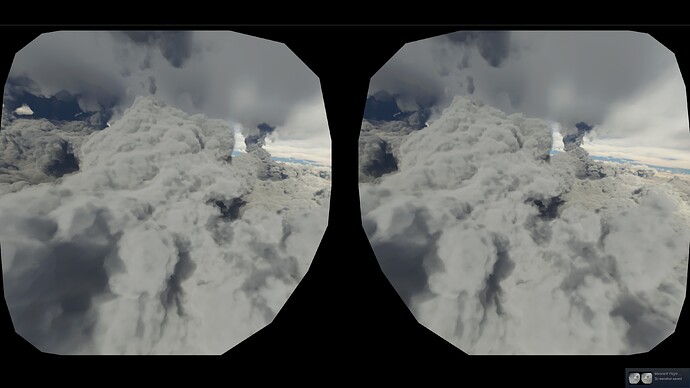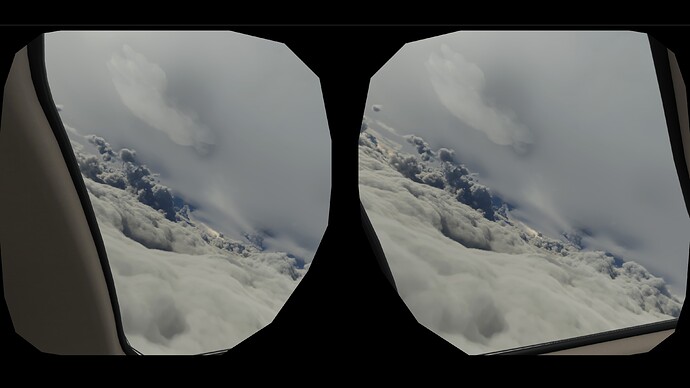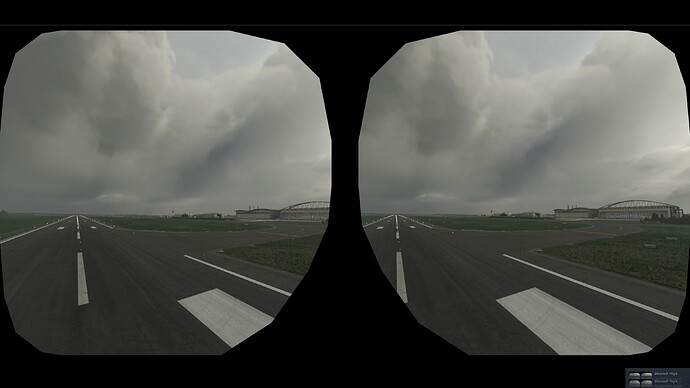I did some more research and testing today and agree that it might not be an issue related simply and solely to AA (although it’s hard to ignore the issue appeared at the exact time time the major AA issues on menus etc. appeared.)
-
I noticed that in 2D, it does not appear to be an AA issue but rather “shimmering” and “flickering” of distant objects, mostly what seems to be thin lines. This is even apparent while stationary on the runway and not moving the aircraft/view a single pixel. I have recorded a video of this on my iPhone (not that the movement is caused by my movement of the phone in front of the screen. There is no movement whatsoever in the sim:
Pay attention to the marked areas in the video.
-
I found some older articles online where people experienced similar issues related to shimmering/flickering (some in other games). And some explaining possible sources of such issues
a) This link provides an image that shows clearly an issue that is similar to what I am seeing in MSFS
"Shimmering" with HP Reverb - #5 by roberteker - XR Development - Unreal Engine Forums
b) Here is an explanation of temporal flickering and temporal antialiasing
antialiasing - What is the relation between Aliasing and Flickering? - Computer Graphics Stack Exchange
c) an old Nvidia thread with users describing similar issues.
https://www.nvidia.com/en-us/geforce/forums/gaming-pcs/8/250636/all-games-to-flickershimmer-when-moving/
I have also tried switching between WMR and SteamVR to see if the AA/shimmering/flickering is only present in either of the two VR modes. At first I thought SteamVR was slightly better (I usually use WMR) but after comparing back and forth a few times, although it might (or might not) be slightly better in SteamVR (potentially due to different render settings), the issue is still clearly visible in both VR modes.
I also checked again that I have the following up-todate:
- Nvidia Driver (RTX3080)
- BIOS (Z490i Aorus Ultra) with Raytracing enabled
- Windows Updates
Finally, I also compared a few screenshots from before SU5 and now. Of course the shimmering/flickering cannot be seen in screenshots as an image needs to be “moving” for it to be seen. However, I noticed how absolutely beautiful the sim looked before SU5 (both in 2D and VR). It’s noticeable how the overall graphics experience was much better. I believe this is mainly due to the AA/shimmering issue and the clouds pixelation.
Before SU5:
Now:
Horrible Cloud graphics
(Above image shows shimmering/AA on runway and taxiway markings, but not visible in just a screenshot)
That’s not to say it’s all bad now… at least in 2D sometimes everything matches well to produce beautiful views.
I really hope the AA/shimmering/flickering issue can be identified and fixed. It definitely wasn’t there before, and it definitely appeared together with the menu AA issue in and overall graphics degradation in SU5. I could also imagine it is the result of some sort of general performance “optimisation” introduced due to the Xbox compatibility. Asobo just needs to find it, and solve it. My PC is definitely not an Xbox and my RTX3080 would certainly be insulted being compared to such.