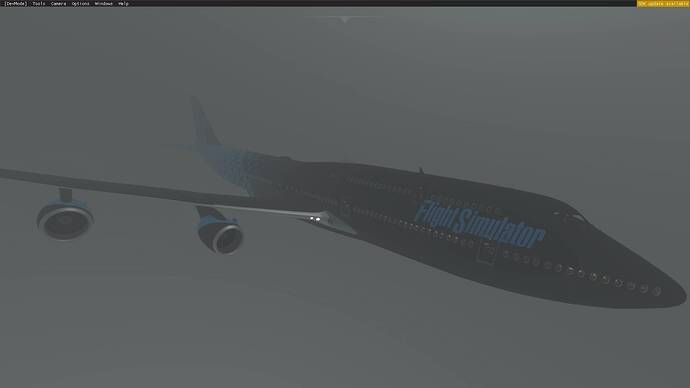oh man, are we going to be like this keep finding bugs for a broken release? 
After writing the above I gave it a 2nd thought and it might be LightShafts are the ones coming through the clouds, and VolumetricLights are the ones coming from the aircraft ?!
I messed around with more of the settings but wasn’t able to successfully get volumetric lights working. I wish I could definitively say when this was removed or the bug came about. I’m almost positive it was working prior to the update.
I messaged @Jummivana to see if we can get some feedback. 109 votes in 3 hours is impressive. @OlieTsubasa443
I really could care less if lights are taken out for couch gamers but it wouldn’t have been that difficult to leave the option enabled for PC users.
Gets worse and worse.
It’s frustrating for sure. Fingers crossed that this is just a bug and can be resolved.
Just did a night time landing and sadly due to the night lighting and volumetric lighting changes (that seem to have been made in SU5) it looks very arcade like to me.
Voted. This was a nice feature during night flying, thanks for bringing it to my attention.
i’m baffled, wouldn’t have noticed the disappearance of that code snipped. The degradation and reduction of features of this software is unfathomable. I just did a group VFR flight with some friends and as the night kept rolling in and the landing lights wheren’t visible as before i searched the forum… i sincerely hope that these are just bugs, otherwiese i hope some puts an end to this, either by making MS/Asobo stop or by coming up with a better sim…later tends to get easier with every update. OR and i’d prefer that one, someone at MS/Asobo wakes up to this and decides to actually make this better.
I tested again and it is actually disappointing not to see the volumetric lights as this was one of the best MSFS features!
I really really really hope this he brought back soon
hopefully this was an overlook from Adobo’s part, and not something that was removed to make XBOX version smoother, it would be a terrible idea to start removing features for us PC users for the sake of making XBOX version smooth (hopefully I am wrong here and they maintain 2 different build/features for each platform)
I’m glad other people are noticing this. Flying through hard IMC and seeing the light bouncing off your airframe like a fresh field of snow in the noon day sun is just so bizarre.
Great shots! This truly shows what we were missing. Thanks for posting this!
I uploaded better quality pics… you might need to relink in your op.
Does anyone know if Developer mode has to be kept to ‘ON’ selection after a setting change for it to have affect or can you save your setting change in [DevMode] and then select ‘Off’ for Developer Mode?
Also is there a way to quick exit ‘safely’ from MSFS or do you always have to go through the series of close down prompts?
you can select off with dev mode and setttings will save,
also generally you can exit as long as the save icon isn’t rotating in the bottom right
wrong thread though,
Yeah I can also confirm this is missing. Fix your stuff, Asobo!
This is just saddening. Please fix this Asobo!