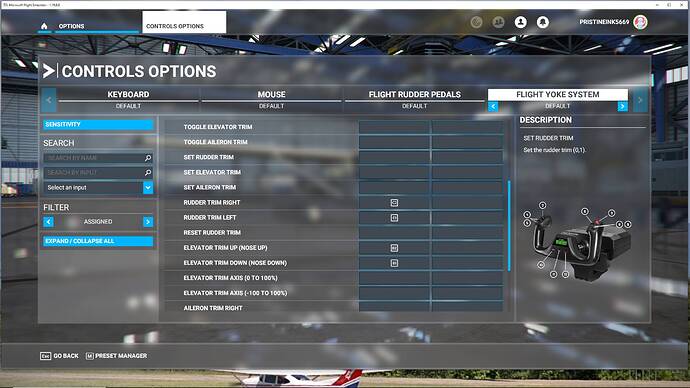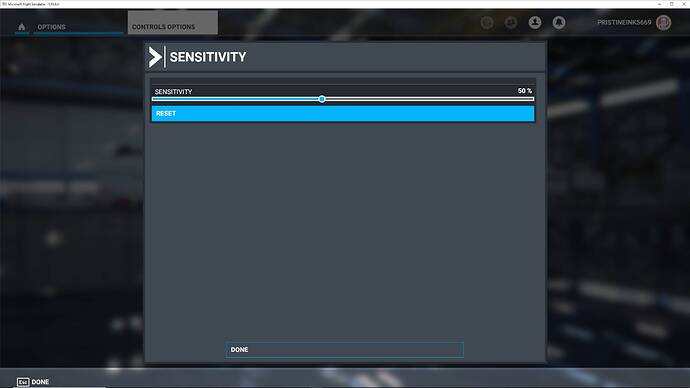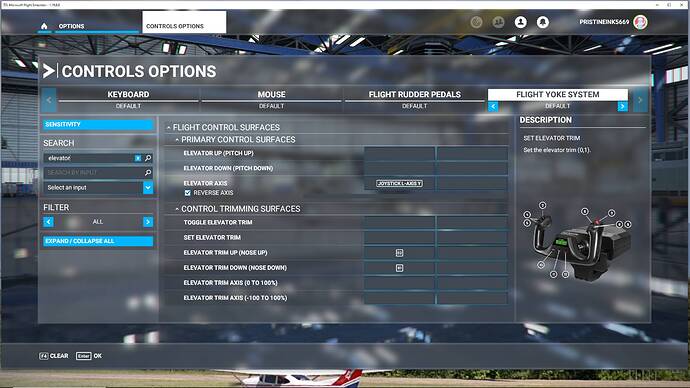I’d like to add that my issue and, as far as I can tell I’m not alone, is that trim is super sensitive not only using mouse wheel but also using the buttons known as “Elevator trim up” and “Elevator trim down” which are the buttons I’ve assigned on my joystick (Saitek X55). I think it’s worth pointing that out because I still don’t see this issue acknowledged.
Add me as well!
From the latest development update, known issues: Elevator Trim Sensitivity and Trim Axis: When using the mouse on the trim wheel on the C172 G1000, the trim wheel is too sensitive. This is currently being fixed for a target release of Sim Update 6. September 9th, 2021 Development Update - Microsoft Flight Simulator
@Jummivana Please note that the same issue occurs when using joystick buttons assigned to Elevator Trim Up / Down. And not only in the C172 G1000. I’m seeing this also in the C172 Classic and C152!
My votes are limited
This is really bugging me too, one click on my Saitek yoke turns me into either an astronaut or kamikaze pilot. So annoying!
This! I have a T1600 and can not trim accurately with a button assigned for “Trim UP/DOWN”. It affects a few planes. (C172, 152, 208, Cirrus 22,…)
There are seperate teams working on world and sim updates. World update team isnt even responsible for bugs like this one. Should they stop working now?!
But we receive some sim bugs after world updates.
Want to confirm this issue STILL Exists as of today with all updates. I am unable to fly the Classic C172 at all for my IFR practice training. Until the last update I was able to use my C172 for the steam gauges to practice IFR approaches with my ipad approach charts, Garmin Pilot and my Honeycomb Alpha, Logitech Throttle & Pedals… and after the last update SU5, it broke and has never worked again, i am back to using X-Plane to shoot approaches… AND the fuel selector is stuck on the left side. Total disappointment and this ‘game’ has become just like a console ‘game’ and starting to feel less and less like an actual tool with each passing day. Very disappointing MS and Asobo.
PZL104, you keep replying that we should use buttons, because it is more realistic, or because an axis is not realistic. There are many aircraft that still use a trim wheel instead of buttons, so for those of us that prefer to fly these aircraft, buttons are not the way to go. You mention that a trim wheel has a much greater range than an axis, making the axis too sensitive. Personally, I’m using a 10-turn potentiometer on a 12-bit interface card, so I can take advantage of much more precision than the typical 8-bit controller.
What I’m seeing in use is that for any aircraft that has trim buttons, a trim axis is treated as a switch. when the axis is nose-up or nose-down from centered, it is treated as if the trim switch is held in that position, moving the trim continuously in that direction until full trim is applied. For aircraft with a trim wheel but no trim buttons, it works as it should, except that it only moves to 50% of max.
I can understand how the use of an analog trim axis may be suboptimal in terms of sim use whenever there is external control of the trim wheel, as the sim cannot manipulate a physical axis. For example, if you’re all trimmed out, then fly for a while with autopilot controlling the trim, what happens when you deactivate the autopilot? If there has been significant change in trim position, you jump back to the trim setting on the axis, leading to complaints of “My plane takes a nosedive when I come off autopilot”.
I’d settle for the ‘old’ way of doing it, where an axis input immediately overrides any input by buttons as long as the autopilot is inactive.
I can’t remember that I ever wrote that.
Maybe you are confusing something.
I usually state that if electric and manual trim is available, pilots IRL are using electric trim.
What am I confusing?
You are using partial quotes and you are using them in a different context.
Again, I’m simply referring to the fact that in most cases the range of a joystick axis is unrealistically small when compared to a trim wheel.
Where did I e.g. state that trim buttons are more realistic than a trim wheel?
It’s not the topic : debating about axis being realistic or not.
There is a control named : “trim axis” in MSFS. It has always been working and it was a great feature since we don’t all have trim wheels.
But when Asobo implemented controls (and texts resolution, but that’s also another topic) for Xbox (I’m pretty sure xbox controllers are not extremely realistic) they completely broke the trim controls.
Now we have trim axis working 50% of what the should (when they work). And for many third part planes, they are working really well… but they are inverted.
And the topic is about this. Will Asobo finally do something about it or do we all have to use Xbox controllers from now on ?
If I understood well, they are planning to work on the trim sensitivity for the Cessna 172, for the late october patch ? … this really isn’t a serious answer from them 
There’s still quite a bit of work required from Asobos side, even when using buttons e.g. the way too sensitive 152 trim.
The problem is that if you don’t use axis and use buttons instead, it doesn’t work either and it’s super sensitive.
I have a similar, but not the same issue with trim since SU5 but I think it is related.
When I start a new flight, trim (mostly) works as intended. But every time i alt-tab out of the sim and come back (without entering pause menu in the sim), the trim becomes unresponsive. No input has any effect.When I either alt tab out and in again, OR activate “toggle elevator trim”, all of the input that I did when it was unresponsive instantly gets applied, resulting in 50% trim up or down. In this state, any new trim inputs are extremely strong as described in this thread. (I use two binds for the trim, one on hotas, one on keyboard and it happens with both.)
Afaik I have no bind on the alt or tab key.
My autopilot also gets affected by this - which makes sense cause it works with trim aswell. Sometimes it won’t react at all and even if the FD points in the correct direction, the AP wont do anything. Sometimes, it pitches up or down violently. Happens on various aircraft, including the DC-6 and CRJ.
No fix on this hotfix either. Apparently the water mask in one Switzerland lake is more important
I have the same trim issue since WU6 on my Thrustmaster TWCS Throttle trim wheel. Now I can ajust trim up or down with assigned buttons only, which sucks