Go to options > controls options > mouse
select default profile and save changes
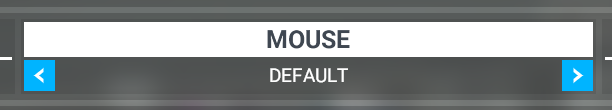
Known bug.
Try “mouse wheel button” (mid-click)
https://forums.flightsimulator.com/t/cannot-steer-aircraft-when-using-mouselook-right-click/426665/2
Go to options > controls options > mouse
select default profile and save changes
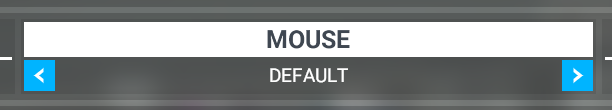
Try “mouse wheel button” (mid-click)
https://forums.flightsimulator.com/t/cannot-steer-aircraft-when-using-mouselook-right-click/426665/2
Changing the mouse profile didn’t work. The middle mouse click freelook is a work-around, however it keeps the camera always in free look until you toggle it off.
because my solution wasn’t intended for you ![]()
Better than nothing ![]()
Hope they fix it ASAP.
I had zero issue using Free Look last night when I finally got it all loaded and everything updated (it didn’t take that long, about an hour and 45 minutes including update, load new free stuff, and update everything in the content manager).
I did change to Legacy mouse mode. I have no idea what the difference is between my set up and all of you who are having issues? I am not using VR. I didn’t change my mouse profile to default, but, maybe it was already there? Did changing mouse profile to default fix it for any of you? Are any of you using weird mice? I’m just using a logitech M325 wireless (I think that’s the right model).
I would like the old control tooltips back. The new ones are ugly and take up way too much screen real estate. My eyes are just fine thank you, the text does not need to be that large.
Edit:
Ahhh… That’s the difference. I always turn on Free Look like this. I never considered it a “work around”, it’s how I use it. I use it instead of a Track IR, and only turn it off when I need to change something in the cockpit.
Hi,
after installing SU 5 I noticed when I press the right mouse button to pan my view around in cockpit all my inputs are blocked.
No button from my joystick is recognized by the sim and all my axises are locked in the position they have been when io started to hold down my right mouse button.
Anybody else experiencing this andf got a walkaround?
Regards
Florian
Workaround.
https://forums.flightsimulator.com/t/freelook-with-mouse-causes-controls-to-freeze-after-su5/426349/17
Having spent a good hour in the control menus trying to fix everything this update broke, there is one problem I still can’t fix. I think it might just be broken. Disclaimer: I have my controls set to “Legacy” as they should be.
When holding right mouse button to look around the cockpit, the flight controls of my joystick are locked. The aircraft cannot be flown with the right mouse button held down to look around the cockpit.
It works fine in external camera, just like before the update.But in cokcpit view, try holding the camera pan in like I have in every flight sim I’ve ever played, and you’ve got no flight controls now.
Anyone know which option I need to change to fix this? Or is it a bug that needs reporting?
Thanks,
I’ll hold off on mentioning all of the other controls / keybinds that were broken by this update. It has clearly been designed with Xbox in mind and ridden roughshod over PC users who already had their keybinds set up perfectly.
Hi, after SU5 I can no longer fly the aircraft while right clicking to pan. Flight controls freezes, and will only unlock after releasing the right mouse button and then wiggling the flight controls a bit. Hopefully this can be adressed fairly quickly 
but the design has a bug!
yeah free look saves me but not yet as i need to fly the a320 by myself…
this is a massive bug that is bugging me out! I hope they fix it, in the meantime mid mouse click to toggle free look, you can move camera and controlls but you cant switch…
Yep, flight controls and throttles are dead whilst in cockpit freelook, but not external free-view 
Incidentally, has anyone ever been able to use their flight controls whilst in the showcase drone view?
Glad I found this threat. Looks like more people are having the same issue.
Got the same problem after update. INSIDE an aircraft. But there is no problem with outside camera, so it’s not my hardware problem.
Same issue here. Very annoying.
This must be fixed as soon as possible.
In case anyone is wondering why this has changed:
With an xbox controller you can now move the camera around in the cockpit with the left stick in freelook. This works both with right click and middle click modes. If you remove the new bindings from the xbox controller it locks up just like other sticks. The issue seems to be the a different behaviour between right click and middle click modes (hold and toggle) where the hold mode disables the primary stick if it doesn’t have the camera movement keybinds.
This issue needs to be addressed immediately. Many people seem to have the exact same problems with freelook freezing the controls.
I’m having this problem too, very annoying.
Same issue, and ruining flight experience…
Same here if I hold down the free look mouse button. Logitech Extreme 3D Pro stops working. release free look and the joystick controls return, includes throttle as well.