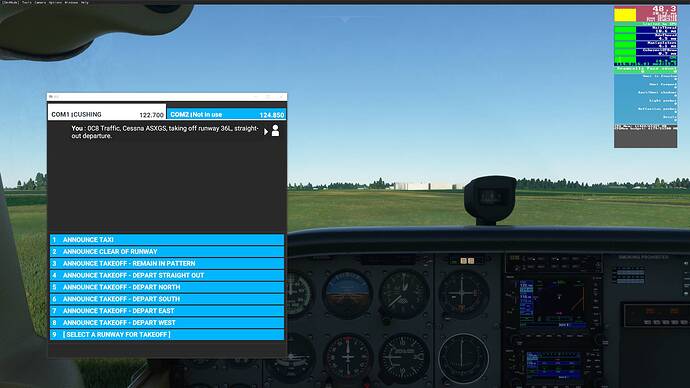I’ve just come across this thread looking (and hoping) for a solution. I literally bought an extra monitor for this purpose, not for PFD/MFD, but just to get the ATC (which I always have open since I tend to lots of very short hops) out the way, and as a bonus, keep a VFR map open. But yeah, popping out a window costs me 15 FPS, down from 47-48 to 32-33.
I know 30+ is ‘fine’, but I’ve worked extraordinarily hard to OC my CPU/GPU and tweak settings to get it to a point where I’m finally happy with the FPS - I had no idea that popping out tools would have such an impact (I mean, perhaps like a couple of FPS, but really, I assumed it should be easier for the system since it hasn’t got to worry about the opacity of the window).
Further, I was actually limiting my FPS to 40 using nvidia control panel, so that I have performance headroom and reduce occasional stutters. But like that, pop out windows break it, with 1 open it goes to 20 FPS (40/2), with 2 open it goes to 13.5 (40/3), etc. Whoops!
Having removed the FPS cap, I now have the 15FPS drop, and seemingly 2 or 3 popout windows makes no further (or minimal) impact after the first one. Is there perhaps a way to limit the FPS of the popout windows to something like 5 FPS? I suspect it trying to maximise FPS on all windows is what’s causing the issue.
I do have navigraph, and so can use that on my 2nd monitor with less impact I guess, but the ATC … jeez, that’s the MAIN thing I wanted to break out 
Ideally if I could get back my 40 FPS cap (it’s really nice!) and have that only limiting the main app, instead of limiting across all windows added together that’d be amazing. But for now, I’d live with a solution to the 15 FPS drop. Is there perhaps a separate ATC plugin I can use instead of the internal one, so like navigraph, I can use that instead on a separate monitor, and all would work nicely?