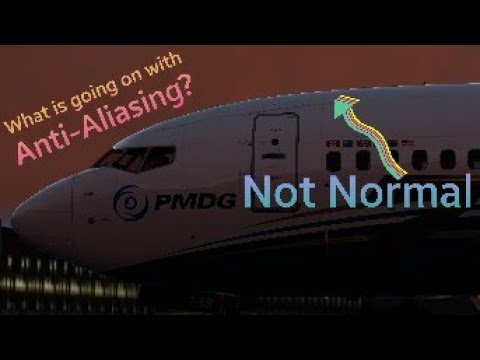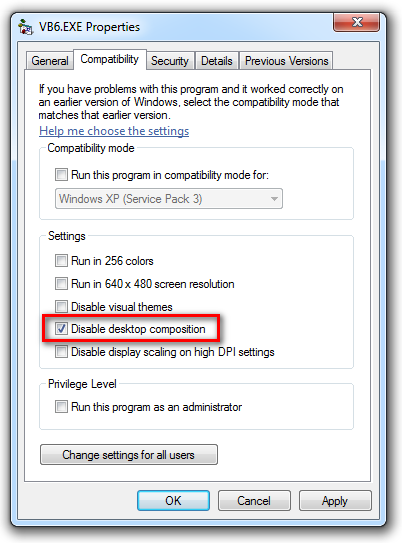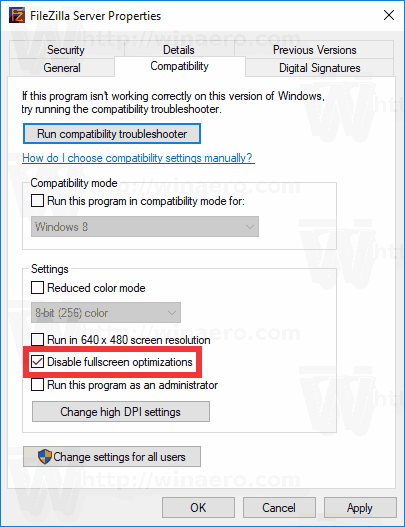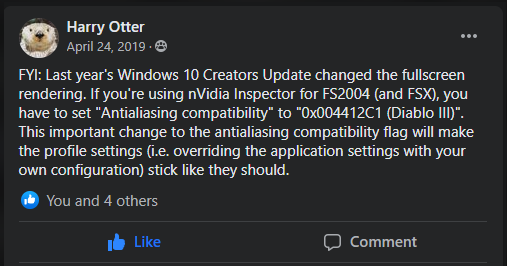Well MS Updates can install in the background without the user even knowing, unless you explicitly pause them and I’ve read somewhere that OneDrive also allows for system changes by MS. Microsoft even patched the ability to disable Desktop Composition for DWM all the way down to Windows 7 as well.
Remember this setting?
It’s now been replaced with this:
You used to be able to disable Desktop Composition and it would fix such rendering problems.
Microsoft has been making many changes to the way it renders fullscreen graphics for a while now:
Nothing is certain but IMO, I feel like it’s system related because it happens on 4 of my PC’s and it doesn’t matter if I replace hardware with new hardware, it still does it.
Even people that still use FS2004 years later, saw the changes:
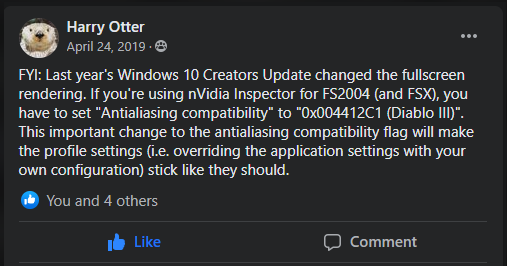
The compatibility flag doesn’t work anymore unfortunately.
Not sure if perhaps this bug has barely caught up to MSFS users up until just now, but whatever this is, I share in the belief with you that it needs to be fixed.
Edit: These are the systems I’ve been able to test on:
Microsoft Windows 11 Pro OS Build Latest 22000.168
ASUS Maximus Formula XII Z490 Motherboard
Intel Core i9 10900K
NVIDIA EVGA GTX 1080Ti FTW3 Graphics Card 11GB
Corsair Vengeance Pro RGB 32GB DDR4 3200MHz XMP RAM
2TB NVME Samsung 970 EVO Plus
1TB NVME Samsung 970 EVO Plus
500GB Samsung 850 EVO SSD
2TB WD Caviar Black 7200RPM HDD
1TB WD Caviar Blue 7200RPM HDD
Sound Blaster Audigy FX Sound Card PCI-E x1
LG GL850-B 27 Inch 2560x1440x32 144Hz/60Hz Capable Nano-IPS Monitor
ASUS VP239H-P 24 Inch 1920x1080x32 60Hz IPS Monitor
Microsoft Windows 11 Pro OS Build Latest 22000.168
ASUS STRIX Z370-F Motherboard
Intel Core i7 8700K
NVIDIA MSI GTX 1060 6GB
Corsair Vengeance RGB 16GB DDR4 3200MHz XMP RAM
500GB NVME Samsung 970 EVO
250GB NVME Samsung 960 EVO
1TB WD Caviar Blue 7200RPM
ASUS VN289Q 28 Inch 1920x1080x32 60Hz Monitor
Microsoft Windows 11 Pro OS Build Latest 22000.168
Alienware Area 51m R2 Laptop
Intel Core i9 10900K
32GB DDR4 3200MHz RAM
NVIDIA RTX 2080 Super 8GB
2TB RAID 0 NVME SSD’s
1TB Samsung 970 EVO
360Hz/60Hz Capable GSync Monitor IPS Level
Microsoft Windows 10 Pro OS Build Latest
ASUS Z170-AR Motherboard
Intel Core i5 6600K Skylake
16GB Patriot Viper DDR4 RAM 3200MHz
EVGA NVIDIA GeForce GTX 570 SuperClocked 1280MB GDDR5
500GB NVME 960 EVO SSD
ASUS PB328Q 32 Inch 2560x1440 75Hz VA Monitor