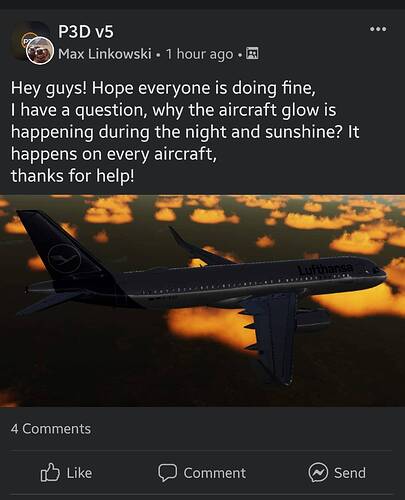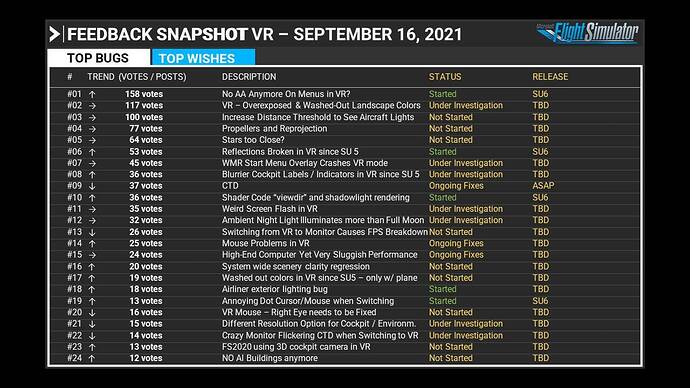Exactly the same phenomenon I’m facing in all my games.
Yes also if you taxi in EDDF along L towards HP RWY18 the grate like blast deflectors on your right side are terribly looking since SU5. I posted pictures somewhere here shortly after SU5.
Increasing render scaling only makes it a bit better and since SU6 causes the night lighting bug.
Hello all, this is from a P3D V5 group on Facebook. This other user has that same spikey fuselage and jagged AA all around the aircraft, let me know if you notice it too.
Just goes to show how bad this bug has made it to fly, who wants to see this on their aircraft? It’s an eye sore.
Good pictures! I hope the devs finally acknowledge that there is something wrong!
Can those affected with this bug please share your PC specs on this thread?
It might give a clue as to what’s wrong… (e.g. same manufacturer motherboards)
I already shared mine above.
Thanks!
I ger really awful shimmers of autogen buildings and trees.
Specs:
8700k @4.8ghz
32GB RAM, 3200mhz
Asus z370 TUF Gaming Plus
TUF RTX 3080
Samsung SSD
Reverb G2
Newest nvidia driver (tried both studio and gaming)
i7 10700K @ 4.8 ghz
32GB RAM, 3466mhz
Gigabyte Aorus Ultra z490i
RTX 3080 FE
Samsung 970 evo NVMe M.2
Reverb G2
AMD Ryzen 5950X
32GB RAM, 3600mhz
MSI Godlike X570
RTX 3090 - ASUS ROG-Strix
WD SN850 NVMe M.2 PCIe GEN 4
LG 38" 3840x1600 res
No VR
Not sure if the AA issue also plays into the clouds as well causing this issue (see post below), but to me the entire graphics downgrade really looks like a deliberate downgrade to adapt to the Xbox limitations.
https://forums.flightsimulator.com/t/clouds-pixelated/433238/102?u=benjaminus86
looks like they are going with „ignore and move on“. Despite numerous feedback, screenshots, videos and descriptions of the issue, Asobo has decided to remove it from the bugs list and not mention it at all in today’s feedback snapshot. Ignorance is bliss…
@Jummivana the ever so slightest feedback on this would be greatly appreciated. I believe the issue is very well documented here now and it’s existence cannot simply be ignored. A confirmation that this is being investigated would ease the pain! Thank you.
What the… yeah, this cannot be ignored…
Don’t expect a single cent more from me Asobo/Microsoft anymore if this bug isn’t acknowledged/fixed.
I think they do not classify it as a „VR“ Bug, since it also effects people without VR
what about people without VR ?
Can we get a short feedback about the shimmer bug?
Will it be fixed in the next simupdate 6?
Let me kindly revise your question: Will it be fixed in SU6 for both 2D and VR ? Beyond shimmer there are noticable small jaggies around plane and cockpit components as well. On 4K and 32’’ screen I can clearly see jaggies. Please let devolopers to pay attention over all downgrades on visuals (Anti aliasing related ones I’m referring to) @Jummivana
Kind regards.
If they really decide to ignore this, that would be both highly dissapointing and more or less game breaking for me, in the long run. It forces me to basically only fly in unpopulated areas because the buildings shimmer so hard.
And even there, the trees still get you.
I really hope @Jummivana gives an update about what happened.
Hi… independ that we not have a MS Gras Simulator, is what you see with the gras the movement of it in the wind. We had same “thing” a while ago for the electric windmiles. If the gras does not move, you not see this and I’am not sure whether this is the issue which PilotRaider depict in its images about AA ( MSFS and P3D ) and where he think its a windows issue.
These movement “shadows” I can also reproduce, but not the reported AA issues ( as the topic is, I speak about 2D ).
As example, on these shot with more wind , we see the movement more exact. And you see also no shadows on gras which does not move in the wind. But nobody can see this from the air and I’am not often near the ants with my airplane 
Fix the AA downgrade, please
My fear is that we are being ignored, just as the bug is being ignored, because it is not technically a bug, but rather a deliberate, known, quality compromise as a result of the adaptation of the code to make it “Xbox compatible”. If this is the case, the graphics downgrade is basically a “casualty”… a deliberate compromise, and because there is no fix or planned change, there will be no acknowledgement of the issue.
I very much hope I am wrong, and I hope we will finally receive confirmation the issue has been identified by the devs and more importantly, will be fixed. Why is there no feedback!?