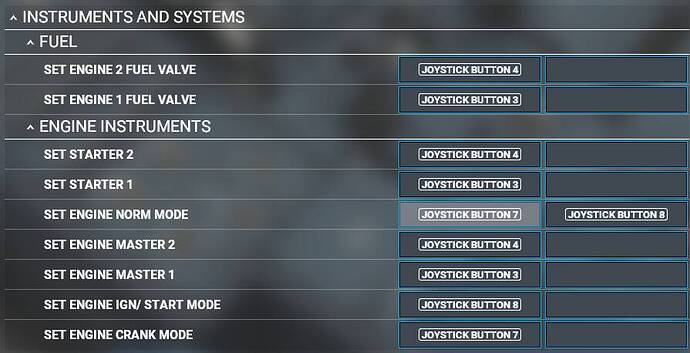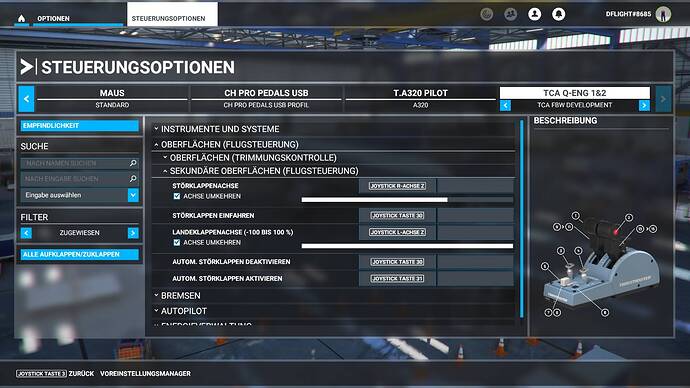I got mine to work, including the autobrake. Just make sure you have the same mappings as I do that I posted above, and also make sure you don’t have any other hardware bound to the same engine switches. 1 command 1 binding.
You can have multiple commands mapped to a single binding… But never but multiple bindings to a single command.
Well, same bug with the TCA Eng1 Switch here.
(But I don‘t think it‘s that game-braking compared to stuff we had in other SU‘s)
Guess it is the same procedure as with other SU‘s before for me since there are more bugs (with the AP HDG/SPD Push/Pull in the A32NX) witch are not that easy to solve:
-Download
-Find out about all the stuff that is not working
-Report bugs
-Wait (at least if the bugs require more complex workarounds)
-Download the bugfix one month later
-enjoy again
That’s what I’m used to since I simply do not wan‘t to do all the big Troubleshooting and spend hours in doing so.
Simple Workaround for the Eng1 switch without changing any assignments is:
-make sure Eng1 Switch is in the OFF Position
-flip the switch via mouse in the sim
-leave the TCA switch in the OFF Position
-fly
1 Like
Yep. I can confirm Neo’s findings.
Works all like a charm for me.
1 Like
Too me that would seem to be the case, there are so many errors coming up, that it must have been apparent to the testers, who I expect told their superiors of their concerns, but were subsequently overruled.
That’s interesting, has the default binding always included “toggle” and “set”? Not had reason to check this until now. But why is only engine 1 affected?
Here you can see that it works. With Settings like Neo’s
2 Likes
Previously the default binding never had the toggle. Only the Set one. I’m just as unclear as you are why it’s included in the current default.
I believe it only affected the engine 1 because the toggle doesn’t necessarily affect engine 1 but both. But since there’s another toggle for engine 2, it cancels out the engine 2 making it seem like there’s no problem. But it’s like covering a problem with another problem. It’s just safer to unbind any toggle in there.
1 Like
I’m experiencing the same issue with the Engine Switch.
How’d you like the way the spoilers auto-arm now? I came up with that… 
Hi,
I solved it a little differently - but it also works.
Gruß
Dieter
Out of curiosity, how’d you do it differently?
Mine was setup so the second detent in the spoiler will trigger the arm auto-spoiler (like a Boeing Arming Speedbrake), and the up position as well as the third detent is set to retract the spoilers. Only between the fourth and full detent is triggering the full spoilers deploy. I unbind it from the Spoilers axis because it will conflict with the auto-spoiler, preventing them from being deployed and follow whatever the position of the lever. By removing it, I’m using full digital input to manage the spoilers using the lever.
So I pull the lever once to arm the auto-spoiler, on touchdown it will deploy, and once I’m done, push the spoiler lever back to the retract position will retract it. If I want to deploy manually, I just pull the spoiler lever all the way down to the Full position anytime.
I’m curious how you can solve it differently, maybe I can improve my bindings too. Unless if you only have the throttle quadrant and not the addon, then I guess those bindings would be useless too.
1 Like
I also take the 1st notch as a 0 point. Use the switches at notch 1 and at the end stop as an “arm spoiler”. But after the first notch, I use the axle. I then have about 2/3 of the way available.
I’m trying to show a little tomorrow.
I think you were there when I posted my German attitudes - I’ll never do it again.
I see… I tried using the 0 point before, but it’s never really 0 when I tested it with wing view. Even as I put everything as low as possible for anything up to that point, whenever I pull the spoiler to the first detent, I can see the spoiler plates move a little and the cockpit ECAM will show SPD BRK memo telling that it’s actually being deployed. And when I used it for landing, it never deploys even though in the cockpit is shown as Armed, when I hover my mouse over the spoiler lever in the cockpit, the tooltip is showing as 1% and never 0%.
Maybe that’s changed now, if you can get that to work while also have the spoilers deploy on touchdown. I know mine didn’t work at the time because it seems the 1% spoiler deployment is overriding the auto-spoiler because the game treats it as an axis input so it overrides any logical input made by the aircraft. That’s why I remove the spoilers axis altogether and just use digital inputs using those detents, to prevent any axis from interfering with the auto-spoiler deployment.
I don’t even remember seeing any of that… But then again, I don’t take things seriously nor personal. If I was there when you posted your German attitudes, (whatever that is) I’m pretty sure I would have forgotten about it. Besides, I also deal with hundreds of people in different platforms, I don’t make a habit of remembering different users and what they do.
I used the same binding for all the engine switches and my master switches are working but the crank/norm/ign start doesn’t work. Any more recommendations?
One thing to check is your other hardware that’s connected: Sidestick, Keyboard, Mouse Xbox Controller, etc. Make sure none of them have the Engine Norm/Start/Crank mode being bound as well.
Another thing is, if you want to make the same binding as what I posted, you have to start from the default binding, and make the changes there. If you’re only making the changes to match what I have from your current profile that you already have before, that may cause the issue. So just delete any profile that you are not using, then go back to the Default profile, duplicate it, then match the binding with what I have posted.
There shouldn’t be much change though, I only change the Toggle Fuel Valve (remove them), and change the Spoiler binding. That’s it, everything else is coming from the duplicated default profile.
I can try again:
The position of switch 30 is unfortunately a bit above notch 1 - that’s why I removed it.
Stöklappen = Spoiler
Huh interesting… Isn’t Switch 30 the one just one from the very bottom? From the Top to bottom, the switches are 27, 28, 29, 30, 31. I see you’re using the Auto-Spoiler Arm On and Off separately, where the On is the one at the very bottom (full), and Off is the one above it.
That’s why I put my Set Autospoiler at 28 is because it’s the one notch below the Top position. And it will always engage when it’s sitting in 28, but will always disengage when it’s removed from that notch.
Interesting to see this setup works as well.
@Neo4316
Off Topic
Please think again: English is not my mother tongue. I have to have Google translate everything - and you sometimes get strange things out of that.
Topic on
Don’t worry about it, English isn’t my main language too. It’s actually my third language after Javanese and Indonesian. Hahaha.