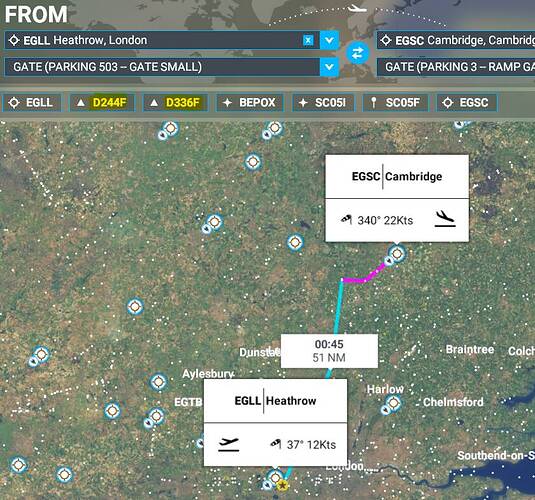Not sure if discussion in this thread should be limited to PC, but for what it’s worth, I’ve been having the same issue with ghost “TIME” waypoints on the Series X (there didn’t seem to be a separate thread on this issue for consoles). The additional two waypoints don’t appear in the FPL list, and the GPS track presented in the MFD (and VFR map) is correct. However, the additional waypoints do show up in the navmap and govern the headings indicated in the HSI when in NAV mode, which makes flying by HSI and autopilot problematic (since the waypoints don’t appear in the FPL, attempting to skip them by making a different leg “active” doesn’t help).
It sounds like that is the same issue. I’ll add the Xbox tag on this thread along with PC unless someone confirms this is a PC issue only.
I’d be interested to know if anyone else can get the Azure TTS to break by candelling IFR before you taxi.
Had this “waypoint” appear on the last few VFR flights after programming via LNM then exporting into the sim. First tried to use the autopilot but it wouldn’t lock onto the track (WT G1000 in the BE36) either before or after the WP and despite playing with the G1000 I eventually continued the flight using the heading mode.
So next flight I thought I’d hand fly to the false WP - it’s only a couple of miles in a straight line off the runway and probably where I would commence my turn onto track anyway. Once past it I turned towards MY first WP and clicked on the autopilot - the aircraft turned onto track and flew happily thereafter.
I didn’t see the ghost point at the end of my flight, but I actually diverted due to weather and anyway I usually hand fly once in the circuit.
Yeah, I tried that too before and it works.
Just noticed that this also happens in IFR. If I reimport the flight plan in LittleNavMap, I also see these waypoints. I hope this gets noticed, but I saw some flight plans improvement are scheduled for WU6.
So you saved an IFR flight plan created on the map screen, and imported that into LNM? It was never a VFR flight plan to start with?
Yup, I’m about 85% sure, but I’ll retest later. Let’s not drop the ball on this one.
I have had the same issue and it totally jacks up my vfr flight plans and also transfers that into SIM EFB. I fly in VR with a Reverb G2 and its not easy at all, in fact very difficult for me to input flight plans manually using the dials on the GPS in the cockpit. I hope there is a fix for this ASAP!
Same problem, end up with a zig zag line as shown in your detailed post.
I found a work around in the plane. Go to the flight plan on the Garmin. Select menu. Invert flight plan. Then invert back and it is good.
That’s a great find! Does it remove the “TIMETOCLIMB” waypoints?
Yes the only waypoints become the initial Departure and Arrival points you set up after you invert it back.
So basically, if you had a slew of additional waypoints in your plan, they will be gone after this workaround? Basically, it just creates a direct route from dep to arrival?
I’ve never personally had more than a Departure and Arrival, so I can’t say for sure. I’ve only had the sim for a month and I mostly fly point to point. Something to look into tonight.
Just about to test this now. So here is my weird looking VFR direct plan. I’m going for worst case here, and that magenta line only appears if you choose the destination parking spot via the top menu, not via the map below. It still looks wrong, it’s just worse this way:
Here’s what my “VFR” plan looks like in the sim, complete with its approach loaded:

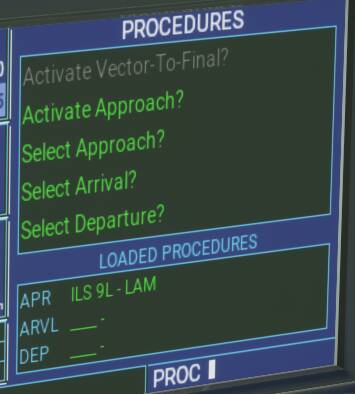
Inverting the flight plan has not removed the procedure:

But the next waypoint has changed from “TIMECLI”:
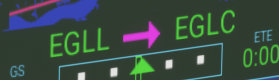
However, using the modded 530 option to remove the procedure has created a direct plan as original requested:


I’d be curious to see that happens with additional waypoints loaded and not only a direct flight plan.
EDIT: Also, what happens if you use the reverse option on the World Map?
I would imagine much the same thing. IIRC the route does always include the waypoints you add, it just embellishes them with enforced departure, and approach procedures. Stripping those away by removing the procedure should leave you with the original plan.
It seems odd to me that the map screen shows what looks like a departure procedure, or sorts, as does its arrival, and choosing your destination parking spot kind of crystallises that as shown in my image with the magenta line. But the same does not happen for the departure. In fact, if you choose your departure spot from the top menu it removes the magenta line of the approach.
I added the two waypoints highlighted in yellow for this one:
It doesn’t even have the right leg active:
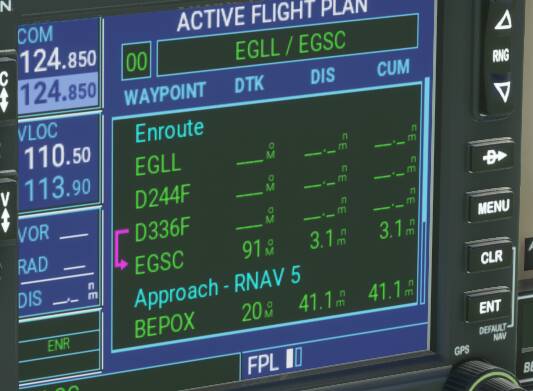
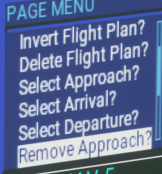
Bingo!


I don’t remember if the “Remove procedure” option is available in the non-modded 530, but I would highly recommend anyone not using it to do so. It really is excellent.
For giggles I reloaded the RNAV 5 BEPOX approach, and it’s back, but now has the correct leg active:

Was that approach loaded automatically by the sim or did you select it yourself?
The approach was created by simply creating a direct VFR GPS flight, and selecting a parking spot via the top menu. I think it still gets created if you don’t do that, or select a parking spot via the map instead. They simply messed up the VFR plan by inserting an approach procedure, and by cosmetically added in a “departure procedure” which is where that “TIMECLIMB” waypoint is coming from.
Removing procedure seems to remove all, and get you back to what we had pre-SU5.