1 Go to controls options and select mouse.
2 Select your mouse profile and click preset manager

3 Create new mouse profile
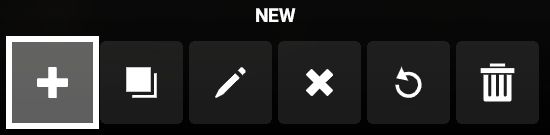
4 Click OK
5 Click apply & save
![]()
6 Click preset manager
7Click reset to defaults > continue
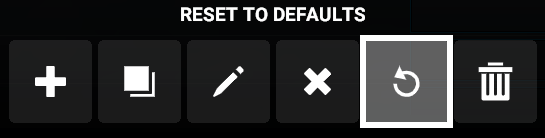
8 Click go back > apply & save
