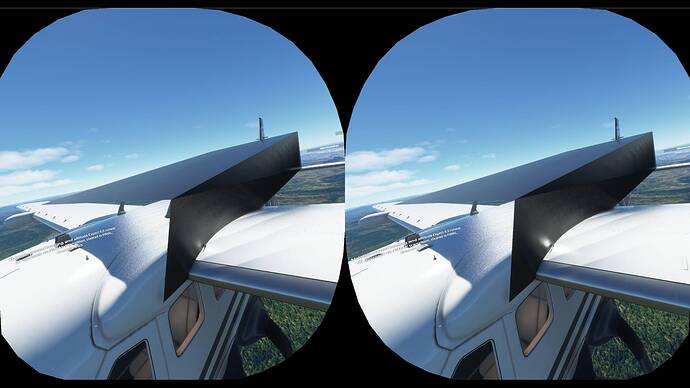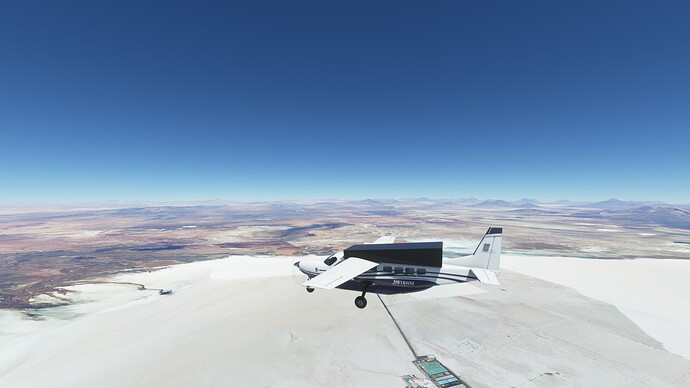Not quite where I expected it! Sharing more for fun than anything serious as I don’t believe this will be a persistent or common error.
Do you have any add-ons in your Community folder? If yes, please remove and retest before posting.
Very little - unlikely to be relevant as issue is intermittent. Will remove if it repeats.
Are you using Developer Mode or made changes in it?
No
Brief description of the issue:
While flying the new landing challenge, on my second attempt (after clicking ‘Restart’ at the end of the first attempt) the flight started with the propeller (visually) not spinning (the engine was performing normally and was responding to throttle changes) and there was a large, tapered black box showing on the external model. The front face of the box was hollow. What hidden sorcery is this? 
All internal animations were not working and items were fixed in initial positions - yoke centred, throttles idle etc. even though they were working and the aircraft was perfectly flyable.
This issue persisted through another ‘restart’ of the landing challenge. After returning to the main menu and launching the challenge fresh, the problem went away.
Provide Screenshot(s)/video(s) of the issue encountered:
As above.
Detail steps to reproduce the issue encountered:
Unsure how reproducible this is, will update if it happens again. Suspect it’s related to the heavy stuttering that is affecting the sim after Sim Update 3.
PC specs for those who want to assist (if not entered in your profile)
i5-9600KF @ 4.3GHz, 32GB, GTX 1060 (Nvidia 460.79), SSD
Did you submit this to Zendesk? If so, what is your ticket #?
Not as yet - will do if it repeats.
I saw this as a shadow on a hangar wall! This is the first time I’ve seen it like this. I bet it is still casting a shadow.
I had the same issue yesterday. Interesting extra cargo box on this freighter 
I fly the Caravan a lot and it happened to me shortly after the sim was released to the public. Hasn’t happened again but that infamous black box has been a bug since the Alpha builds if I’m not mistaken. Definitely not something brought up by the latest update.
You also do lose the controls for some reason. If you’re lucky like me, you won’t see it happen again for a long while.
Hey, at least it’s aerodynamic 
The Caravan is my favorite plane, I also fly it a lot. It gave me the creeps to suddenly find this black box on the roof when crossing the Andes three days ago. Suddenly appeared mid flight and disappeared just before landing in Santiago de Chile.
Thanks all - interesting to know this bug has been around so long. I did make a few searches before posting for “Caravan” or “C208B” and “black box” or “stopped propeller” but didn’t find anything.
I reckon it’s some kind of model initialisation bug. Maybe similar to how the pilot models occasionally don’t disappear when switching from external back to internal view. Also quite rare.
Weird. I did post about it when it happened to me. I just went into my “activities” menu and couldn’t find anything. Perhaps old or uncommon issues/threads get deleted?
Yeah, I would consider this to be at the bottom of the list of things to fix, all other things considered.
I’ve had this happen on one occasion only - just after the UK update. NO screen shot though. I just exited that flight and shut the sim down for the day. Thought it might have been my hardware briefly - until I remembered that MSFS is the thing that’s buggy lol
I’ve seen this once. Disappeared again after a while. Haven’t seen it since.
Hi @Mustang242Sqn,
Please file a bug report on Zendesk, using the “Submit a Request” option on the top menu bar. This has been around for a very long time and wouldn’t hurt to report again. You can include a link here to your post:
Link for reference:
https://forums.flightsimulator.com/t/c208b-found-the-black-box-broken-3d-model-animations/379660
I’ve logged it at Zendesk (ID 98389), though given how many other minor things reported months ago were not yet fixed, I feel this one isn’t very important given how rare it is.
I have huge praise for this sim in spite of its shortcomings in a few areas, but it does feel like I spend more times on the forums and Zendesk than I do actually flying… such is the fate of simmers who care and want to see the product improve, I guess.
1 Like
Has anyone seen this before, or does anyone have a solution for it? I am in VR.
I saw that too today. I have no idea what it is.
This used to show up quite a bit in one of the alphas, but was mostly fixed at one point. I’ll look back through the archived responses and see if I find anything. It never seemed to affect aircraft performance, was just a graphical glitch. I’ve only seen it a couple of times since release, but I haven’t been flying it a lot lately, but it seems to be more frequent again. There are a few other relatively current threads on this issue. They might have some insight into resolving the issue. Generally, it used to just take a restart of the flight/sim to get it working right again.
Regards
Thanks for checking. This happens to me about 50% of the time with the 208b
I had that once a week or so back for maybe 5 minutes but the issue went away later in the flight without me changing anything.
Does this mean we should expect a sudden evolutionary jump of the sim?
1 Like
I was hoping that WU IV would finally fix this bug, but it’s still there whenever I fly the Caravan.