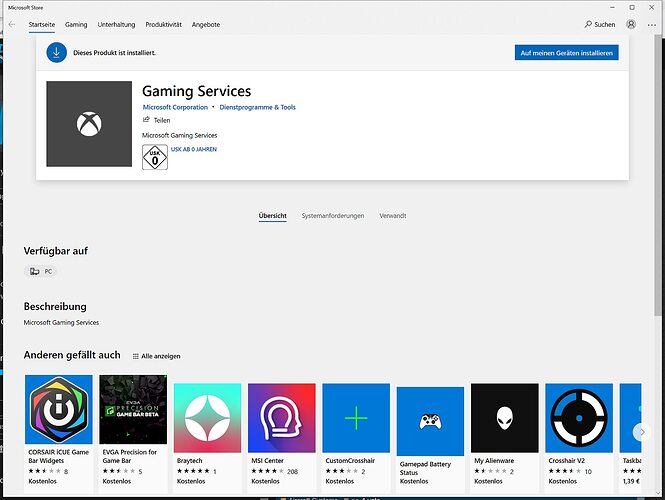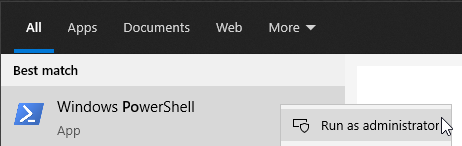Are you on Steam or Microsoft Store version?
- Microsoft Store Version
Do you have any add-ons in your Community folder? If yes, please remove and retest before posting.
- Yes I do, but this doesn’t matter!
Are you using Developer Mode or made changes in it?
- No
Did you submit this to Zendesk? If so, what is your ticket #?
- No I didn’t
Last week I successfully updated with WU6. After that I did some also successful flights.
After that I literally changed NOTHING.
But today I tried to start msfs but all the time only this picture from msfs store appears.
Any Idea to solve that?